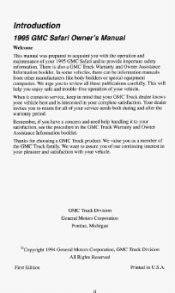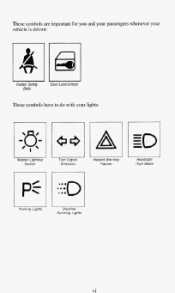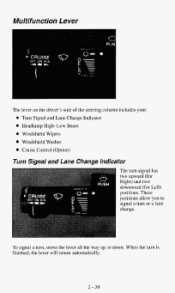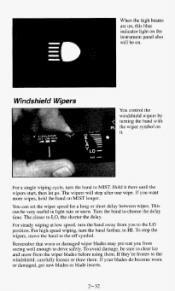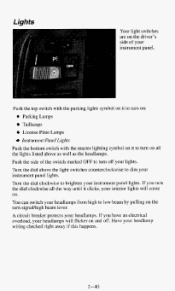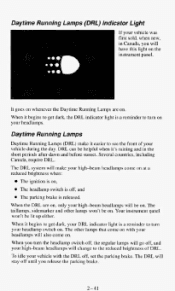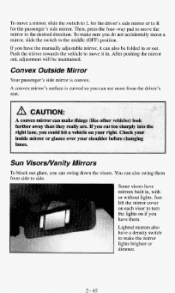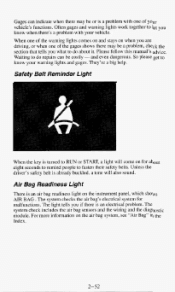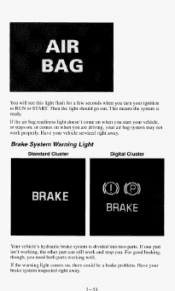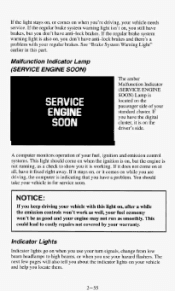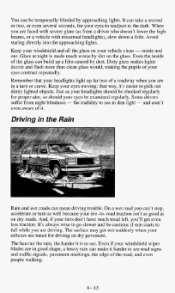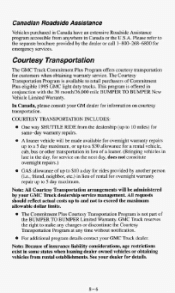1995 GMC Safari Support Question
Find answers below for this question about 1995 GMC Safari.Need a 1995 GMC Safari manual? We have 1 online manual for this item!
Question posted by Anonymous-87532 on December 5th, 2012
How Do You Turn Off The High Bean Lights On A 1995 Gmc Safari Van?
when i turn on the head lights the high beam lights come on .how do i turn the high beams off?
Current Answers
Answer #1: Posted by gemsco1 on January 28th, 2013 10:21 AM
HI: Pull the handle towards you on the winsheild wiper arm and back again to turn them off, make your sure your headlights are on. Make sure you know how to turn your emergency blinkers on by pulling out the button on steering column right side, you have pull it out and then push in to stop the lights, practice a few time and then you'll know how to use them when the time comes!
Related Manual Pages
Similar Questions
How To Turn Off The Brake Warning Light On A 1995 Gmc Safari Van
(Posted by brftyud 9 years ago)
Wiring Diagram For 1997 Gmc Safari Van
I need the wiring diagram for the cooling system of a 1997 GMC Safari Van.
I need the wiring diagram for the cooling system of a 1997 GMC Safari Van.
(Posted by karenpiercey 11 years ago)
2001 Gmc Safari Van Cargo Dimensions
Is it possible to get dimensions of the cargo space for the 2001 GMC Safari van or maybe (perhaps) a...
Is it possible to get dimensions of the cargo space for the 2001 GMC Safari van or maybe (perhaps) a...
(Posted by bwillisf 12 years ago)