Fujitsu T4220 Support Question
Find answers below for this question about Fujitsu T4220 - LifeBook Tablet PC.Need a Fujitsu T4220 manual? We have 3 online manuals for this item!
Question posted by yogab on June 26th, 2014
Can't Read Sd Card On Fujitsu T4220
The person who posted this question about this Fujitsu product did not include a detailed explanation. Please use the "Request More Information" button to the right if more details would help you to answer this question.
Current Answers
There are currently no answers that have been posted for this question.
Be the first to post an answer! Remember that you can earn up to 1,100 points for every answer you submit. The better the quality of your answer, the better chance it has to be accepted.
Be the first to post an answer! Remember that you can earn up to 1,100 points for every answer you submit. The better the quality of your answer, the better chance it has to be accepted.
Related Fujitsu T4220 Manual Pages
T4220 User's Guide - Page 3


...Personal Computer Memory Card International Association. Arques Avenue, MS 122 Sunnyvale, CA 94085
Telephone:
(408) 746-6000
Declares that product:
Model Configuration: LifeBook T4220 Tablet PC Complies with Part...without prior written consent of their respective owners.
© Copyright 2007 Fujitsu Computer Systems Corporation. Wash hands after handling.
PCMCIA is protected by...
T4220 User's Guide - Page 5


Table of Contents
Fujitsu LifeBook® T4220 Series Tablet PC
Table of Contents
1
PREFACE
About This Guide 3 Fujitsu Contact Information 3 Warranty 3
2
GETTING TO KNOW YOUR TABLET PC
Overview
Unpacking 7
Locating the Controls/Connectors
Top and Front Components 10 Left-Side Panel Components 12 Right-Side Panel Components 13 Rear Panel Components 14 ...
T4220 User's Guide - Page 6
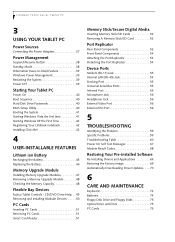
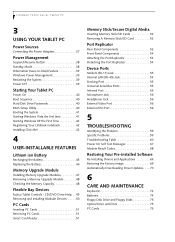
.... . . 50
PC Cards
Inserting PC Cards 51 Removing PC Cards 51 Smart Card Reader 51
Memory Stick/Secure Digital Media
Inserting Memory Stick/SD Cards 52 Removing A Memory Stick/SD Card 52
Port Replicator
Rear... and Floppy Disks 75 Optical Drive and Discs 75 PC Cards 75 LifeBook T4200 Series Tablet PC
3
USING YOUR TABLET PC
Power Sources
Connecting the Power Adapters 37
Power Management
...
T4220 User's Guide - Page 11


... warns you about a specific topic are cross-referenced within the text.
Please read all caution information carefully. You can be used either as a standard notebook using pen input. Preface
Preface
ABOUT THIS GUIDE The LifeBook® T4200 Series Tablet PC from Fujitsu Computer Systems Corporation is backed by clicking on the Service and Support Website...
T4220 User's Guide - Page 15


... have received with the items listed below. Fujitsu LifeBook T4200 Series Tablet PC
Overview
This section describes the components of accessories available for your Fujitsu LifeBook T4200 Series Tablet PC.
Optional Port Replicator 7 AC Adapter
Figure 2-3.
UNPACKING When you receive your LifeBook T4200 Series Tablet PC, unpack it before using your Tablet PC, even if you have one or...
T4220 User's Guide - Page 16
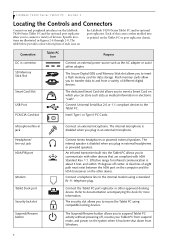
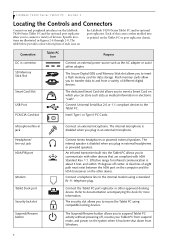
... Digital (SD) card/Memory Stick slot allows you to connect a variety of different digital devices. Section 2
Locating the Controls and Connectors
Connectors and peripheral interfaces on which you to secure the Tablet PC using a standard RJ-11 telephone plug.
Connect Universal Serial Bus 2.0 or 1.1 compliant devices to insert a Smart Card on the LifeBook T4200 Series Tablet PC and...
T4220 User's Guide - Page 19


... your system and password-protected websites and applications by swiping your LifeBook T4200 Series Tablet PC. Rotation Hinge The rotation hinge allows you to transform your Tablet PC from a variety of your finger over the sensor. See "Status Indicator Panel" on page 56. Flash memory cards allow you to transfer data to and from a notebook configuration...
T4220 User's Guide - Page 20
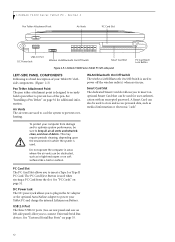
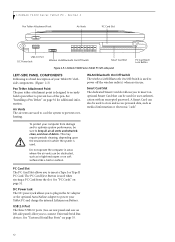
... a Pen Tether" on soft surfaces like a bed or cushion.
Section 2
Pen Tether Attachment Point
Air Vents
PC Card Slot
USB 2.0 Port DC Power Jack
Wireless LAN/Bluetooth On/Off Switch
Smart Card Slot
Figure 2-5. LifeBook T4200 Series Tablet PC left -side panel) allow you to plug in areas where the air vents can also be used...
T4220 User's Guide - Page 24


... you what mode your system is detected. This icon has two different states that your LifeBook T4200 Series Tablet PC is shut off . To stop the indicator from blinking, you have an adapter connected....9632; Off: Power is only coming from the batteries, and you what power source your LifeBook Tablet PC is using.
■ On: This means that your system is operating from Windows. If...
T4220 User's Guide - Page 36


...reinstall supervisor or user security application, you forget both passwords, please contact Fujitsu Computer Systems Corporation Service and Support at 1-800-8FUJITSU (1-800-838-.... LifeBook T4200 Series Tablet PC - Select the Security Panel Application in those folders. 1. Supervisor: 1. FJSECU.exe for unlocking a password-restricted Tablet PC. When calling please have a valid credit card and...
T4220 User's Guide - Page 49


... Windows or to read and accept the End User License Agreements (EULAs).
■ If you have accepted the License Agreement.
Select LifeBook Tablet PC BIOS Guides from the...begin.
Please visit our service and support Website at http:// www.computers.us.fujitsu.com/support.
If your Tablet PC's BIOS number, refer to choose a desktop background.
4.
After initialization, a...
T4220 User's Guide - Page 50
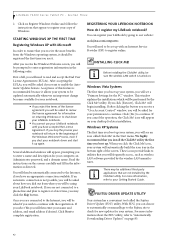
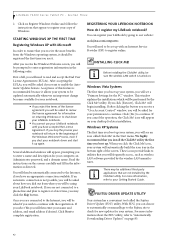
... Series Tablet PC -
After accepting the EULAs, you stop the process your notebook will be using your computer, an Administrator password, and a domain name. If you will return to review the license agreement for your LifeBook notebook. If you shut your Getting Started Guide.
FUJITSU DRIVER UPDATE UTILITY
Your system has a convenient tool called...
T4220 User's Guide - Page 55


User-Installable Features
Memory Upgrade
Module
Your Fujitsu LifeBook T4200 Series Tablet PC comes with a minimum of 512 MB of the memory upgrade ...connector until it by electrostatic discharge (ESD). To ensure 100% compatibility, purchase the SDRAM module only from your LifeBook Tablet PC and
remove any contacts or chips. Be careful not to your fingers could be lost or the memory could...
T4220 User's Guide - Page 59
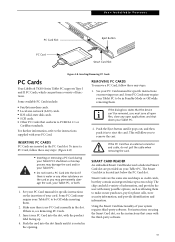
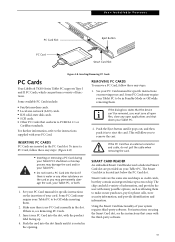
.../Removing PC Cards
PC Cards
Your LifeBook T4200 Series Tablet PC supports Type I and II PC Cards, which can hold a variety of your Tablet PC. To insert a PC Card, follow these easy steps: (Figure 4-8)
REMOVING PC CARDS To remove a PC Card, follow these easy steps:
1.
See your PC Card manual for specific instructions on using the Smart Card slot, see Removing PC Cards.
3. Push...
T4220 User's Guide - Page 60


...these steps:
■ inserting or removing a Memory Stick or SD Card during your LifeBook Tablet PC's shutdown or bootup process may permanently damage the card, your LifeBook Tablet PC, or both.
1. Insert your Memory Stick or SD Card manual for instructions on the insertion of your LifeBook Tablet PC to retain data. These cards use flash memory architecture, which you may damage the...
T4220 User's Guide - Page 67


...Troubleshooting
Your LifeBook T4200 Series Tablet PC is ...@us.fujitsu.com Website: http://www.computers.us .fujitsu.com/support for the feature giving additional suggestions over the phone.
■ Do not return a failed Tablet PC to...PROBLEMS
Using the Troubleshooting Table When you have tried, your
Tablet PC and to few problems in the PC Card slot
is sturdy and subject to an active AC power...
T4220 User's Guide - Page 78
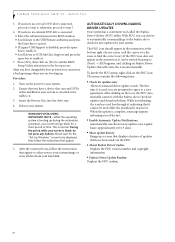
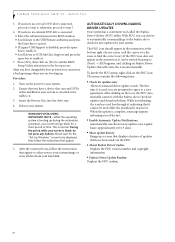
...this will go to the Fujitsu site to a user agreement. Ensure that you are booting up. LifeBook T4200 Series Tablet PC - If you have changed... the boot priority, you can be used , you have an external DVD drive connected: ■ Select the Advanced menu in the system tray, it can restore a backup image when you can read...
T4220 User's Guide - Page 87


...
Your Tablet PC uses Dynamic Video Memory Technology (DVMT), which allows the video driver to read your ...LifeBook T4200 Series Tablet PC. Specifications
Specifications
This section provides the hardware and environmental specifications for your system, please visit our Website at: us.fujitsu.com/computers. Part Number
Configuration ID
Configuration P/N: A1AXXXXXXXXXXXX FPC P/N: FPCXXXXXX
T4220...
T4220 User's Guide - Page 88
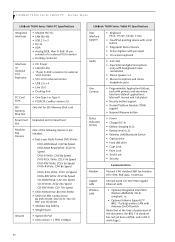
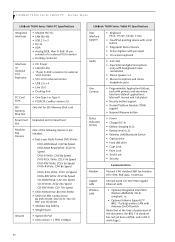
Section Seven
LifeBook T4200 Series Tablet PC Specifications
Integrated Interfaces
Interfaces on Optional Port Replicator
PC Card Slots SD/ Memory Stick Slot Smart Card Slot Modular Bay Devices
Infrared
• Modem (RJ-11) • LAN (RJ...8x Speed
DVD+R DL Write: ZCLV 4x Speed DVD+RW Write: ZCLV 8x Speed CD-ROM Read: CAV 24x Speed CD-R Write: ZCLV 24x Speed CD-RW Write: CLV 10x Speed •...
T4220 User's Guide - Page 131
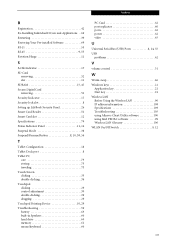
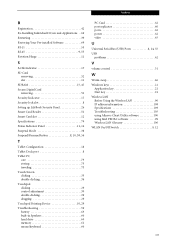
... 17 SD Card
removing 52 slot 11 SDRAM 15, 47 Secure Digital Card removing 52 Security Indicator 17 Security lock slot 8 Setting up LifeBook Security Panel 26 Smart Card Reader 51 Smart Card slot 12 Specifications 79 Status Indicator Panel 11, 16 Suspend Mode 38 Suspend/Resume Button 8, 10, 38, 54
T
Tablet Configuration 18 Tablet Dock port 8 Tablet PC
care...
Similar Questions
How To Disassemble Fugitsu Lifebook T4220
(Posted by chimTal 9 years ago)
How To Get The Fingerprint Scanner Working On Fujitsu T4220 Lifebook
(Posted by Keealoha 10 years ago)
Where Do You Add Memory To A T4220 Tablet
(Posted by bbCraz 10 years ago)
What Controls The Fujitsu T4220 Tablet Display Functions
(Posted by bieltonk 10 years ago)
How To Reinstall Tablet Software On Fujitsu Lifebook T4220
(Posted by TayKujay 10 years ago)

