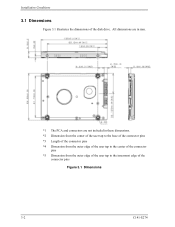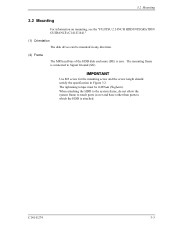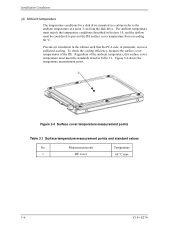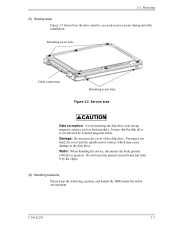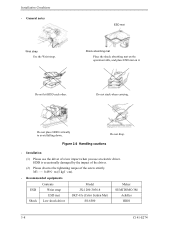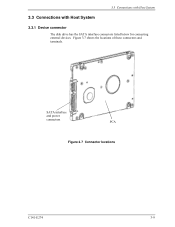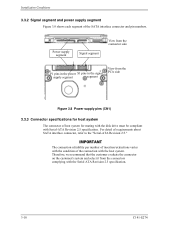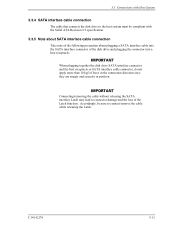Fujitsu MHZ2250BH Support Question
Find answers below for this question about Fujitsu MHZ2250BH - Mobile 250 GB Hard Drive.Need a Fujitsu MHZ2250BH manual? We have 1 online manual for this item!
Question posted by loymeneses on September 19th, 2010
Hard Disk Acoustic Vibration
good day , i would like to ask some advice about my hard disk, after i turn on my laptop when it boots up a noice/sound i encounter, then after the operating system has been loaded, there's no more sound i can hear from the hard disk, i hope you can some idea of this kind of problem.tnx & more power.
Current Answers
Related Fujitsu MHZ2250BH Manual Pages
Similar Questions
We Have To Put Firmware On This Hard Disk?
we have to put a special firmware for this hard disk when I use it for Philips brilliance
we have to put a special firmware for this hard disk when I use it for Philips brilliance
(Posted by ziademohammed 4 years ago)
Fujitsu Mhw2080at - Mobile 80 Gb Hard Drive
How many cylinders, heads and sectors have the mobile hard drive Fujitsu MHW2080AT???
How many cylinders, heads and sectors have the mobile hard drive Fujitsu MHW2080AT???
(Posted by elkohrastralro 6 years ago)
Where Can I Download Drivers For Windows 8?
I just upgraded to Windows 8 and need drivers for my hard drive.
I just upgraded to Windows 8 and need drivers for my hard drive.
(Posted by Mets86 10 years ago)
Drivers For Hard Drive
Hello, i wanna ask where i can find and download drivers for my hard disk drive Fujitsu MHV2080BH PL
Hello, i wanna ask where i can find and download drivers for my hard disk drive Fujitsu MHV2080BH PL
(Posted by aplikis 11 years ago)
Where Can I Find A Driver For Fujitsu Mhy2250bh Cd-rom Drive?
(Posted by hlw 12 years ago)