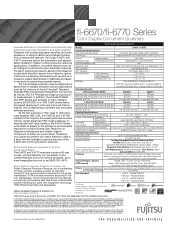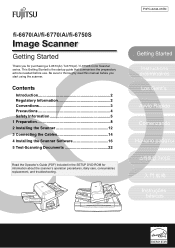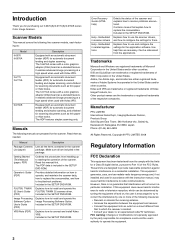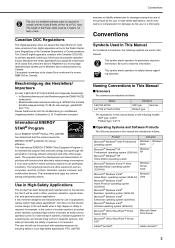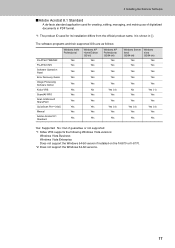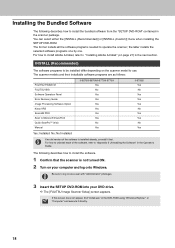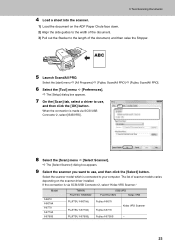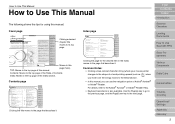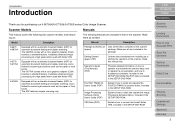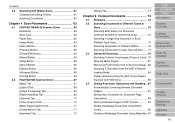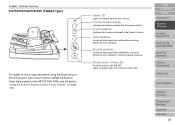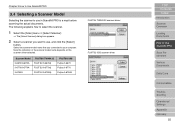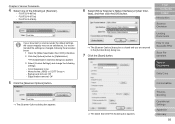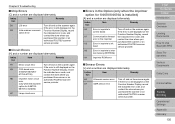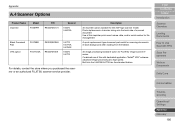Fujitsu 6770 Support Question
Find answers below for this question about Fujitsu 6770 - fi - Document Scanner.Need a Fujitsu 6770 manual? We have 3 online manuals for this item!
Question posted by surash248 on May 17th, 2011
Vendor For Fujitsu Fi -6770 C Scanners In Mumbai,india
The person who posted this question about this Fujitsu product did not include a detailed explanation. Please use the "Request More Information" button to the right if more details would help you to answer this question.
Current Answers
Related Fujitsu 6770 Manual Pages
Similar Questions
How To Clear Needs Cleaning Message On A Fujitsu Fi 6770 Scanner
(Posted by Fungudete 10 years ago)
Fi 6770 Flatbed Image Problems
When I scoan on flatbed the image is breaking up on one half of page if I scan with adf on top image...
When I scoan on flatbed the image is breaking up on one half of page if I scan with adf on top image...
(Posted by jspence88225 10 years ago)
What Is The Error 241 In Fi-6770
what is the error 241 in fi-6770??
what is the error 241 in fi-6770??
(Posted by julianfacosta 12 years ago)
Connecting Fi-6770 /w Usb Doesn't Work
When connecting a scanner fi-6770 with an USB cable, the device is not recognized the device. Driver...
When connecting a scanner fi-6770 with an USB cable, the device is not recognized the device. Driver...
(Posted by harivelo 13 years ago)
Fi-5015c Fujitsu Scanner
My fi-5015C Fujitsu scanner has always scanneda colored sheet of paper as a separator page in my dat...
My fi-5015C Fujitsu scanner has always scanneda colored sheet of paper as a separator page in my dat...
(Posted by dllynn 13 years ago)