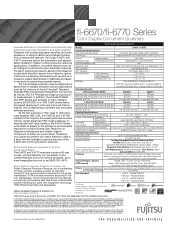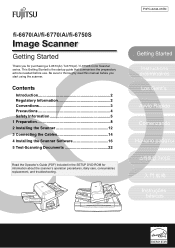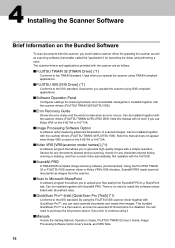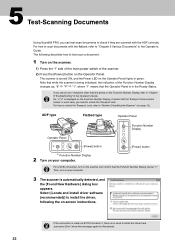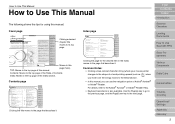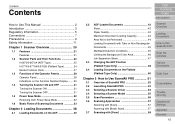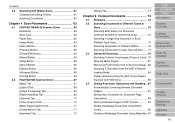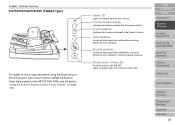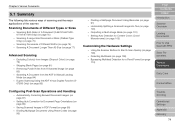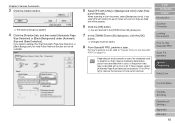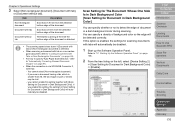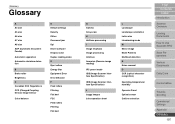Fujitsu 6670 Support Question
Find answers below for this question about Fujitsu 6670 - fi - Document Scanner.Need a Fujitsu 6670 manual? We have 3 online manuals for this item!
Question posted by amorigeau on December 5th, 2012
Fi 6670 Skewing
I have a 6670 that skews the pages as it is scanning, guides are locked in place, I have run cleaning sheets through it, have replaced brake roller and pickup roller kit all to no avail, any ideas out there?
Current Answers
Related Fujitsu 6670 Manual Pages
Similar Questions
Irregular Status Is Detected In The Scanner.
DF front side lamp.> If the status remains after turning OFF and On the scanner, please contact ...
DF front side lamp.> If the status remains after turning OFF and On the scanner, please contact ...
(Posted by indian52 11 years ago)
Need Help Understanding Error On Fujitsu 6670.
Fujistu 6670 scanner error: Problem with scanner transport mechanism, check scanner. What does this ...
Fujistu 6670 scanner error: Problem with scanner transport mechanism, check scanner. What does this ...
(Posted by mikegalli 11 years ago)
Where Can I Purchase A Pa03484-b005 Part Number For My Fujitsu-fi 5120c Scanner?
Where can I purchase a PA03484-B005 part number for my Fujitsu-fi 5120C scanner? I am having a hrad ...
Where can I purchase a PA03484-B005 part number for my Fujitsu-fi 5120C scanner? I am having a hrad ...
(Posted by chriscranor 11 years ago)
Oem Version Of Vrs For Fujitsu Fi-4530c Scanner
Can I stil; download VRS/OEM version for a Fujitsu fi-4530c Scanner?
Can I stil; download VRS/OEM version for a Fujitsu fi-4530c Scanner?
(Posted by pcoker 12 years ago)
Share A Fujitsu 6670
I need to share a USB connected Fujitsu 6670 from one pc to another. How is this done?
I need to share a USB connected Fujitsu 6670 from one pc to another. How is this done?
(Posted by riderd 12 years ago)