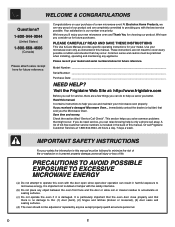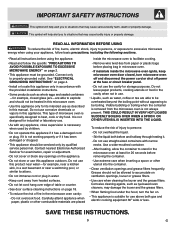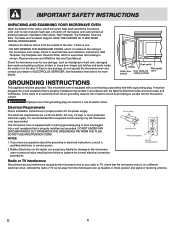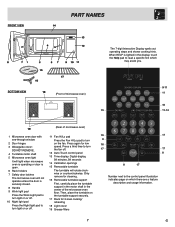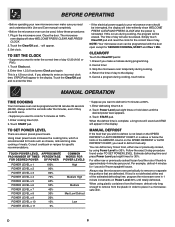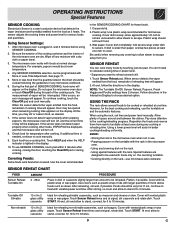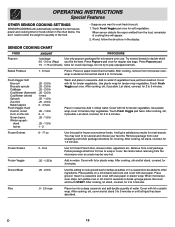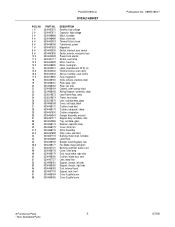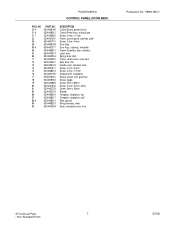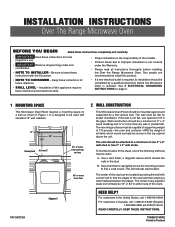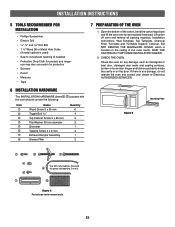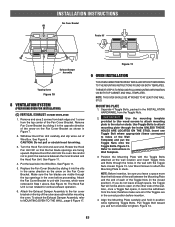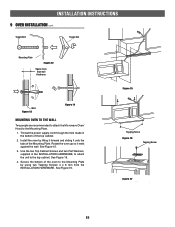Frigidaire PLMVZ169HC Support Question
Find answers below for this question about Frigidaire PLMVZ169HC - 1.6 cu. Ft. Microwave Oven.Need a Frigidaire PLMVZ169HC manual? We have 3 online manuals for this item!
Question posted by mungz on August 12th, 2012
Frigidaire Mounting Templates Plmvz169
The person who posted this question about this Frigidaire product did not include a detailed explanation. Please use the "Request More Information" button to the right if more details would help you to answer this question.
Current Answers
Related Frigidaire PLMVZ169HC Manual Pages
Similar Questions
Key Pad
I am interested in learning if the key pad on this device lights up? I just moved into a home with t...
I am interested in learning if the key pad on this device lights up? I just moved into a home with t...
(Posted by dgrieco 5 years ago)
Can I Install A Frigidaire Fgmv175qf With A Fgmv174kf Mounting Kit?
(Posted by josh2103 8 years ago)
Frigidaire Gallery 1.7 Cu Ft Over-the-range Microwave (stainless-steel) Won't
heat
heat
(Posted by rmrWillia 10 years ago)
Microwave Runs But Does Not Heat Items When Placed Inside. What Could Be Wrong?
We have tried everything and do not know if we just need to replace the entire microwave. Any ideas?...
We have tried everything and do not know if we just need to replace the entire microwave. Any ideas?...
(Posted by wrightam99 10 years ago)
Microwave Installation
mounting templates for frigidaire microwave plmvz169hc
mounting templates for frigidaire microwave plmvz169hc
(Posted by mungz 11 years ago)