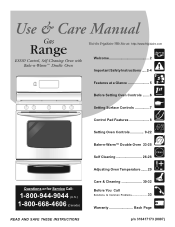Frigidaire PLGFMZ98GC Support Question
Find answers below for this question about Frigidaire PLGFMZ98GC - Professional Series - 30in Gas Range.Need a Frigidaire PLGFMZ98GC manual? We have 1 online manual for this item!
Question posted by malanbell on June 25th, 2014
I Have A Frigidaire Plgfmz98gch Randomly Beeping
Can you suggest a problem.
Current Answers
Answer #1: Posted by TechSupport101 on June 25th, 2014 9:20 PM
Hi. The article here http://www.ehow.com/info_12119619_frigidaire-oven-beeping.html account for various beeps expected from your stove. The last one may one that applies to your case.
Related Frigidaire PLGFMZ98GC Manual Pages
Similar Questions
Ffgf3047lsf Gas Range And Stove
FFGF3047LSF gas range will not provide strong enough burners while the stove is heating and vice ver...
FFGF3047LSF gas range will not provide strong enough burners while the stove is heating and vice ver...
(Posted by wilsonhead 9 years ago)
How To Set A Baking Timer On A Gas Frigidaire Electrolux Professional Series
stove manual
stove manual
(Posted by lgltan 10 years ago)
Burners Will Not Go On Without Putting A Match To Them. The Igniator Is Notclic
I Have A Professional Series Frigidiare Plgfmz98gch And The Burners Will Not Go On With Out A Match ...
I Have A Professional Series Frigidiare Plgfmz98gch And The Burners Will Not Go On With Out A Match ...
(Posted by KCARTER103 11 years ago)
Baking With A Brand New Ffgf3027ls Gas Range
We bought a brand new gas range from one of your dealers and my wife had a hard time baking on it. I...
We bought a brand new gas range from one of your dealers and my wife had a hard time baking on it. I...
(Posted by pascal1176 11 years ago)
Broiler On Professional Series Stove Not Working
(Posted by lanamihell 11 years ago)