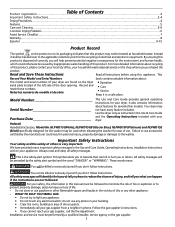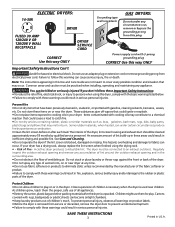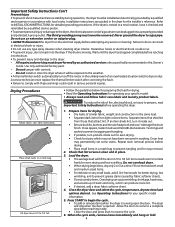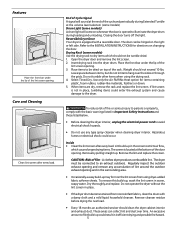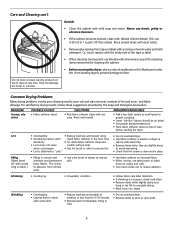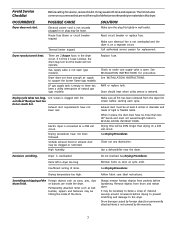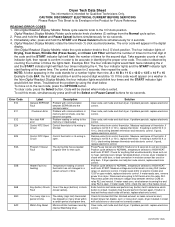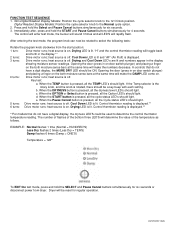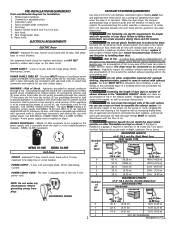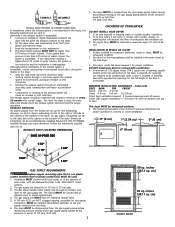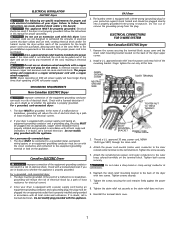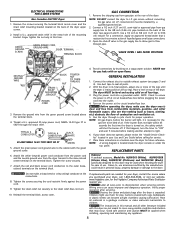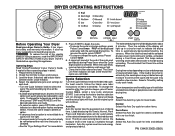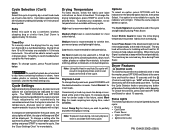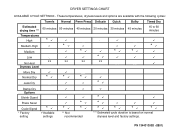Frigidaire GLEQ2152EE Support Question
Find answers below for this question about Frigidaire GLEQ2152EE - 27" Front-Load Electric Dryer.Need a Frigidaire GLEQ2152EE manual? We have 4 online manuals for this item!
Question posted by jffryrndll on August 1st, 2017
Where Is The Sensor Bar?
Current Answers
Answer #1: Posted by waelsaidani1 on August 2nd, 2017 7:25 AM
In newer dryers, typically, the moisture sensor is located on the front, often mounted to the lint filter housing.
In older dryers, this sensor is typically found on the back wall of the dryer drum.
Related Frigidaire GLEQ2152EE Manual Pages
Similar Questions
After an electric dryer warms it will not restart unless the selector nob is tapped. Which part need...
i can only use the high or medium high settings. I can't switch it to medium, low or no heat setting...
My electric dryer has no heat and the timer is not advancing like it suppose to. It just keeps spinn...