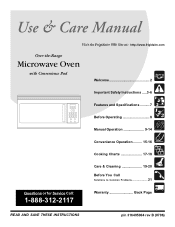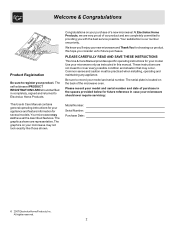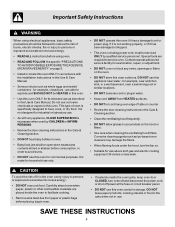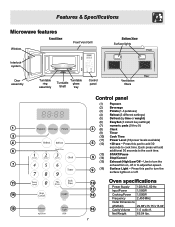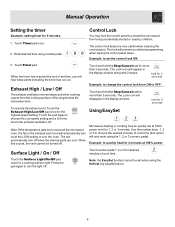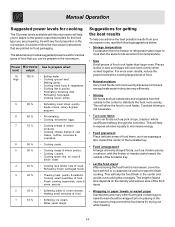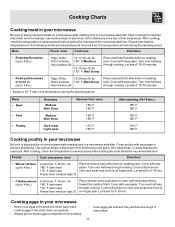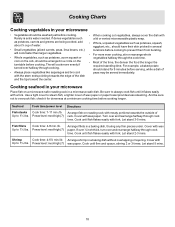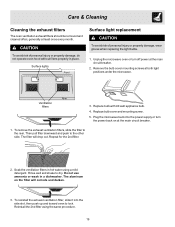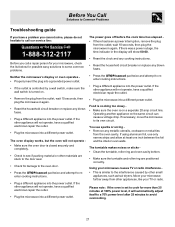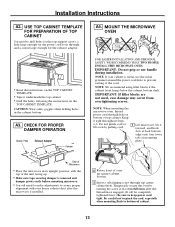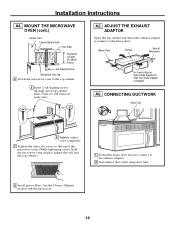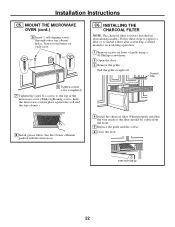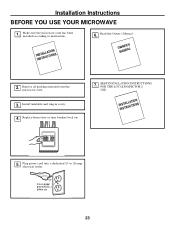Frigidaire FMV157GB Support Question
Find answers below for this question about Frigidaire FMV157GB - 1.5 cu. Ft. Microwave Oven.Need a Frigidaire FMV157GB manual? We have 3 online manuals for this item!
Question posted by jdlangjr on January 2nd, 2013
Turntable Will Not Turn
Manually is able to turn. Heats fine.
Current Answers
Answer #1: Posted by Anonymous-92281 on January 6th, 2013 1:20 PM
Hello jdlangjr - Possibilities of the turntable not spinning are either it is turned off, damaged or the support/motor itself is damaged as well. Confirm that the power supply is not faulty or defective. If it is not, contact a professional to move forward accurately to properly diagnose the microwave.
Related Frigidaire FMV157GB Manual Pages
Similar Questions
When Door Is Opened Lite Comes On ,turntable Turns And Fan Comes On
(Posted by johnwalterparrish 10 years ago)
Frigidaire Gallery 1.7 Cu Ft Over-the-range Microwave (stainless-steel) Won't
heat
heat
(Posted by rmrWillia 10 years ago)
How Much Does This Microwave Weigh?
Need the approx weight of this paticular microwave
Need the approx weight of this paticular microwave
(Posted by measley 11 years ago)
Frigidaire Microwave
I have a Frigidaire microwave that the light and fan comes on when I close the door. If i open and...
I have a Frigidaire microwave that the light and fan comes on when I close the door. If i open and...
(Posted by jrmonty33 11 years ago)
The Bottom Portion Of My Oven Door Is Coming Loose
The bottom portion of my handle to open the ovenis coming lose - can I repair this myself? My warran...
The bottom portion of my handle to open the ovenis coming lose - can I repair this myself? My warran...
(Posted by Anonymous-24982 13 years ago)