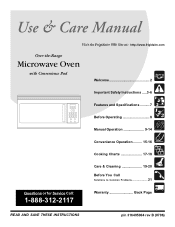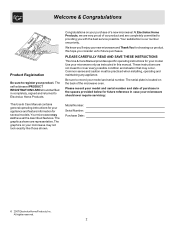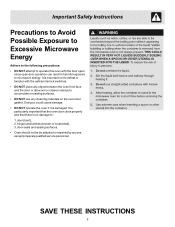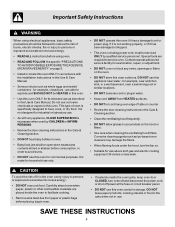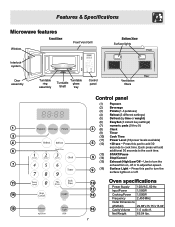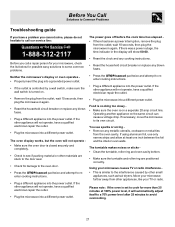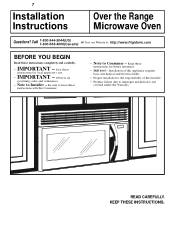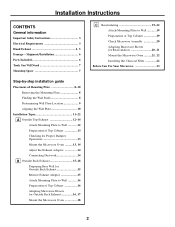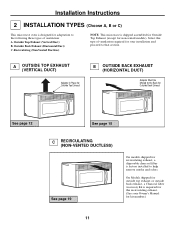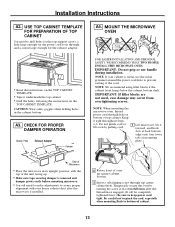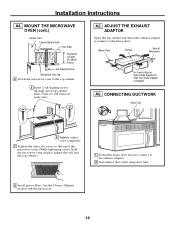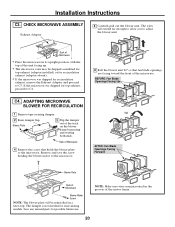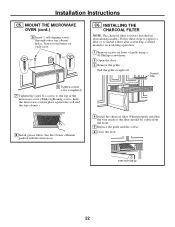Frigidaire FMV157GB Support Question
Find answers below for this question about Frigidaire FMV157GB - 1.5 cu. Ft. Microwave Oven.Need a Frigidaire FMV157GB manual? We have 3 online manuals for this item!
Question posted by flagrainbow on March 13th, 2014
Complete Door Assembly
I need to purchase a complete door assembly for Frigidaire FMV157GB, I would like to know the part number to order, cost and how to remove and replace the door. Can you assist me please?
Current Answers
Related Frigidaire FMV157GB Manual Pages
Similar Questions
Key Pad
I am interested in learning if the key pad on this device lights up? I just moved into a home with t...
I am interested in learning if the key pad on this device lights up? I just moved into a home with t...
(Posted by dgrieco 5 years ago)
How To Replace Frigidaire Fmv157gb Microwave Door
(Posted by Medan835 10 years ago)
How To Replace Frigidaire Fmv157gc Door
(Posted by viserg 10 years ago)
Frigidaire Gallery 1.7 Cu Ft Over-the-range Microwave (stainless-steel) Won't
heat
heat
(Posted by rmrWillia 10 years ago)