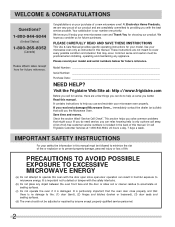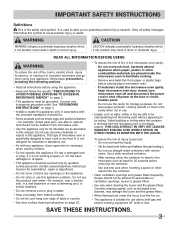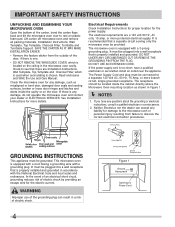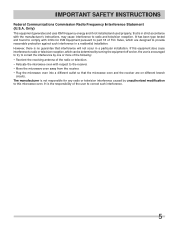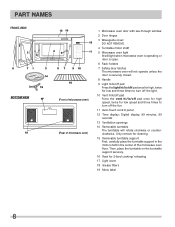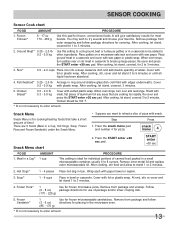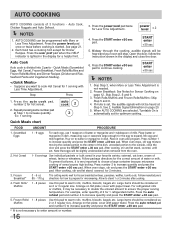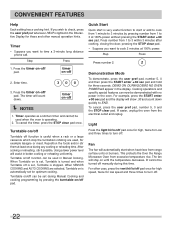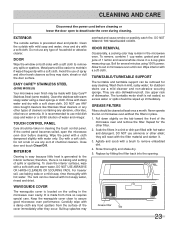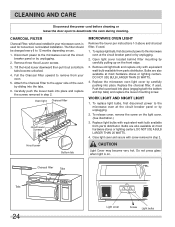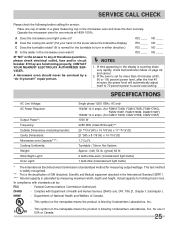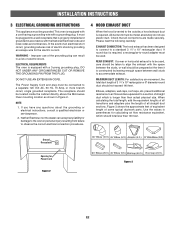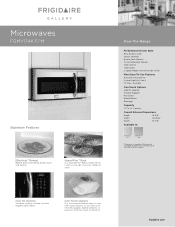Frigidaire FGMV174KF Support Question
Find answers below for this question about Frigidaire FGMV174KF - Gallery 1.7 cu. Ft. Microwave.Need a Frigidaire FGMV174KF manual? We have 6 online manuals for this item!
Question posted by aleka on September 23rd, 2013
How To Set Time On Frigidaire Gallery Microwave
Current Answers
Answer #1: Posted by OnlineOutreachSpecialist on October 11th, 2013 6:23 AM
For the microwave listed above, this model is programmed with a 12 hour clock. The clock can be set by pressing the USER PREF pad. Shortly after press number 5 and enter the correct time of day by pressing the numbers in sequence. Then press the START enter +30 sec pad. If you attempt to enter an incorrect clock timer, ERROR will appear in the display and it can be reset by pressing the STOP clear pad. I do hope this information proves to be helpful. Should you need any further assistance please feel free to respond.
Online Outreach Specialist
Related Frigidaire FGMV174KF Manual Pages
Similar Questions
heat