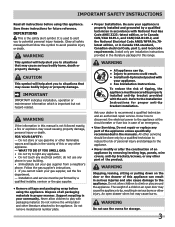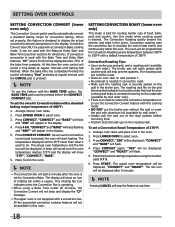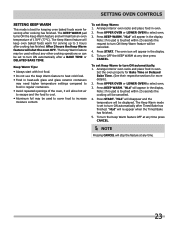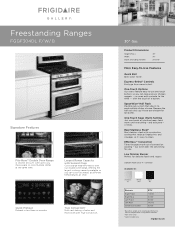Frigidaire FGGF304DLF Support Question
Find answers below for this question about Frigidaire FGGF304DLF.Need a Frigidaire FGGF304DLF manual? We have 4 online manuals for this item!
Question posted by geegee0854 on September 18th, 2013
My Electic Stove Won't Let The Oven Stay On It Keeps Beeping And Shows A F3.
Current Answers
Answer #1: Posted by BusterDoogen on September 18th, 2013 5:55 PM
Check for open wire connection between EOC (Electronic Oven Control - Clock) and the oven temperature sensor. Replace sensor if no wiring problem.
Please respond to my effort to provide you with the best possible solution by using the "Acceptable Solution" and/or the "Helpful" buttons when the answer has proven to be helpful. Please feel free to submit further info for your question, if a solution was not provided. I appreciate the opportunity to serve you!
Answer #2: Posted by SoCalWoman on September 18th, 2013 6:01 PM
The following link is a list of error codes on Frigidaire ovens along with the reason and possible solution for each error.
Frigidaire Electric Oven Error Codes
Once there scroll down to the error "F3" for complete details.
Please note: unless you have a background in repairing electical appliances, I strongly suggest the possible solution(s) be performed by a qualified technician as it involves removal of the back of oven and testing the sensor wires.
Hope this helps
Much appreciation to those who acknowledge our members for their contribution toward finding a solution.
~It always seems impossible until it is done~
Nelson Mandela
Related Frigidaire FGGF304DLF Manual Pages
Similar Questions
The inner glass of the lower oven door just shattered while baking cookies. Oven temp was set at 375...
It has an ES 100/105 control board which stays off completely until I turn a knob that controls the ...