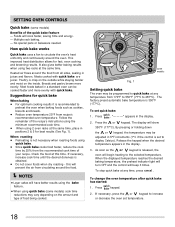Frigidaire FGGF3032MF Support Question
Find answers below for this question about Frigidaire FGGF3032MF.Need a Frigidaire FGGF3032MF manual? We have 3 online manuals for this item!
Question posted by Dpeter71 on October 29th, 2015
Control Beeping
Requests for more information
Hello, congratulations on the new appliance! I would like to see if I can offer some assistance. Would you mind providing the model number? I look forward to your response. -OOS
Current Answers
Answer #1: Posted by BusterDoogen on October 29th, 2015 10:14 AM
I hope this is helpful to you!
Please respond to my effort to provide you with the best possible solution by using the "Acceptable Solution" and/or the "Helpful" buttons when the answer has proven to be helpful. Please feel free to submit further info for your question, if a solution was not provided. I appreciate the opportunity to serve you!
Related Frigidaire FGGF3032MF Manual Pages
Similar Questions
I want to examine the spark igniter for the burners -top- and the rangetop won't pry off easily. I'm...
I've unplugged it for 15 minutes. I get an error F90. I live in the Bahamas so I have to order the p...
I am getting an F20 error code when I try to start an oven clean cycle. It has never worked and I h...
my new range is not working,it is six weeks old errf11 flashes i tried all suggestions in trouble sh...