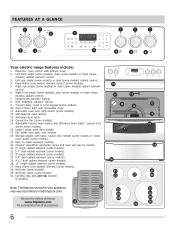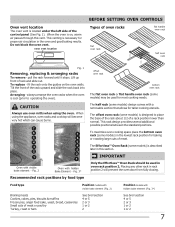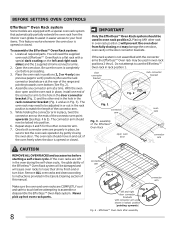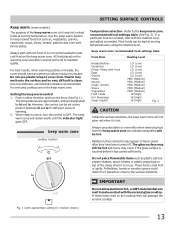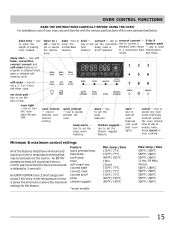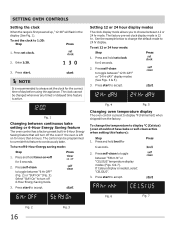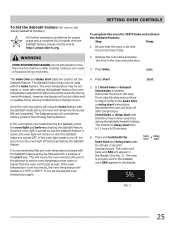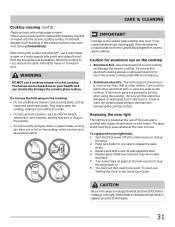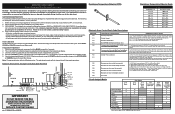Frigidaire FGEF3055KF Support Question
Find answers below for this question about Frigidaire FGEF3055KF.Need a Frigidaire FGEF3055KF manual? We have 5 online manuals for this item!
Question posted by duanemakela on March 26th, 2016
F11 Code When I Hold 'clear/off' Button Down. Only Warmer/zone Works On Stove
Clock, oven, & 4 of the 5 burners stopped working on Frigidaire glass top Model #316557115. The warmer zone is the ONLY thing working. Clock or oven controls won't work unless I turn one of the burners to the on position. Even then, ONLY the warmer zone in middle of glass top heats. Minute I turn burner switch to off position, clock and oven controls goes off.I get an F11 code when I hold the "Clear/Off/Cntrols" button down for an extended period of time.Do I need to replace the control panel?Thanks
Current Answers
Answer #1: Posted by Odin on March 26th, 2016 3:15 PM
Not necessarily. See http://bit.ly/1ZEJh2U.
Hope this is useful. Please don't forget to click the Accept This Answer button if you do accept it. My aim is to provide reliable helpful answers, not just a lot of them. See https://www.helpowl.com/profile/Odin.
Related Frigidaire FGEF3055KF Manual Pages
Similar Questions
My Stove E Is A Frigidaire Coil Burner Stove It Keeps Throwing A F11 Code
my Frigidaire coil top stove is throwing F11. Ode when it does the top works but oven cant
my Frigidaire coil top stove is throwing F11. Ode when it does the top works but oven cant
(Posted by Anonymous-161278 7 years ago)
Burner Base Frigidaire Gas Stove Ffgf3049ls
have a gas frigidaire stove FFGF3049LS.I want to lose the burner base to clean under it. But I do no...
have a gas frigidaire stove FFGF3049LS.I want to lose the burner base to clean under it. But I do no...
(Posted by Ynolshka 8 years ago)
My Oven Controls And Clock Will Not Come On. However When You Turn On The Burner
for some reason when we woke up this morning, the clock was off on the stove and none of the control...
for some reason when we woke up this morning, the clock was off on the stove and none of the control...
(Posted by Tiff12776 9 years ago)
Looking Forthe Wiring Diagram For A Burner Switch For A Frigidaire Fed355dbb 54a
looking for the wiring diagram for a replacement burner switch 54a 318293831 for frigidaire fed355db...
looking for the wiring diagram for a replacement burner switch 54a 318293831 for frigidaire fed355db...
(Posted by lrider1 10 years ago)
How Do You Remove A F11 Error
the stvoe keeps beeping and it isreading F11 error
the stvoe keeps beeping and it isreading F11 error
(Posted by sandra47williams 11 years ago)