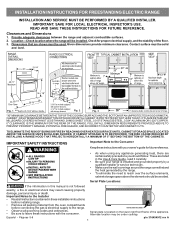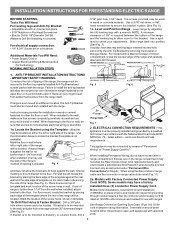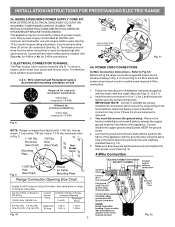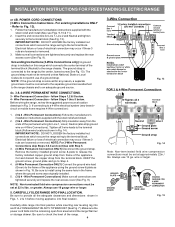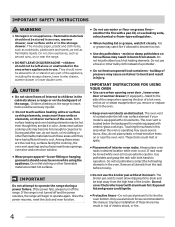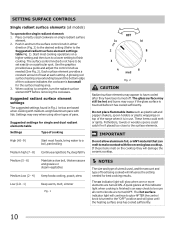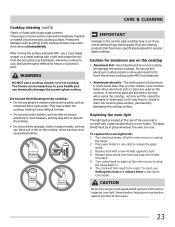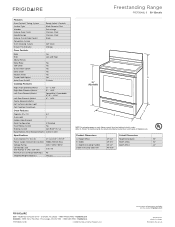Frigidaire FFEF3048LS Support Question
Find answers below for this question about Frigidaire FFEF3048LS.Need a Frigidaire FFEF3048LS manual? We have 5 online manuals for this item!
Question posted by johannalobo91 on December 12th, 2011
Como Uso El Horno No Se Es Digital
The person who posted this question about this Frigidaire product did not include a detailed explanation. Please use the "Request More Information" button to the right if more details would help you to answer this question.
Current Answers
Related Frigidaire FFEF3048LS Manual Pages
Similar Questions
Cual Es El Numero Del Panel De Control Para Comprarlo (serie; Vf94448404)
Cuando Enciendo El Horno Me Da Error F14gracias,evelin Guerrero
Cuando Enciendo El Horno Me Da Error F14gracias,evelin Guerrero
(Posted by evelinguerreroa 4 years ago)
Frigidaire Gas Range Es 100/105 Troubleshooting Code F31
My oven will not work & when pressing back I recieve error code f31. Can you please help me fix ...
My oven will not work & when pressing back I recieve error code f31. Can you please help me fix ...
(Posted by frosty816 9 years ago)
Uso Del Horno
Hola, seguimos las instrucciones del manual y no podemos poner a funcionar el horno. Podrían ...
Hola, seguimos las instrucciones del manual y no podemos poner a funcionar el horno. Podrían ...
(Posted by maytetencio 10 years ago)
Convert Natural Gas Range To Lp
I need directions or insructions on how to convert a Frididaire ffgf3053ls natural gas range to LP
I need directions or insructions on how to convert a Frididaire ffgf3053ls natural gas range to LP
(Posted by uubeasley 10 years ago)
My Frigidaire Oven And Range Electronic Control Board Won't Turn It On, Why?
It has an ES 100/105 control board which stays off completely until I turn a knob that controls the ...
It has an ES 100/105 control board which stays off completely until I turn a knob that controls the ...
(Posted by Scarecrow504 10 years ago)