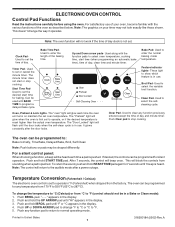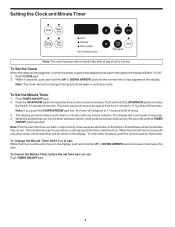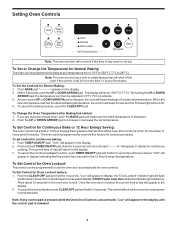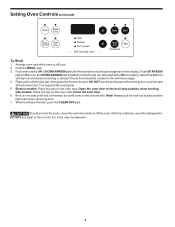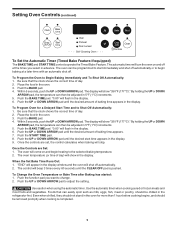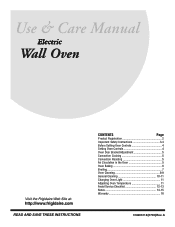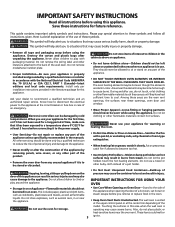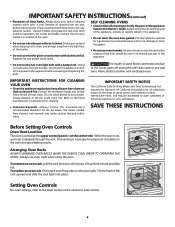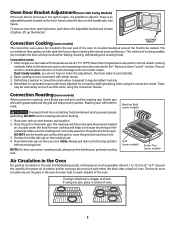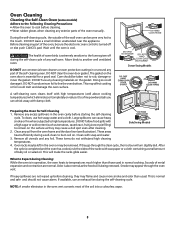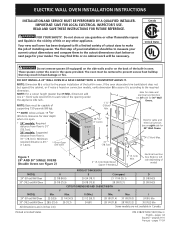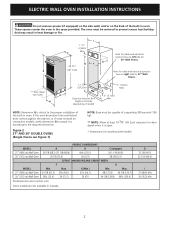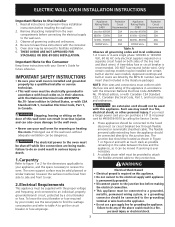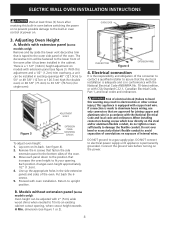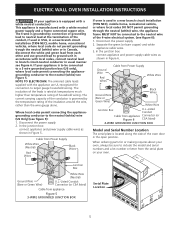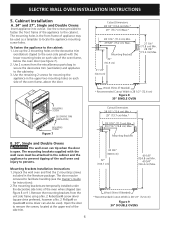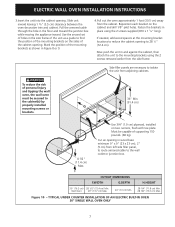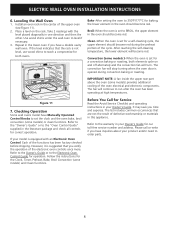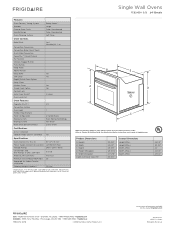Frigidaire FEB24S5AS Support Question
Find answers below for this question about Frigidaire FEB24S5AS.Need a Frigidaire FEB24S5AS manual? We have 5 online manuals for this item!
Question posted by Anonymous-44452 on December 2nd, 2011
How To Adjust The Temp Control On The Digital Display Of A Frigidaire Wall Oven
The person who posted this question about this Frigidaire product did not include a detailed explanation. Please use the "Request More Information" button to the right if more details would help you to answer this question.
Current Answers
Answer #1: Posted by techie12330 on December 2nd, 2011 7:41 PM
Here is the information that you requested.
Click on the link:
http://manuals.frigidaire.com/prodinfo_pdf/Lassomption/318200184.pdf
Related Frigidaire FEB24S5AS Manual Pages
Similar Questions
How Do You Go From 4 Wire To 3 Wire On My Wall Oven
(Posted by Anonymous-171094 2 years ago)
Frigidaire Gas Wall Oven Troubleshooting
My Frigidaire Gas wall oven model FGB24S5DCD S/N NF73914621 is not working properly and I need help ...
My Frigidaire Gas wall oven model FGB24S5DCD S/N NF73914621 is not working properly and I need help ...
(Posted by rbuterainhb 2 years ago)
In The Wall Oven Has No Lights,digital Does Not Light Up To Set Oven.
Model # FEB24S2ASB in the wall oven. We checked the circuit breaker,nothing was blown. Power in the ...
Model # FEB24S2ASB in the wall oven. We checked the circuit breaker,nothing was blown. Power in the ...
(Posted by annasgram111 11 years ago)
My Gallery Wall Oven Convection Combo Has F1 And Beeps How Do I Reset This
(Posted by drrak62 11 years ago)
My Frigidare Double Wall Oven Is Not Turning Off.
My wall oven will not turn off. There are no lights indiacting it is still on. If you bang on the co...
My wall oven will not turn off. There are no lights indiacting it is still on. If you bang on the co...
(Posted by bybgolf 11 years ago)