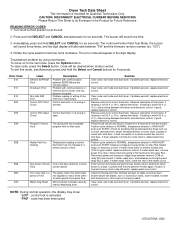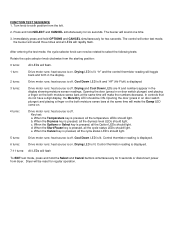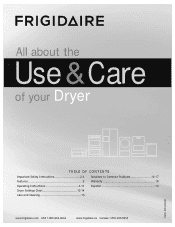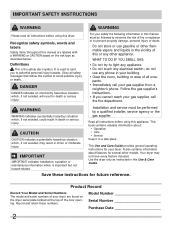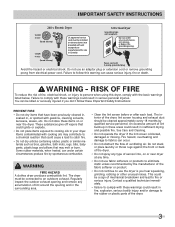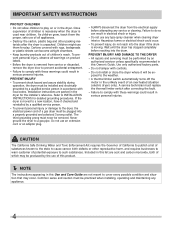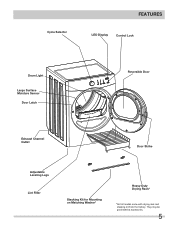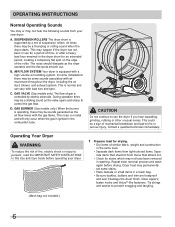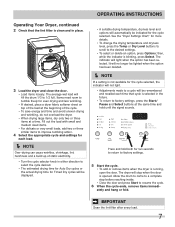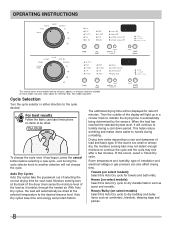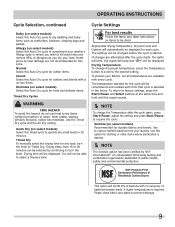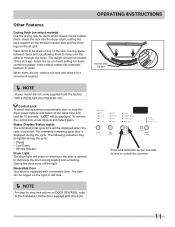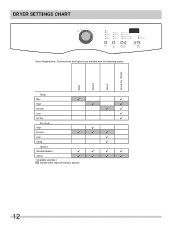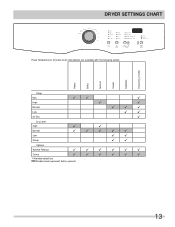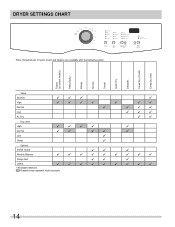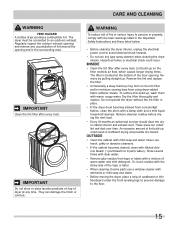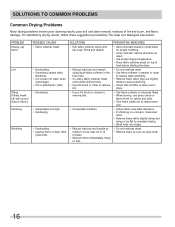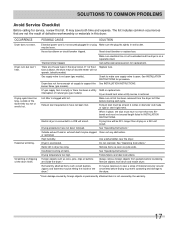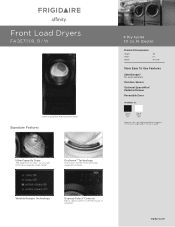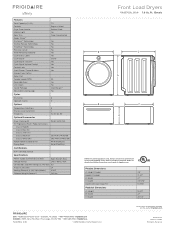Frigidaire FAQE7001LW Support Question
Find answers below for this question about Frigidaire FAQE7001LW.Need a Frigidaire FAQE7001LW manual? We have 4 online manuals for this item!
Question posted by magwife on August 2nd, 2012
I Have A Dryer That Want Come On?
I push the start button and its busses!
Current Answers
Related Frigidaire FAQE7001LW Manual Pages
Similar Questions
Help My Dryer Wont Start
I dont know what exactly happened but from one day to the next my dryer just wont start. It displays...
I dont know what exactly happened but from one day to the next my dryer just wont start. It displays...
(Posted by stephaniesgarzaamca 9 years ago)
How To Remove The Heating Element Frigidaire Affinity Dryer Faqe7001lw
(Posted by 4525ga 9 years ago)
Fridgidaire Electric Dryer Model Fase703lwo Not Starting
Our dryer is not starting and reads door open. An error code did appear however disappeard and has n...
Our dryer is not starting and reads door open. An error code did appear however disappeard and has n...
(Posted by juliemccleskey 10 years ago)
Frigidaire Dryer Feq1442es0 Won't Start. 3 Beeps 3 Light Flashes At Same Time.
Frigidaire Dryer FEQ1442ES0 will not start. Gives 3 beeps with indicater lights flashing at the same...
Frigidaire Dryer FEQ1442ES0 will not start. Gives 3 beeps with indicater lights flashing at the same...
(Posted by Spicer 11 years ago)
How To Start Dryer
When we press the start button on the dryer and after choosing the options for how we want it to dry...
When we press the start button on the dryer and after choosing the options for how we want it to dry...
(Posted by jenrampton 12 years ago)