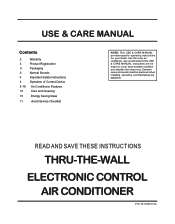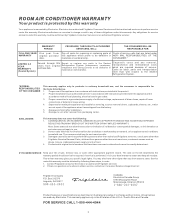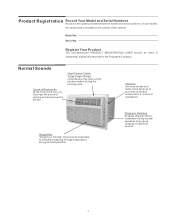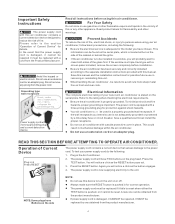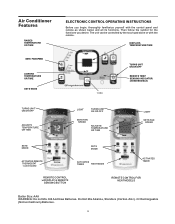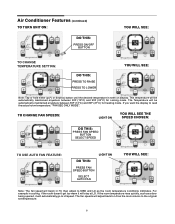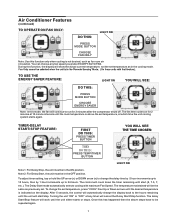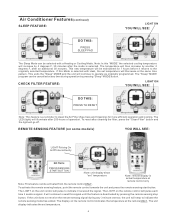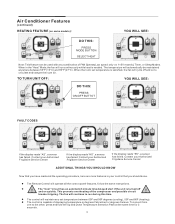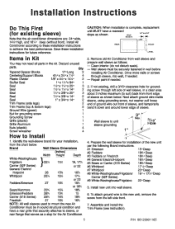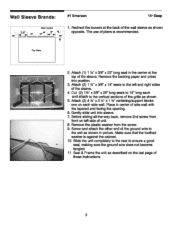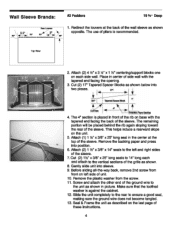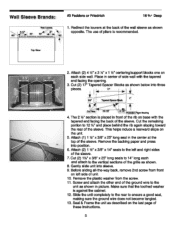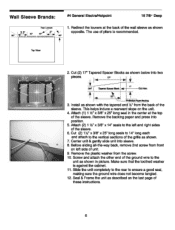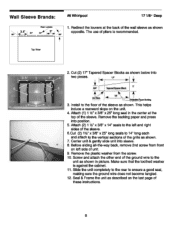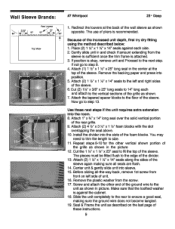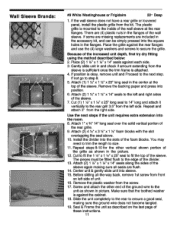Frigidaire FAH106S1T Support Question
Find answers below for this question about Frigidaire FAH106S1T - 10000 BTU Through-the-Wall Air Conditioner.Need a Frigidaire FAH106S1T manual? We have 3 online manuals for this item!
Question posted by village on July 15th, 2011
Can I Block Off The Control Board Once It Is Set To Temp So Kids Cant Play With
The person who posted this question about this Frigidaire product did not include a detailed explanation. Please use the "Request More Information" button to the right if more details would help you to answer this question.
Current Answers
Related Frigidaire FAH106S1T Manual Pages
Similar Questions
Control Board For Frigidaire Fra25esu2
Can you tell me what the part number is for the control board on a Frigidaire FRA25ESU2
Can you tell me what the part number is for the control board on a Frigidaire FRA25ESU2
(Posted by admin51695 6 years ago)
No Power To Control Board
The the control board is not lighting up cannot turn the unit on the reset function on the cord is w...
The the control board is not lighting up cannot turn the unit on the reset function on the cord is w...
(Posted by mtaylor285 6 years ago)
What Year & Remote Available?
Please tell me the year of this Model? May I order a remote for this?
Please tell me the year of this Model? May I order a remote for this?
(Posted by billclarey 10 years ago)
Control Board Not Lit,machine Not Working
changed board,nothing.plug has power120v,capacitor good
changed board,nothing.plug has power120v,capacitor good
(Posted by jammer3299 11 years ago)