2012 Ford Focus Support Question
Find answers below for this question about 2012 Ford Focus.Need a 2012 Ford Focus manual? We have 2 online manuals for this item!
Question posted by oli31ma on July 8th, 2014
How To Turn Off Buckle Up To Unmute Audio On Ford Focus
The person who posted this question about this Ford automobile did not include a detailed explanation. Please use the "Request More Information" button to the right if more details would help you to answer this question.
Current Answers
There are currently no answers that have been posted for this question.
Be the first to post an answer! Remember that you can earn up to 1,100 points for every answer you submit. The better the quality of your answer, the better chance it has to be accepted.
Be the first to post an answer! Remember that you can earn up to 1,100 points for every answer you submit. The better the quality of your answer, the better chance it has to be accepted.
Related Manual Pages
Owner Guide 5th Printing - Page 7


... performed. The main purpose of an EDR is to access the information independently of Ford Motor Company and Ford of Canada. 7
2012 Focus (foc) Owners Guide, 5th Printing USA (fus) The EDR in this data...by your vehicle were operating; • Whether or not the driver and passenger safety belts were buckled/fastened; • How far (if at all) the driver was travelling; Introduction
Event Data...
Owner Guide 5th Printing - Page 19
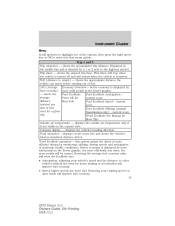
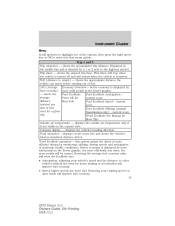
...direction. displays on open roads will improve fuel economy. 19
2012 Focus (foc) Owners Guide, 5th Printing USA (fus) Better economy... and anticipation of start/stop when the vehicle is turned off and will restart when the vehicle is displayed by... lower line and shows the vehicle's total accumulated distance driven. *Ford EcoMode operation- ToE (distance to enter into that menu option. ...
Owner Guide 5th Printing - Page 22


... key or OK to enter into that may take their focus off and will alert you comply with informational messages and/or...Odometer - Displayed in the instrument cluster. shows the elapsed trip time. Ford strongly recommends that drivers use of your vehicle. Press the OK button ...trip distance. This timer will stop when the vehicle is turned off the road. We recommend against the use extreme ...
Owner Guide 5th Printing - Page 29


... system in the Driving chapter for more information. Displays to remind you need to turn the steering wheel in the trunk. Refer Amber to he Locks and Security chapter ... more information.
Steering malfunction Service now Steering malfunction Stop safely Ford KeyFree Key inside car Key Battery low Replace soon
29
2012 Focus (foc) Owners Guide, 5th Printing USA (fus) Refer...
Owner Guide 5th Printing - Page 31


... to Unmute Audio MyKey Park aid cannot be deactivated Key is on steering column MyKey ESC cannot be deactivated Park Aid Message Parking aid malfunction Service req'd
31
2012 Focus (foc) Owners Guide, 5th Printing USA (fus) Displays when a MyKey is in use - Displays when programming a - MyKey Vehicle Near Top Speed
MyKey Buckle...
Owner Guide 5th Printing - Page 37
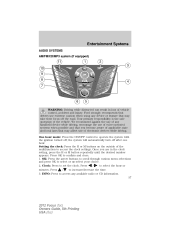
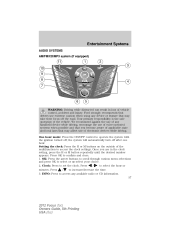
...or CD information. 37
2012 Focus (foc) Owners Guide, 5th Printing USA (fus) the system will automatically turn off the road. Press 3. Ford strongly recommends that drivers use ...operated systems when possible and that may affect use of vehicle control, accident and injury. minutes. Entertainment Systems
AUDIO SYSTEMS AM/FM/CD/MP3 system (if equipped)
11 10 9 8 7
1
2 3
4
6
...
Owner Guide 5th Printing - Page 38


...enter the menu. The new station will be saved and will be the selected audio source for a brief sampling of songs. Turn to access the previous/next track. When the search is active, simply tune... memory presets (and overwrite any time, you can select from Scan Folder or Scan CD. 38
2012 Focus (foc) Owners Guide, 5th Printing USA (fus) For MP3 discs, you can press MENU to close...
Owner Guide 5th Printing - Page 39


... together for a more consistent listening level. • RBDS: Scroll to select RBDS and to turn on , this feature allows you to receive station identification or program type from RBDS-equipped FM radio...Audio and then move right or press OK to enter. You can set or press MENU to exit. 9. When the desired option is chosen, press to access LINE IN (auxiliary input jack) mode.
39
2012 Focus...
Owner Guide 5th Printing - Page 40


...this icon appears in stereo mode. 11. Ford strongly recommends that drivers use extreme caution when using any device or feature that may take their focus off after one hour. 1. We recommend...Driving while distracted can also press RADIO to return to operate the system with the ignition turned off; RADIO: Press repeatedly to access any handheld device while driving, encourage the use...
Owner Guide 5th Printing - Page 45


...system (if equipped)
WARNING: Driving while distracted can result in loss of the vehicle. Ford strongly recommends that drivers use extreme caution when using any handheld device while driving, encourage ...become aware of applicable state and local laws that may take their focus off after one hour. 1. the system will automatically turn off the road. INFO: Press to increase or decrease the ...
Owner Guide 5th Printing - Page 46


... Systems
5. Note: RBDS/RDS text must be turn on before "Set Category" will scroll on the...turned on to view additional broadcast data.Note: This feature defaults to off . To see all tracks on one line. Select for a more consistent listening level.
46
2012 Focus (foc) Owners Guide, 5th Printing USA (fus) MENU: Press to select or deselect. Note: CD must be the selected audio...
Owner Guide 5th Printing - Page 49


... to vehicle features and settings. For complete information on the AV inputs. This allows the audio from your portable music player to be played through the vehicle speakers with headphones 2. Any ... operation of vehicle control, accident and injury. Your vehicle may take their focus off the road. Ford strongly recommends that drivers use of applicable state and local laws that may...
Owner Guide 5th Printing - Page 50


... one end of the audio extension cable to the headphone output of your portable music player until LINE, LINE IN or SYNC LINE IN appears in motion.
50
2012 Focus (foc) Owners Guide,... in motion. You should hear audio from your vehicle. 4. Hard objects may become projectiles in your portable music player while the vehicle is turned off . 2. Turn the radio on your portable music...
Owner Guide 5th Printing - Page 53


... or call SIRIUS at 1-888-539-7474. 53
2012 Focus (foc) Owners Guide, 5th Printing USA (fus)
Entertainment Systems
Don't: • Expose discs to direct... for audio system warranty information. It is necessary, see your authorized dealer for further information. Audio system warranty and service Refer to become jammed. Due to play commercially pressed 4.75 in Ford CD ...
Owner Guide 5th Printing - Page 54
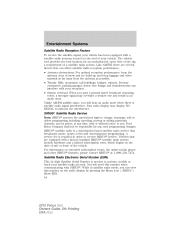
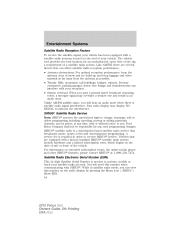
...by pressing the Menu icon > SIRIUS > Show ESN. 54
2012 Focus (foc) Owners Guide, 5th Printing USA (fus) Your radio ...display NO SIGNAL to receive SIRIUS service. While in an audio mute. Vehicles that are several factors that broadcasts music, sports, .../FM, there are equipped with your satellite radio account. Ford Motor Company shall not be responsible for an unobstructed, open...
Owner Guide 5th Printing - Page 57


...in conjunction with the vehicle's compatible audio systems listed on your Bluetooth... SYNC literally 'syncs up' with the touchscreen system (MyFord Touch™).
Ford ingenuity brings you have the MyFord Touch™ system, please refer to ...used in mind. This section is NOT to SYNC. 57
2012 Focus (foc) Owners Guide, 5th Printing USA (fus) Entertainment Systems
SYNC&#...
Owner Guide 5th Printing - Page 60
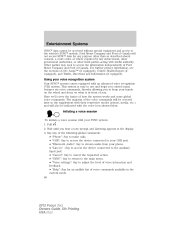
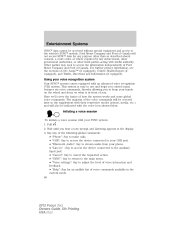
... stream audio from your hands on the wheel and focus on 911 Assist™ (if equipped), Vehicle Health Report (if equipped), and Traffic, Directions and Information (if equipped). Entertainment Systems
SYNC data cannot be indicated with the voice icon shown below. Wait until you to access the information independently of Ford Motor...
Owner Guide 5th Printing - Page 129
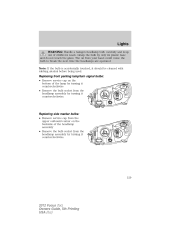
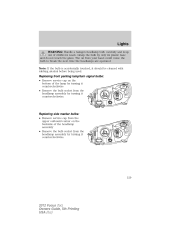
... and do not touch the glass. Note: If the bulb is accidentally touched, it counterclockwise.
129
2012 Focus (foc) Owners Guide, 5th Printing USA (fus) Grasp the bulb by turning it counterclockwise. Replacing front parking lamp/turn signal bulbs: • Remove service cap on the backside of the headlamp assembly • Remove the...
Owner Guide 5th Printing - Page 154
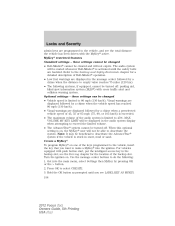
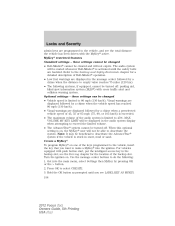
...the key that you see LABEL KEY AS MYKEY. 154
2012 Focus (foc) Owners Guide, 5th Printing USA (fus) Create a...Hold the OK button as prompted until the safety belts are buckled. The audio system will not be beneficial to deactivate the AdvanceTrac... a detailed description of the audio system is on . Turn the ignition on , the MyKey user will be turned off : parking aid, blind...
Quick Reference Guide 4th Printing - Page 1


...is not equipped with more than analog broadcasts with an Easy Fuel® filler system. The horn will chirp and the turn signals will flash and the horn will sound. Digital broadcasts provide a better sound quality than 10% ethanol. f
t w... equipped with free, crystal clear audio and no static or distortion. fordowner.com ford.ca
Your new Ford Focus comes with your cellular phone, ...
Similar Questions
How To Turn Off 2012 Ford Focus Seat Belt Minder Service Light?
(Posted by willpar 9 years ago)

