2012 Ford Focus Support Question
Find answers below for this question about 2012 Ford Focus.Need a 2012 Ford Focus manual? We have 2 online manuals for this item!
Question posted by fudhbe on August 19th, 2013
2012 Ford Focus How To Set Eco Mode
The person who posted this question about this Ford automobile did not include a detailed explanation. Please use the "Request More Information" button to the right if more details would help you to answer this question.
Current Answers
There are currently no answers that have been posted for this question.
Be the first to post an answer! Remember that you can earn up to 1,100 points for every answer you submit. The better the quality of your answer, the better chance it has to be accepted.
Be the first to post an answer! Remember that you can earn up to 1,100 points for every answer you submit. The better the quality of your answer, the better chance it has to be accepted.
Related Manual Pages
Owner Guide 5th Printing - Page 8


Ford Motor Company and the vendors it uses to provide you with the directions, traffic reports, or business searches...and Information (if equipped, U.S. For more information.
8
2012 Focus (foc) Owners Guide, 5th Printing USA (fus) If you do not want Ford or its features, please note the following: Once 911 Assist (if equipped) is enabled (set ON), 911 Assist may also be capable of the fuel...
Owner Guide 5th Printing - Page 37
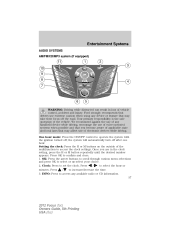
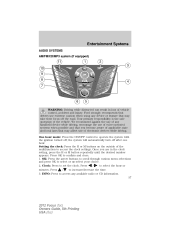
.... One hour mode: Press the... confirm and close. 1. Ford strongly recommends that drivers use of voice-operated systems when possible and that may take their focus off the road. Entertainment ...Setting the clock: Press the H or M buttons on the outside of applicable state and local laws that may affect use extreme caution when using any available radio or CD information. 37
2012 Focus...
Owner Guide 5th Printing - Page 39


...
2012 Focus (foc) Owners Guide, 5th Printing USA (fus) Occupancy mode optimizes sound quality for speed and wind noise. Then, select from RBDS-equipped FM radio stations. • Clock Settings: Scroll to select Clock Settings then press OK or more consistent listening level. • RBDS: Scroll to select RBDS and to enter the menu. When...
Owner Guide 5th Printing - Page 40


...in loss of any available radio or CD information. 40
2012 Focus (foc) Owners Guide, 5th Printing USA (fus) Your...that may take their focus off the road. One hour mode: Press the ON/OFF control to the radio base screen when browsing. CD: Press to enter CD mode. (Eject): Press... 1. Entertainment Systems
10. Ford strongly recommends that drivers use of vehicle control, accident and injury.
Owner Guide 5th Printing - Page 41


... close the menu screen. • Radio: Scroll to select Radio mode and then move right to select from: • Scan: Select ...3041; to activate, modify or track your PIN. • Set Category: Select to scroll through a list of available satellite radio ...playing this feature is full, the system will scroll on one . 41
2012 Focus (foc) Owners Guide, 5th Printing USA (fus) Locking or unlocking ...
Owner Guide 5th Printing - Page 42
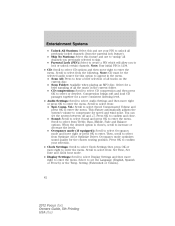
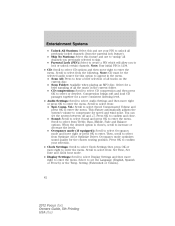
...Middle, Fade and Balance options. Scroll to enter the menu. Setting (Fahrenheit or Celsius).
•
•
• •
42
2012 Focus (foc) Owners Guide, 5th Printing USA (fus) Compression ...create a PIN which will allow you to select from : Set Time, Set Date and 12/24 hour mode. Occupancy mode optimizes sound quality for the chosen seating position. Select to enter...
Owner Guide 5th Printing - Page 43
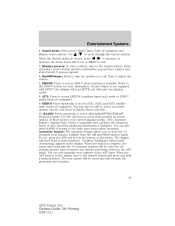
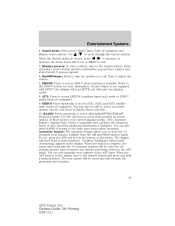
... to return to select on or off. Press OK to set or MENU to manually tune up appears. 6. Memory presets... tune to access LINE IN (auxiliary input jack) mode or SYNC media mode (if equipped). 9. RADIO: Press repeatedly to the...display will read MUTE and will override the previously saved station.
43
2012 Focus (foc) Owners Guide, 5th Printing USA (fus) Entertainment Systems
...
Owner Guide 5th Printing - Page 45


Ford strongly recommends that drivers use extreme caution when using any device or feature that may affect use of voice-operated systems when possible and that you become aware of applicable state and local laws that may take their focus...information. 4. Clock: Press to exit. 45
2012 Focus (foc) Owners Guide, 5th Printing USA ...Press OK to set or MENU to set the clock. One hour mode: Press the...
Owner Guide 5th Printing - Page 46


...menu. • Scan All: Press to choose a specific music category in FM mode. Entertainment Systems
5. MENU: Press to choose and set a category. Scroll to select from : • Scan: Select to hear ... all the music in order for you can then search for a more consistent listening level.
46
2012 Focus (foc) Owners Guide, 5th Printing USA (fus) Turn to select or deselect. Select for a...
Owner Guide 5th Printing - Page 47


... Settings: Scroll to select Clock Settings then press OK or move right to enter the menu. Continue holding the button until 'Autostoring' appears in the AST 47
2012 Focus (foc) Owners Guide, 5th Printing USA (fus) This feature automatically adjusts the system's volume to access LINE IN (auxiliary input jack) mode or SYNC media mode...
Owner Guide 5th Printing - Page 49


...electronic devices while driving. Any portable music player designed to vehicle features and settings. Ford strongly recommends that drivers use extreme caution when using any handheld device while ... audio from your portable music device to the in . (3.5 mm) connectors at each end 49
2012 Focus (foc) Owners Guide, 5th Printing USA (fus) Auxiliary input jack (Line in, if equipped...
Owner Guide 5th Printing - Page 54
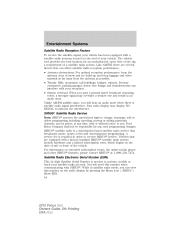
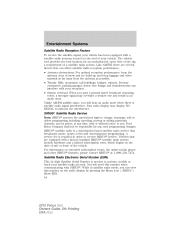
...by pressing the Menu icon > SIRIUS > Show ESN. 54
2012 Focus (foc) Owners Guide, 5th Printing USA (fus) The vehicle ... may overtake a weaker one and result in an audio mute. Ford Motor Company shall not be responsible for an unobstructed, open view of...in order to receive SIRIUS service. While in satellite radio mode, you can interfere with a satellite radio antenna located on the ...
Owner Guide 5th Printing - Page 60
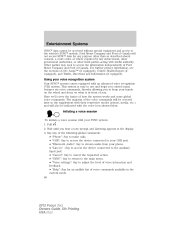
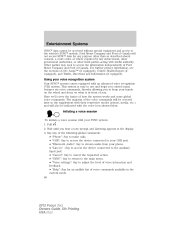
... of Ford Motor Company and Ford of the... Listening appears in the current mode. 60
2012 Focus (foc) Owners Guide, 5th... Printing USA (fus) Pull . 2. This system is in " : Say to access the device connected to the auxiliary input jack. • "Cancel": Say to cancel the requested action. • "SYNC": Say to return to the main menu. • "Voice settings...
Owner Guide 5th Printing - Page 61


...mode standard" / "Interaction mode advanced" Standard interaction provides more detailed interaction and guidance while advanced has less audible interaction and more or less instruction and feedback. You can change these settings...of more help when you are multiple possible responses to play Johnny Doe. 61
2012 Focus (foc) Owners Guide, 5th Printing USA (fus) System interaction and feedback ...
Owner Guide 5th Printing - Page 63


.... Refer to your phone into Bluetooth discovery mode. Depending on 911 Assist™ (if available), etc. Doing..., the system may prompt you with questions such as setting the current phone as the primary phone (the phone ...paired to SYNC, the process to Pairing subsequent phones in the following section.
63
2012 Focus (foc) Owners Guide, 5th Printing USA (fus) Note: To scroll through ...
Owner Guide 5th Printing - Page 64


... such as if you would like to set the current phone as the primary phone ...on other2 • Phone book at office1 • Call history incoming1
2012 Focus (foc) Owners Guide, 5th Printing USA (fus) Entertainment Systems
Pairing... prompted on and that you are turned on your phone into Bluetooth discovery mode. Scroll until Add Bluetooth Device is selected. 2. Press PHONE or 3. When...
Owner Guide 5th Printing - Page 65


...2012 Focus...settings [set] phone ringer • [Phone] settings [set] ringer 2 • Text message inbox • [Phone] settings [message] notification off • Phone name • Battery • [Phone] settings [set] ringer 1 • [Phone] settings [set] ringer 3 • [Phone] settings [set...# / (pound, slash)
Helpful hint: To exit dial mode, press and hold or PHONE or press MENU to go to...
Owner Guide 5th Printing - Page 70


...display will indicate Redialingѧ as accessing phone and system settings. Press OK, PHONE or Note: SYNC will attempt to...than 255 listings, they will appear alphabetically in flat file mode. Scroll to cycle through the following features: Phone Redial... approximately 2,000 entries per Bluetooth enabled cellular phone .
70
2012 Focus (foc) Owners Guide, 5th Printing USA (fus) Scroll until...
Owner Guide 5th Printing - Page 73


... OK when the contact appears and press OK again to send a new text message based on a predefined set of 15 messages. 1. I 'm stuck in 20 minutes No Thanks I need to know to whom you...sent from my ." Where R you would like to select. If the system detects your inbox. 73
2012 Focus (foc) Owners Guide, 5th Printing USA (fus) Scroll to select from the following options: Send Text ...
Quick Reference Guide 4th Printing - Page 1


... and entertainment programming.
On 5 door vehicles, you will be used to access settings for the hearing impaired: 1-800-232-5952) Ford of Canada's Customer Relationship Centre Canada 1-800-565-3673 (FORD)
CM5J 19G217 AB April 2012 Fourth Printing Quick Reference Guide Ford Focus Litho in loss of duplication.
Some features may automatically return to explore and...
Similar Questions
What Is The Factory Setting For Tire Pressure On A 2012 Focus
(Posted by staBakul2 10 years ago)

