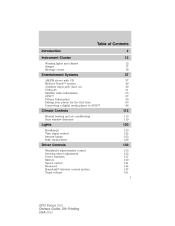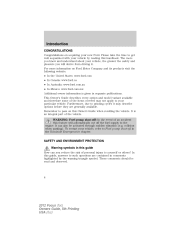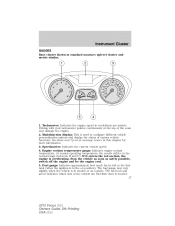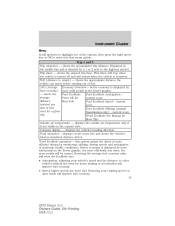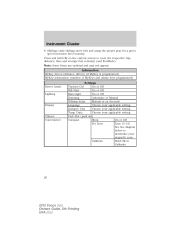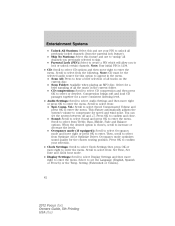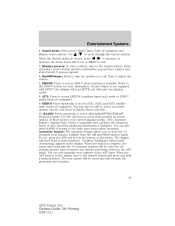2012 Ford Focus Support Question
Find answers below for this question about 2012 Ford Focus.Need a 2012 Ford Focus manual? We have 2 online manuals for this item!
Question posted by hardy37525 on May 12th, 2015
2012 Focus Scan Option For The Radio.
The person who posted this question about this Ford automobile did not include a detailed explanation. Please use the "Request More Information" button to the right if more details would help you to answer this question.
Current Answers
Answer #1: Posted by freginold on July 17th, 2015 9:28 AM
Hello, you can see how to use the scan option in your Focus starting on page 39 of the owner's manual, depending on which model radio you have. If you don't have your manual, you can download it here.
---------------------
If this answer helped you to solve your problem, please let us know by clicking on the "Helpful" icon below. If your question wasn't answered to your satisfaction, feel free to resubmit your question, with as much information as possible so that we can provide a more complete solution. Thank you for using HelpOwl!
---------------------
If this answer helped you to solve your problem, please let us know by clicking on the "Helpful" icon below. If your question wasn't answered to your satisfaction, feel free to resubmit your question, with as much information as possible so that we can provide a more complete solution. Thank you for using HelpOwl!