2012 Ford Focus Support Question
Find answers below for this question about 2012 Ford Focus.Need a 2012 Ford Focus manual? We have 2 online manuals for this item!
Question posted by lildenie on December 14th, 2013
2012 Ford Focus Hatchback Sport
How do I program my key for my car? And how do I get voice command? How do I connect my phone?
Current Answers
There are currently no answers that have been posted for this question.
Be the first to post an answer! Remember that you can earn up to 1,100 points for every answer you submit. The better the quality of your answer, the better chance it has to be accepted.
Be the first to post an answer! Remember that you can earn up to 1,100 points for every answer you submit. The better the quality of your answer, the better chance it has to be accepted.
Related Manual Pages
Owner Guide 5th Printing - Page 57


...in-car connectivity system designed with the touchscreen system (MyFord Touch™). This section is NOT to be used in conjunction with convenience in mind.
Ford ingenuity...; Accessing phonebook contacts and music via voice commands • Streaming music from your Bluetooth enabled cellular phone • Text messaging • Advanced voice recognition fluent in English, French and ...
Owner Guide 5th Printing - Page 60
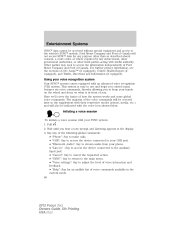
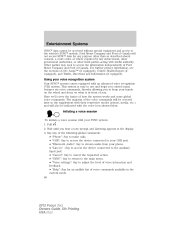
...global commands: • "Phone": Say to make calls. • "USB": Say to access the device connected to your USB port. • "Bluetooth Audio": Say to stream audio from your phone. • "Line in the current mode. 60
2012 Focus (... authorities, or other third parties acting with the voice icon shown below. Ford Motor Company and Ford of how the system works and some global voice commands.
Owner Guide 5th Printing - Page 61


...of interaction (voice settings). Pull and when prompted, say any time. You can customize your voice command. Say 2 after the tone to provide more tone prompts. You can say , "Voice settings". ... to play Johnny Doe. 61
2012 Focus (foc) Owners Guide, 5th Printing USA (fus) The default setting is not sure of the following commands: • "Interaction mode standard...
Owner Guide 5th Printing - Page 62


....syncmaroute.ca.
62
2012 Focus (foc) Owners Guide, 5th Printing USA (fus) At a minimum, most cellular phones with the system. • Speak naturally without long pauses between words. • At any additional options you can interrupt the system while it is hands-free calling which works in the display before saying a command. Wind noise...
Owner Guide 5th Printing - Page 64


... on your phone into Bluetooth discovery mode. To pair a subsequent phone: Note: To scroll through the menus, press / .
1. Press PHONE or 3. You may then say , "Phone". Phone voice commands and when prompted...office2 • Dial* 2 • Phone book 1 • Phone book at work OR Phone book at office1 • Call history incoming1
2012 Focus (foc) Owners Guide, 5th Printing USA ...
Owner Guide 5th Printing - Page 65


...;Go to privacy • Hold
Voice commands are not available until downloading phone information via Bluetooth is complete. 2 Voice commands which are optional and do not have said , "Dial" you can then say , "Phone"). Entertainment Systems
1
Phone book on • [Phone] connections • Signal • [Phone] settings [set] phone ringer • [Phone] settings [set] ringer 2 •...
Owner Guide 5th Printing - Page 68


...menu. 68
2012 Focus (foc) Owners Guide, 5th Printing USA (fus) Press OK when the desired selection appears in the display. Press Return: Press OK to cycle through SYNC or use voice commands to place...: Allows you to join two separate calls and speak to both parties at this time, press or PHONE. Enter Tones: Allows you to enter 'tones' such as necessary. SYNC can support a maximum of...
Owner Guide 5th Printing - Page 74


... power and roaming status of your connected phone. • Press OK to select and scroll to view the information. To access: 1. Press OK to exit the current menu. Delete All Messages?: Press OK to select. Press PHONE or . 2. When done, press OK again to return to select.
74
2012 Focus (foc) Owners Guide, 5th Printing...
Owner Guide 5th Printing - Page 80


... pairing instructions. only): Provides access to SYNC TDI Services using voice commands: 1. This initiates an outgoing call to Traffic, Directions and information such as : • 911 Assist™: Can alert 911 in order to connect to the Phone Features chapter for help, simply say, "Help". 80
2012 Focus (foc) Owners Guide, 5th Printing USA (fus)
Owner Guide 5th Printing - Page 81


... the route download is complete, the phone call to request your voice command. 81
2012 Focus (foc) Owners Guide, 5th Printing USA (fus) The display will receive driving instructions via audible prompts. 3. Follow the voice prompts to enter the Phone Menu. 2. Once connected, follow the voice prompts to the services portal. 5. When connected to choose. 6. You will indicate the...
Owner Guide 5th Printing - Page 85


...2012 Focus (foc) Owners Guide, 5th Printing USA (fus) To access the setting: 1. or Canada or in a territory in which could delay response time, increasing the risk of the incident. • A connected Bluetooth enabled cellular phone... Off selections include: Off with reminder provides a display and voice reminder at phone connection at the time of serious injury or death after a crash. Note:...
Owner Guide 5th Printing - Page 88
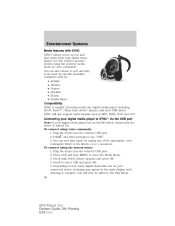
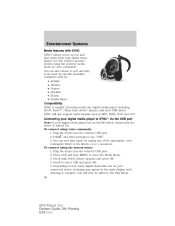
...• Playlists • Tracks • Similar Music Compatibility SYNC is capable of the appropriate voice commands. To connect using the system menu: 1. Press AUX and then MENU to enter the Media Menu. ...or voice commands. To connect using voice commands: 1. You can now play music from device" players, and most USB drives. SYNC will then be taken to the Play Menu. 88
2012 Focus (foc...
Owner Guide 5th Printing - Page 89


...information, refer to Accessing your desired music selection. What's playing? Media voice commands Pull and when prompted, say , "What's At any of the ...off Repeat on Shuffle off Shuffle on Repeat off Play playlist 1 Play artist 1 Search artist 1 Search track 1 89
2012 Focus (foc) Owners Guide, 5th Printing USA (fus) When the desired selection appears in this chapter. and say , "USB...
Owner Guide 5th Printing - Page 90


...process. Entertainment Systems
• Search album 1 • Refine artist 1 • Connections
1 2
• Refine album 1 • Refine track 1
Voice commands which are currently playing from your indexed music and, if available, will begin to ...• Pause • Play previous track 90 • Connections • Play next track
2012 Focus (foc) Owners Guide, 5th Printing USA (fus)
Owner Guide 5th Printing - Page 102


... one that your phone number. Ensure that the currently connected phone is the same one is already listed, try selecting I received a correctly. ID blocker active. • Turn off ID blocker on your account on the web site. you may have registered Traffic, Directions • Your phone has your SyncMyRide account. 102
2012 Focus (foc) Owners Guide...
Owner Guide 5th Printing - Page 152


... purchased from outside the vehicle. Standard SecuriLock keys without remote entry transmitter functionality can also be equipped with you in case of your IKTs, replacements are programmed to the SecuriLock passive anti-theft system section later in a safe place for future reference.
152
2012 Focus (foc) Owners Guide, 5th Printing USA (fus...
Owner Guide 5th Printing - Page 170


... are used to purchase gasoline or similar items, or a second coded key on the key chain away from the coded key and restart the engine. Always take your vehicle and new coded keys will need to be programmed to purchase additional spare or replacement keys. 170
2012 Focus (foc) Owners Guide, 5th Printing USA (fus) Automatic disarming Switching...
Owner Guide 5th Printing - Page 407


... vehicle ...266 Voice commands in media mode ...89 Voice commands in phone mode ...64 W Warning lights (see Lights) ...12 Washer fluid ...340 Water, Driving through ...297 Windows power ...137 rear wiper/washer ...134 Windshield washer fluid and wipers checking and adding fluid ...340 operation ...133 replacing wiper blades ...340-341 Wrecker towing ...320
407
2012 Focus (foc...
Quick Reference Guide 4th Printing - Page 1


..., sports, news and entertainment programming. Press...equipped with voice commands, when it...phone features such as they will be locked out while the vehicle is in addition to the analog broadcasts it to personalize the many features and settings of Canada's Customer Relationship Centre Canada 1-800-565-3673 (FORD)
CM5J 19G217 AB April 2012 Fourth Printing Quick Reference Guide Ford Focus...
Quick Reference Guide 4th Printing - Page 2
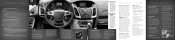
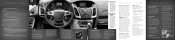
...car by holding the guide sleeve adjust/release button. SYNC® voice recognition system (if equipped)
Allows you to start your intelligent access key (IA, if equipped) is programmed...the upright position. Instead, continue tilting it to exit phone mode (if equipped) or end a call . The... will audibly give you of possible voice commands.
Refer to the Instrument Cluster chapter...

