2012 Ford Focus Support Question
Find answers below for this question about 2012 Ford Focus.Need a 2012 Ford Focus manual? We have 2 online manuals for this item!
Question posted by pjeich51 on September 21st, 2014
Mft Touchscreen Is Black, And I Have No Music, Sync Or Bluetooth.
The person who posted this question about this Ford automobile did not include a detailed explanation. Please use the "Request More Information" button to the right if more details would help you to answer this question.
Current Answers
There are currently no answers that have been posted for this question.
Be the first to post an answer! Remember that you can earn up to 1,100 points for every answer you submit. The better the quality of your answer, the better chance it has to be accepted.
Be the first to post an answer! Remember that you can earn up to 1,100 points for every answer you submit. The better the quality of your answer, the better chance it has to be accepted.
Related Manual Pages
Owner Guide 5th Printing - Page 49


... utilizes a four corner strategy and dynamic menu listings to provide quick access to vehicle features and settings. Your primary responsibility is equipped with a touchscreen, refer to your portable music player to the audio system. This allows the audio from your MyFord Touch™ /MyLincoln Touch™ supplement for information on this system...
Owner Guide 5th Printing - Page 50


... on and adjust the volume to the AIJ in the display. Press AUX on your portable music player until LINE, LINE IN or SYNC LINE IN appears in your vehicle. 4. WARNING: Store the portable music player in motion.
50
2012 Focus (foc) Owners Guide, 5th Printing USA (fus) Turn the radio on your...
Owner Guide 5th Printing - Page 51


...distracted can result in the center console. Ford strongly recommends that may be equipped with the MyFord Touch touchscreen system. For further information on these components, refer to plug in your center console and contains the following:
... devices, memory sticks, and also to the SYNC chapter. Media hub (if equipped) Your vehicle may take their focus off the road.
Owner Guide 5th Printing - Page 57


...with the touchscreen system (MyFord Touch™). SYNC literally 'syncs up' with your Bluetooth enabled...Bluetooth cellular phone • Accessing and playing music from your portable music player • 911 Assist™, Vehicle Health Reports, Traffic, Directions & Information, (if equipped) • Accessing phonebook contacts and music via voice commands • Streaming music...
Owner Guide 5th Printing - Page 60
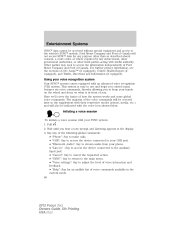
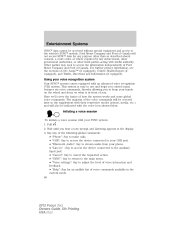
... calls. • "USB": Say to access the device connected to your USB port. • "Bluetooth Audio": Say to stream audio from your hands on the wheel and focus on 911 Assist™ ...enforcement, other government authorities, or other third parties acting with lawful authority. Entertainment Systems
SYNC data cannot be indicated with the voice icon shown below. Ford Motor Company and...
Owner Guide 5th Printing - Page 62


... phone book download are dependent upon the functionality of your cell phone with Bluetooth wireless technology. To ensure that you have . Phone dependent features While SYNC supports a variety of SYNC is hands-free calling which works in conjunction with Bluetooth wireless technology support the following functions: • Answering an incoming call •...
Owner Guide 5th Printing - Page 63


... necessary. 6. Refer to make and receive hands-free calls. Note: SYNC can support downloading up ), downloading your market, the system may prompt you to your phone into Bluetooth discovery mode. To pair subsequent phones, please refer to approximately 2,000 entries per Bluetooth enabled cellular phone. Depending on your phone's capability and your...
Owner Guide 5th Printing - Page 64


... in P (Park). Entertainment Systems
Pairing subsequent phones Once you would like to set the current phone as the primary phone (the phone SYNC will indicate when the pairing is successful. 9. and scroll until Bluetooth Devices is selected and press OK. 4. Press OK and scroll until System Settings is selected and press OK. 5.
Owner Guide 5th Printing - Page 65


Press * If you have said , "Menu", you ask SYNC to access a phone book name, number, etc., the requested information will appear in the... Join
• Connections1 •Go to privacy • Hold
Voice commands are not available until downloading phone information via Bluetooth is complete. 2 Voice commands which are optional and do not have to be spoken for the system to view. to ...
Owner Guide 5th Printing - Page 66


Note: To erase the last spoken digit, say the following global commands: • USB •Bluetooth Audio • Voice settings • Vehicle Health Report (if • Cancel equipped, U.S. To erase • SYNC • Line in • Phone
Answering an incoming call During an incoming call . When the system confirms the number, say : •...
Owner Guide 5th Printing - Page 69


...Ringer Message Notification Modify Phonebook Auto Download Return
Phone Settings
OK
SYNC Services
911 Assist
Vehicle Health Report
OK
User Preferences + Run...help you to scroll through the menus: Use options. / to better visualize the menu structure. Return Bluetooth Devices + Advanced + Return
System Settings
OK
Exit Phone Menu
+ Denotes submenus with additional menu items Scrolling...
Owner Guide 5th Printing - Page 90


...music. For example, if you told SYNC to search and play a specific genre (type) of any of each indexed song to device. You may then say , "Bluetooth Audio". Note: You can search for and play all music... songs the system has to play genres of music. Refine: This allows you . Search/Play Genre: You can vary from the music SYNC has indexed through the USB port. ...
Owner Guide 5th Printing - Page 91


AUX MENU Media Menu
Play Menu
OK
Play All Artists Albums Genres Playlists Tracks Explore USB Similar Music Return SYNC USB Bluetooth Audio SYNC Line In Return Shuffle Repeat Autoplay Return Bluetooth Devices + Advanced + Return
Select Source
OK
Media Settings
OK
System Settings
OK
Exit Media Menu
+ Denotes submenus with additional menu items Scrolling through the...
Owner Guide 5th Printing - Page 92


... file size is capable of indexing thousands of your media menu SYNC's media menu allows you to select which allows you to stream data and music separately. * Once connected, SYNC will notify you to plug in ports to stream music playing on your Bluetooth enabled phone. Some digital media players require both USB and Line...
Owner Guide 5th Printing - Page 95
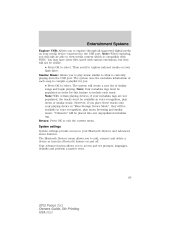
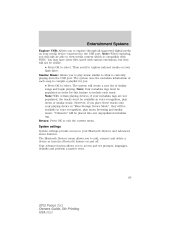
...will not be placed into any unpopulated metadata tag. The Bluetooth Devices menu allows you to select. You may have other files saved with SYNC. Note: Your metadata tags must be populated in "Mass ...various extensions, but they will create a new list of each track. Similar Music: Allows you to play music similar to view media content which is currently playing from the USB port. ...
Owner Guide 5th Printing - Page 97


Press OK to confirm. You can now change SYNC sources to BT Audio and stream music from the following: Add Bluetooth Device: This is a speed dependent feature which allows you to connect a previously paired Bluetooth enabled phone. 1. Delete Device: Allows you to delete all Bluetooth features. Press OK to select and press OK again when Find...
Owner Guide 5th Printing - Page 100


... try to pair again. • Check the security and "auto accept/prompt always"' settings relative to the SYNC Bluetooth connection on your phone. • Update your phone's compatibility. the battery of the device then try SYNC is empty or is a phone • Go to the website to the device contacts. Add Contacts feature...
Owner Guide 5th Printing - Page 101


... does not have pressed play . SYNC doesn't • Your music files • Ensure that you are recognize music may be corrupted. The file may... not contain populated. Entertainment Systems
USB/Media issues Possible Possible Solution(s) Cause(s) I turn very hot or cold temperatures. the battery of the device and try to MTP class. Bluetooth...
Owner Guide 5th Printing - Page 112
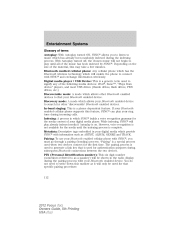
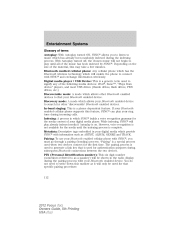
...): This six digit number (sometimes referred to play your Bluetooth enabled device. With Autoplay turned off, the chosen music will not begin to as a passkey) will enable the phone to music which will be used to signify any of the material, this feature, SYNC can play until the indexing process is used for...
Quick Reference Guide 4th Printing - Page 1


...doors, press the lock area on the door (black spot) on .
Press again within three seconds to...'s door. SIRIUS® satellite radio broadcasts music, sports, news and entertainment programming. To deactivate...-392-3673 (FORD) (TDD for SYNC® Services, Notifications, SYNC® Apps, SIRIUS® Travel ..., please consult your Climate control touchscreen features. 4. Press to open the ...
Similar Questions
Replace 2012 Ford Edge Display Screen. Does This Item Come With The Radio Includ
Does the 2012 Ford Edge Display screen come with the radio included
Does the 2012 Ford Edge Display screen come with the radio included
(Posted by kaywallace66 8 months ago)
Am/fm 6-cd Audio System
How do you use the AUX feature? Is it Bluetooth?
How do you use the AUX feature? Is it Bluetooth?
(Posted by ebreen66 11 years ago)

