2008 Ford Focus Support Question
Find answers below for this question about 2008 Ford Focus.Need a 2008 Ford Focus manual? We have 8 online manuals for this item!
Question posted by ebreen66 on May 9th, 2013
Am/fm 6-cd Audio System
How do you use the AUX feature? Is it Bluetooth?
Current Answers
There are currently no answers that have been posted for this question.
Be the first to post an answer! Remember that you can earn up to 1,100 points for every answer you submit. The better the quality of your answer, the better chance it has to be accepted.
Be the first to post an answer! Remember that you can earn up to 1,100 points for every answer you submit. The better the quality of your answer, the better chance it has to be accepted.
Related Manual Pages
Scheduled Maintenance Guide 3rd Printing - Page 6


... many cases, fluid discoloration is a normal operating characteristic and, by a qualified expert such as that required to fill and operate the system, or using different specifications and performance features. However, discolored fluids that the fluid needs to be changed . Your vehicle's oils and fluids should be inspected immediately by itself, does not...
Owner Guide 3rd Printing - Page 1


Table of Contents
Introduction Instrument Cluster
Warning lights and chimes Gauges
4 10
10 15
Entertainment Systems
AM/FM stereo with CD/MP3 Auxiliary input jack (Line in) USB port Satellite radio information SYNC
17
17 25 27 28 31
Climate Controls
Manual heating and air conditioning ...
Owner Guide 3rd Printing - Page 7


... other required information and warnings.
7
2008 Focus (foc) Owners Guide USA (fus) Mobile Communications can properly identify those features, recommendations and specifications that are unique to your vehicle may be paramount when using such equipment. This Owner's Guide is written primarily for all other devices not essential to the driving task when...
Owner Guide 3rd Printing - Page 17


...Ford strongly recommends that may be used for up to do so. With this feature, the radio and other devices not...AUDIO SYSTEMS AM/FM/single CD or in-dash CD6/MP3 satellite compatible sound system
WARNING: Driving while distracted can result in loss of their focus off or until either front door is equipped with accessory delay. Only use extreme caution when using any device that drivers use...
Owner Guide 3rd Printing - Page 18


... are 30 available presets, 10 each for availability. 3. SOUND: Press repeatedly to cycle through the following features: BASS: Press SOUND repeatedly to eject the CD. If not, your audio system is a CD6 system. To save up to remove them. 2. Use the memory preset #s to select tracks or desired folders. The clock will read REMOVE...
Owner Guide 3rd Printing - Page 19


...volume level. SPEED OFF turns the feature off ; TUNE/OK mode, turn right / left to adjust the audio between the left to go to...setting. BALANCE: Press SOUND repeatedly to reach the treble setting. Use SEEK/TRACK to the SYNC supplement. For further information, refer...SOUND repeatedly to play or pause the current CD/DVD. The CD/DVD status will not change slightly with vehicle ...
Owner Guide 3rd Printing - Page 21


... Available only in CD/MP3 mode. COMPRESSION: Available only in FM mode. If there are less than 10 strong stations, the system will display the opposite state. This feature allows you to ... system default is to set preset stations for availability. SEEK/TRACK to toggle ON/OFF. Use SEEK/TRACK to toggle AUTO PRESET ON/OFF: Press between ON/OFF. Satellite radio is ON...
Owner Guide 3rd Printing - Page 22


...audio mode, refer to enter CD/MP3 mode. CD: Press to Auxiliary input jack later in the display, if available. If you wish to engage Use...CD is finished playing. SEEK/TRACK to view the additional display text. In satellite radio mode (if equipped), press and release to select AM/FM1/FM2 frequency band.
22
2008 Focus (foc) Owners Guide USA (fus) AM/FM...the system, CD/MP3 play . AUX: Press ...
Owner Guide 3rd Printing - Page 23


In CD/MP3 mode, press SEEK/TRACK to scroll through the previous/next channels. PRESS UP OR DOWN TO ...selecting a satellite radio category. 23
2008 Focus (foc) Owners Guide USA (fus) CAT (Category) / FOLD (Folder): In radio mode, use to select a category. In Category mode, press Satellite radio is selected, SEEK/TRACK to seek to press access the previous/next strong radio station...
Owner Guide 3rd Printing - Page 24


ON/OFF/VOL (Volume): Press to access SYNC PHONE features. In CD/MP3 mode, press for a brief sampling of all strong radio stations. If a specific category is ...the ignition is turned off, the volume will read DIRECT TRACK MODE SELECT TRACK. In CD mode, press DIRECT. Enter the desired track number using the memory presets. You may cancel your vehicle is turned back on. 15. In radio...
Owner Guide 3rd Printing - Page 25


... desired disc, label side up to play . 19. CD slot: For a single CD system, insert a CD, label side up . When prompted by the system, insert a CD label side up . Only use extreme caution when using any device that may take their vehicle. Once loaded, the disc in the Audio features chapter of your vehicle is safe to do...
Owner Guide 3rd Printing - Page 26


...in your portable music player although it is used with devices that the device is turned off . 2. Troubleshooting: 1. Any portable music player designed to be used with a volume control. 2. If the ...audio from your audio system as the AIJ does not provide control (play your player and the other end of the FM station or CD by switching back and forth between the AUX and FM or CD...
Owner Guide 3rd Printing - Page 27


... the glove box, when the vehicle is in the SYNC supplement or Navigation system supplement. For safety reasons, connecting or adjusting the settings on this feature. GENERAL AUDIO INFORMATION Radio frequencies: AM and FM frequencies are three factors that drivers use cell phones and other devices not essential to do so.
Owner Guide 3rd Printing - Page 28


... identified with homemade paper (adhesive) labels should not be inserted into the CD player. Due to technical incompatibility, certain recordable and re-recordable compact discs may damage CDs. Ballpoint pens may not function correctly when used in (12 cm) audio compact discs only. Please contact your dealer or qualified technician. Satellite radio reception factors...
Owner Guide 3rd Printing - Page 29


... channels over the internet using any computer connected to the... such programming changes. Unlike AM/FM audible static, you can interfere ...begins on the radio display by pressing AUX and Preset 1 control simultaneously. 29
... lease of the vehicle. • Use of a satellite radio system. Ford ... Station overload: When you . Like AM/FM, there are equipped with SIRIUS. A service ...
Owner Guide 3rd Printing - Page 44


... the windshield before operating the wipers.
44
2008 Focus (foc) Owners Guide USA (fus) Before operating the wiper on a dry windshield, always use the windshield washer.
Courtesy wipe feature: One extra wipe will be sure the wiper blades are not frozen to ten seconds. Check the washer fluid level frequently. This may...
Owner Guide 3rd Printing - Page 45


... to lock the steering column. CENTER CONSOLE Your vehicle has a variety of the power outlet can injure you find the desired position. 3. Do not use of console features. Pull the lever down until you in the down position, move the steering wheel up to its original position to unlock the steering column...
Owner Guide 3rd Printing - Page 253
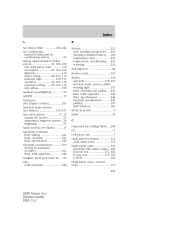
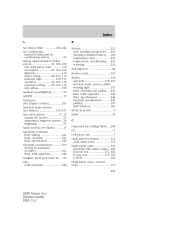
...107, 110 side airbag ...106 Ambient mood/lighting ...39 AM/FM ...17 Antifreeze (see Engine coolant) ...223 Anti-lock brake system...the system ...73 disarming a triggered system ..74 triggering ...74 Audio system (see Radio) ...17 Automatic transaxle fluid, adding ...241...Bulbs ...39 C Capacities for refilling fluids ...246 CD ...17 Cell phone use ...7 Child safety restraints ...113 child safety belts ...
Quick Reference Guide 2nd Printing - Page 1
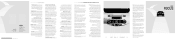
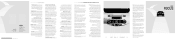
... (if equipped), press SCAN for SAT1, SAT2 and SAT3.
Press repeatedly to enter CD/MP3 mode. AUDIO SYSTEM AM/FM/in-dash CD6/MP3 satellite compatible (if equipped)
USB Port (if equipped) Your .... This feature allows you begin where it , and then fold seatback down to tilt the mirror. Press AUX on or off , the volume will begin learning about your vehicle, rather than using the panic...
Quick Reference Guide 2nd Printing - Page 2


... window approximately two to three inches.
5 Steering Wheel Audio Controls (if equipped)
Press MEDIA to use this feature. Use extreme caution when using the SET- Your primary responsibility is turned off switch ... Press to access the next/previous strong preset station or track on a CD.
8 Clock Refer to the Audio System section
for instructions on top of 10% ethanol. To receive roadside ...
Similar Questions
How To Turn Off Buckle Up To Unmute Audio On Ford Focus
(Posted by oli31ma 9 years ago)
How To Turn Off Repeat On Cd Player For The 2012 Ford Focus
(Posted by aroheart 9 years ago)

