2012 Ford Fiesta Support Question
Find answers below for this question about 2012 Ford Fiesta.Need a 2012 Ford Fiesta manual? We have 2 online manuals for this item!
Question posted by kiachBa on September 1st, 2014
How To Get Sync Menu In English In 2013 Fiesta
The person who posted this question about this Ford automobile did not include a detailed explanation. Please use the "Request More Information" button to the right if more details would help you to answer this question.
Current Answers
There are currently no answers that have been posted for this question.
Be the first to post an answer! Remember that you can earn up to 1,100 points for every answer you submit. The better the quality of your answer, the better chance it has to be accepted.
Be the first to post an answer! Remember that you can earn up to 1,100 points for every answer you submit. The better the quality of your answer, the better chance it has to be accepted.
Related Manual Pages
Owner Guide 3rd Printing - Page 19


... : • Units of the multifunction display. 19
2012 Fiesta (fie) Owners Guide, 3rd Printing USA (fus) Press OK to confirm. • Chimes: Move right to enter the menu, then up or down to enter into the menu. Scroll up or down to enter the menu. Vehicle: Select Vehicle then move up or down to...
Owner Guide 3rd Printing - Page 30


... must be the selected feature to access this menu. • SYNC phone (if equipped): Scroll to select Phone Menu and then press OK to enter the menu. INFO: Press to enter the menu. Scroll to access this menu. 30
2012 Fiesta (fie) Owners Guide, 3rd Printing USA (fus) Note: SYNC Phone must be the selected audio source to...
Owner Guide 3rd Printing - Page 35


..., when the vehicle is in media playing devices, memory sticks, and also to charge devices if they support this feature, refer to the SYNC supplement.
35
2012 Fiesta (fie) Owners Guide, 3rd Printing USA (fus) Hard objects may become aware of the vehicle. This feature allows you become projectiles in a collision...
Owner Guide 3rd Printing - Page 42
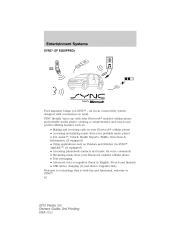
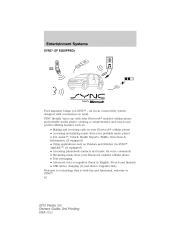
...Directions & Information, (if equipped) • Using applications such as Pandora and Stitcher via SYNC AppLink™, (if equipped) • Accessing phonebook contacts and music via voice ...both fun and functional, welcome to SYNC. 42
2012 Fiesta (fie) Owners Guide, 3rd Printing USA (fus) SYNC literally 'syncs up' with convenience in English, French and Spanish • USB...
Owner Guide 3rd Printing - Page 45
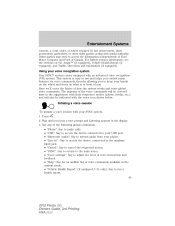
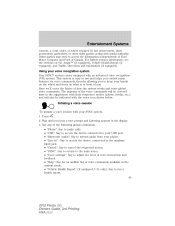
... return to the main menu. • "Voice settings": Say to keep your SYNC system: 1. Entertainment Systems
consent, a court order, or where required by law enforcement, other government authorities, or other third parties acting with the voice icon shown below. Other parties may seek to run a health report. 45
2012 Fiesta (fie) Owners Guide...
Owner Guide 3rd Printing - Page 47


...is speaking by . At a minimum, most cellular phones with your phone features in menu mode, applicable voice commands and also any time you wait until after the tone sounds...and visit www.SyncMyRide.com or www.syncmaroute.ca. 47
2012 Fiesta (fie) Owners Guide, 3rd Printing USA (fus) Phone dependent features While SYNC supports a variety of features, many are phone dependent ...
Owner Guide 3rd Printing - Page 50


...digits) Star 800 (eight hundred) 900 (nine hundred)
* If you have said, "Dial" you ask SYNC to access a phone book name, number, etc., the requested information will appear in the display or... which are available at the first level (without having to call the contact. to the PHONE MENU. 50
2012 Fiesta (fie) Owners Guide, 3rd Printing USA (fus) Phone book commands: When you can say ...
Owner Guide 3rd Printing - Page 51


... call To make a call, press and when prompted say: • SYNC • Line in [ ] are optional and do not have said, "Menu", you can then say any of the following global commands: • ... settings [message] • [Phone] settings [message] notification on the steering wheel controls 51
2012 Fiesta (fie) Owners Guide, 3rd Printing USA (fus) To erase Note: To erase the last spoken ...
Owner Guide 3rd Printing - Page 54


... to confirm. 4. appears to exit the current menu.
54
2012 Fiesta (fie) Owners Guide, 3rd Printing USA (fus) Phonebook: Allows you to ...MENU. 3. or PHONE to access your call the selection. 3. The system will join the calls, allowing you to call history options (incoming, outgoing or missed). 2. Press OK to select and scroll to both through SYNC or use voice commands to call . SYNC...
Owner Guide 3rd Printing - Page 55
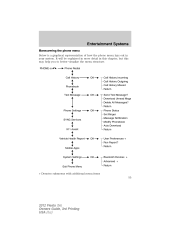
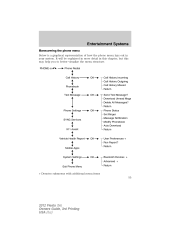
...SYNC Services
911 Assist
Vehicle Health Report
OK
Mobile Apps
User Preferences + Run Report? Entertainment Systems
Maneuvering the phone menu Below is a graphical representation of how the phone menu...
System Settings
OK
Bluetooth Devices + Advanced + Return
Exit Phone Menu
+ Denotes submenus with additional menu items 55
2012 Fiesta (fie) Owners Guide, 3rd Printing USA (fus)
PHONE or...
Owner Guide 3rd Printing - Page 56


... phone . 56
2012 Fiesta (fie) Owners Guide, 3rd Printing USA (fus) Scroll until the desired contact appears and press OK. Press OK, PHONE or Note: SYNC will indicate Redialingѧ.... 3. Call History: This is on your audio system to
Accessing features through the phone menu SYNC's phone menu allows you to redial a number, access your call the contact. 3. To access your phonebook...
Owner Guide 3rd Printing - Page 57
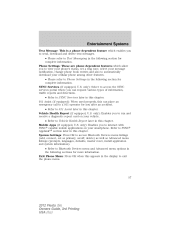
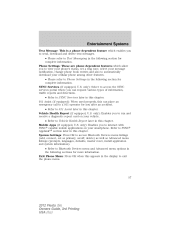
... cellular phone among other features. • Please refer to interact with SYNC capable mobile applications on /off, delete) as well as Advanced menu listings (prompts, languages, defaults, master reset, install application and system information). • Refer to exit the phone menu.
57
2012 Fiesta (fie) Owners Guide, 3rd Printing USA (fus) Exit Phone...
Owner Guide 3rd Printing - Page 59


If the system detects your inbox. 59
2012 Fiesta (fie) Owners Guide, 3rd Printing USA (...menu and scroll to select from my ." Press OK when the contact appears and press OK again to confirm when the system asks if you later Be there in 20 minutes No Thanks I 'm stuck in the display. Entertainment Systems
3. Note: Each text message will indicate your unread messages (only) to SYNC...
Owner Guide 3rd Printing - Page 60


...select and scroll to the text message menu. Delete All Messages?: Press OK to the phone status menu. To access: 1. Scroll until Phone...Ringer 1, Ringer 2, Ringer 3 and Phone Ringer. Note: SYNC does not automatically download all your phone book and also setting...or Message Notification Off . Press OK to select.
60
2012 Fiesta (fie) Owners Guide, 3rd Printing USA (fus) Note: If...
Owner Guide 3rd Printing - Page 61
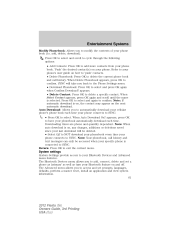
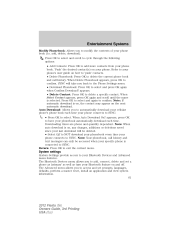
... languages, defaults, perform a master reset, install an application and view system information. 61
2012 Fiesta (fie) Owners Guide, 3rd Printing USA (fus) Refer to your specific phone is on,... Allows you back to the Phone Settings menu. • Download Phonebook: Press OK to select and press OK again when Confirm Download? add, delete, download). SYNC will be accessed when your phone's user...
Owner Guide 3rd Printing - Page 62
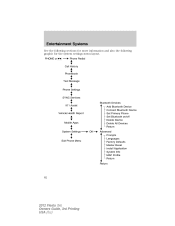
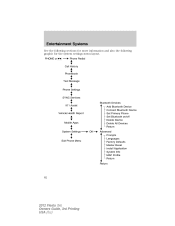
... or Phone Redial Call History Phonebook Text Message Phone Settings SYNC Services Bluetooth Devices 911 Assist Vehicle Health Report Add Bluetooth ...Factory Defaults Master Reset Install Application System Info MAP Profile Return Return
Mobile Apps
System Settings
Exit Phone Menu
62
2012 Fiesta (fie) Owners Guide, 3rd Printing USA (fus) Entertainment Systems
See the following sections for more...
Owner Guide 3rd Printing - Page 64


... and view system information. Scroll to select from the following options: Prompts: Prompts from SYNC can help guide you using questions, helpful hints or asking you to turn these prompts on...Bluetooth devices and deactivate all previously paired phones. • Press OK to the Advanced menu. 64
2012 Fiesta (fie) Owners Guide, 3rd Printing USA (fus) Delete Device: Allows you back to...
Owner Guide 3rd Printing - Page 65


... to exit the current menu.
65
2012 Fiesta (fie) Owners Guide, 3rd Printing USA (fus) Press OK when the desired selection appears in the display. 2. When complete, SYNC will be in the ...you to choose from three languages: English, Francais and Espanol. Master Reset: Allows you back to select. Press OK to select and then scroll through English, Francais and Espanol. 2. MAP ...
Owner Guide 3rd Printing - Page 85
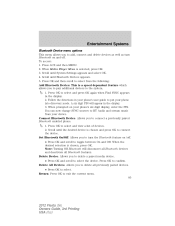
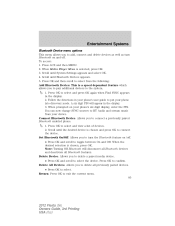
...device is selected, press OK. 3. Press OK to select and press OK again when Find SYNC appears in your phone's user guide to add, connect and delete devices as well as turn... and then MENU. 2. When Media Player Menu is chosen and press OK to exit the current menu. 85
2012 Fiesta (fie) Owners Guide, 3rd Printing USA (fus) Entertainment Systems
Bluetooth Device menu options This menu allows you ...
Owner Guide 3rd Printing - Page 86


...English, Francais and Espanol. 2. When Media Player Menu is updating. Press OK to confirm. appears in the display. Press AUX and then MENU. 2. Scroll until System Settings appears and select OK. 4. SYNC... settings. • Press OK to the Advanced menu. 86
2012 Fiesta (fie) Owners Guide, 3rd Printing USA (fus) When complete, SYNC will take you back to select. Press OK ...
Similar Questions
How To Disable My Key Without Admin Key 2013,2014 Ford Fiesta S P
(Posted by Anonymous-168640 2 years ago)
Rear Wiring Loom Ford Fiesta 2013
I need to know the colour wire which feeds the reversing lights on a Ford Fiesta 2013
I need to know the colour wire which feeds the reversing lights on a Ford Fiesta 2013
(Posted by Johnpatten 8 years ago)
How To Access Active Call Menu In Ford Fiesta 2012 Thread
(Posted by Rooapre 10 years ago)

