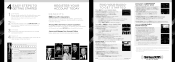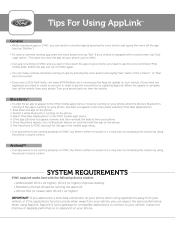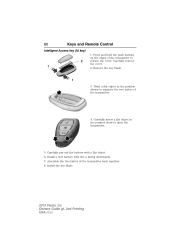2013 Ford Fiesta Support Question
Find answers below for this question about 2013 Ford Fiesta.Need a 2013 Ford Fiesta manual? We have 7 online manuals for this item!
Question posted by Anonymous-168640 on June 29th, 2021
How To Disable My Key Without Admin Key 2013,2014 Ford Fiesta S P
Current Answers
Answer #1: Posted by SonuKumar on July 9th, 2021 11:01 PM
https://www.youtube.com/watch?v=uAoVnYHWjCE
How do I turn off MyKey on Ford without admin key?
How To Disable Ford MyKey
Start the car. ...
Locate your steering wheel-mounted information display controls. ...
On the main menu, select "Settings" by pressing "OK."
Under "Settings," scroll to the option that says "MyKey," then press "OK."
Under "MyKey," search for the option that says "Clear MyKey."
How do I turn off MyKey on Ford Fiesta 2014?
Ford MyKey Disable Instructions
After starting the car, wait for the onboard computer to load.
Locate the main menu on the screen using your steering-wheel-mounted controls.
Select "Settings" by pressing "OK."
Scroll to the "MyKey" option and press "OK."
Search for the option that says "Clear MyKey."
How do I deactivate Ford MyKey?
Steps for How to Disable Ford MyKey
Go to the main menu, and select "Settings." Scroll through your options, and select "MyKey." Search for the option that says "Clear MyKey." Select this setting, and press and hold "OK" until you see this message on your display screen: "All MyKeys Cleared."
Please respond to my effort to provide you with the best possible solution by using the "Acceptable Solution" and/or the "Helpful" buttons when the answer has proven to be helpful.
Regards,
Sonu
Your search handyman for all e-support needs!!
Answer #2: Posted by Kingmonu on June 29th, 2021 11:10 AM
W10; Only the station manager has the ability to remove the MyKey restriction.
W10; To see if MyKey is enabled, turn on the ignition and it will display "MyKey Active" within approximately 5 seconds
W10; When you enable the system, the key you are using becomes the MyKey and the other key becomes the AdminKey.
W10; Every feature of MyKey can be customized to your specific needs. The speed limit, however, is set by the factory at 80 MPH (130 km/h) and cannot be customized. Here are the MyKey features and your options:
Speed Limit 80 MPH (130 km/h)
On
Off
Speed Warning Chime (Approaching Top Speed)
Chime at 55 MPH (90 km/h)
Chime at 65 MPH (105 km/h)
Chime at 75 MPH (120 km/h)
Off
Volume Limit
40%
Off
ESP System Cannot be Disabled
On
Off
Related Manual Pages
Similar Questions
I need to know the colour wire which feeds the reversing lights on a Ford Fiesta 2013
difficult to locate and access horn on my Festa 2013. I plan to replace the horn.