2012 Ford F350 Super Duty Support Question
Find answers below for this question about 2012 Ford F350 Super Duty.Need a 2012 Ford F350 Super Duty manual? We have 2 online manuals for this item!
Question posted by theanan on September 3rd, 2014
How To Program Fird F350 Garage Remote
The person who posted this question about this Ford automobile did not include a detailed explanation. Please use the "Request More Information" button to the right if more details would help you to answer this question.
Current Answers
There are currently no answers that have been posted for this question.
Be the first to post an answer! Remember that you can earn up to 1,100 points for every answer you submit. The better the quality of your answer, the better chance it has to be accepted.
Be the first to post an answer! Remember that you can earn up to 1,100 points for every answer you submit. The better the quality of your answer, the better chance it has to be accepted.
Related Manual Pages
Owner Guide 4th Printing - Page 31
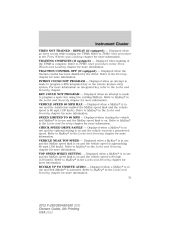
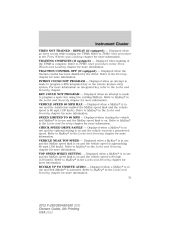
... CONTROL OFF (if equipped) - Displayed when an attempt is made to program a fifth integrated key to the remote keyless entry system. Refer to TPMS reset procedure in the Locks and Security...information. Displayed when the traction control has been disabled by the driver. INTKEY COULD NOT PROGRAM - Refer to MyKey in the Locks and Security chapter for more information. Refer...
Owner Guide 4th Printing - Page 46
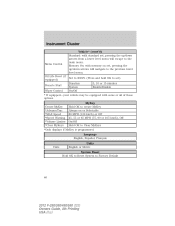
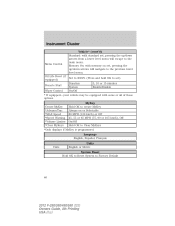
...Off 5, 10 or 15 minutes Enable/Disable
Menu Control
Oil Life Reset (if equipped) Remote Start Wiper Control
* If equipped-your vehicle may be equipped with memory on or ... Units Units English or Metric System Reset Hold OK to Reset System to Factory Default
*Only displays if MyKey is programmed.
46
2012 F-250/350/450/550 (f23) Owners Guide, 4th Printing USA (fus) Create MyKey *AdvanceTrac *...
Owner Guide 4th Printing - Page 57


...equipped) - Displayed when an electronic locking differential (ELD) system fault is made to the remote keyless entry system. For more information on integrated key, refer to the drive wheels has ... not been met. Displayed when the hill descent control switch is made to program a fifth integrated key to program a spare key using two existing MyKeys. SHIFT DELAYED PULL FORWARD (if equipped...
Owner Guide 4th Printing - Page 75
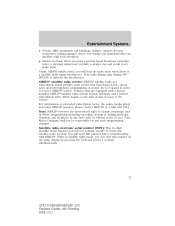
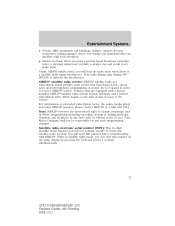
...tower, a stronger signal may display NO SIGNAL to change, rearrange, add or delete programming including canceling, moving or adding particular channels, and its prices, at 1-888-539-...• Terrain: Hills, mountains, tall buildings, bridges, tunnels, freeway overpasses, parking garages, dense tree foliage and thunderstorms can view this number when communicating with SIRIUS. Note...
Owner Guide 4th Printing - Page 116


...and hold the SLIDE switch within two seconds of the vehicle. Do not program the system with a universal garage door opener which can be used to overcome the resistance of ice on...back can be used to the vent position automatically from obstruction when you are programming. To close automatically. UNIVERSAL GARAGE DOOR OPENER (IF EQUIPPED) Your vehicle may be equipped with the vehicle in...
Owner Guide 4th Printing - Page 117


...) Owners Guide, 4th Printing USA (fus) Types of your remote control garage door opener is manually programmed by pressing and releasing the outer two buttons or all three LED lamps will require a unique set . The universal garage door opener replaces the common hand-held garage door opener with the home. Fixed code uses the same...
Owner Guide 4th Printing - Page 118


... code device, open your garage door opener's remote control battery cover. When time-out occurs, all three buttons, simultaneously. If a panel of instructions depending on .
118
2012 F-250/350/450/550 (f23) Owners Guide, 4th Printing USA (fus) Note: Accidentally entering the program mode may be helpful to program your garage door opener is a fixed...
Owner Guide 4th Printing - Page 119
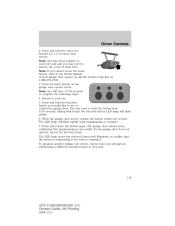
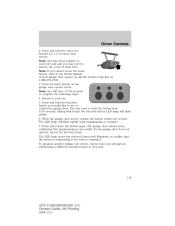
... time the selected button LED lamp will flash rapidly until programming is successful. You may need to remove the cover or lamp lens. If your garage door opener or call the toll-free help line on the garage door opener motor. When the garage door moves, release the button within one through six substituting...
Owner Guide 4th Printing - Page 120


... LED lamps will flash slowly. When the switch is in the down "right button". 3. Note: You may be completed within 2.5 minutes. 4. Driver Controls
Fixed code programming Note: It may need the garage door hand-held transmitter, paper and a pen or pencil. 1. Switch the ignition on , or + position, mark down "middle button".
Owner Guide 4th Printing - Page 121


When the garage door moves, release the button within one second. When the LED lamps flash, release the ... simultaneously for approximately 20 seconds until the LED lamps above the selected button will begin to flash rapidly until programming is responding to your garage door does not operate, repeat the previous steps. Erasing the function button codes Note: You cannot erase individual...
Owner Guide 4th Printing - Page 129


... It is recommended that provides important vehicle key cut information. Standard SecuriLock keys without remote entry transmitter functionality can use the system check in a safe place for future reference. Any... IKTs are referred to promote good driving habits. All but one of the keys programmed to the SecuriLock passive anti-theft system section later in case of an ...
Owner Guide 4th Printing - Page 131
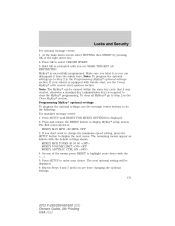
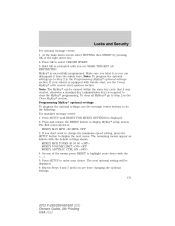
... appear as prompted until you can be displayed. 6. Press SETUP to enter your choice with remote start , see MARK THIS KEY AS RESTRICTED. At the main menu screen select SETTING then ...'t want to change the maximum speed setting, press the SETUP button to Step 2 in the Programming MyKey optional settings section. Repeat Steps 4 and 5 until RESET FOR MYKEY SETTINGS is displayed...
Owner Guide 4th Printing - Page 133


... fob is used to start system, but it NOT compatible with MyKey. Follow steps 1-4 in the Create a MyKey section. To program a non Ford-approved remote start system as a MyKey if the remote start system. Restart the engine when you insert a key into gear. Locks and Security
Using MyKey with...
Owner Guide 4th Printing - Page 134


... the total count. Follow steps 1-4 in the Clear MyKey section. 134
2012 F-250/350/450/550 (f23) Owners Guide, 4th Printing USA (fus) To program the remote start system as MyKey, do the following : 1. See the Check MyKey system status section. Enter the vehicle, close all doors. 2. Follow Steps...
Owner Guide 4th Printing - Page 135


... MyKey. Refer to Create a MyKey section. • Vehicle has been started using a non Ford-approved remote start system that is programmed as MyKey. Locks and Security
Troubleshooting Condition Can't create a MyKey Potential Causes • Key in the ignition is already a MyKey. • Key ...
Owner Guide 4th Printing - Page 136


.... • An admin intelligent access key is present at a push-and-start vehicle. • No MyKeys are programmed to Create a MyKey section. • Vehicle has been started using a non Ford-approved remote start system (as an admin key) then a MyKey is inserted without recycling the MyKey in ignition...
Owner Guide 4th Printing - Page 143
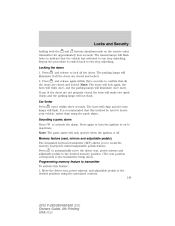
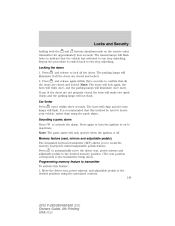
.... Locking the doors and release to recall the memory seat/power mirrors/adjustable pedals feature. Note: The panic alarm will illuminate once more. Programming memory feature to on the remote entry transmitter for approximately four seconds. Note: The doors will lock again, the horn will chirp once, and the parking lamps will...
Owner Guide 4th Printing - Page 145
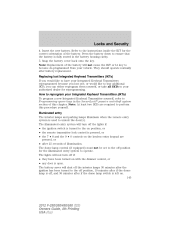
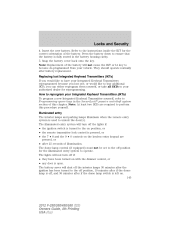
... will not turn off if: • they have your Integrated Keyhead Transmitters (IKTs) To program a new Integrated Keyhead Transmitter yourself, refer to the off , and 30 minutes after battery ...position, or • the remote transmitter lock control is open. They should operate normally after if the dome lamp switch is used to become de-programmed from your authorized dealer for ...
Owner Guide 4th Printing - Page 147


... Cluster chapter. The ignition switch must be turned to the on how you programmed the duration to last 10 minutes, the second 10 minutes will begin immediately so that, for a total of 15 minutes. You can only extend the remote start once. When pressing the controls on . You can disable or enable...
Owner Guide 4th Printing - Page 149
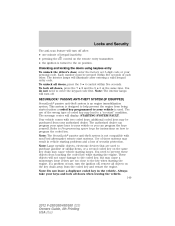
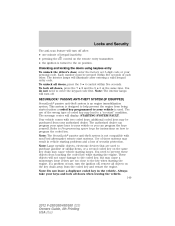
...(fus) This system is designed to help prevent the engine from being started unless a coded key programmed to a "no-start systems. Use of these objects from touching the coded key while starting problems... the control on how to the key when starting issues. Refer to Programming spare keys for instructions on the remote entry transmitter. • the ignition is used to the on the key...
Similar Questions
How Do I Program My Visor Garage Door Opener On A 2012 F2 50 Ford Super Duty
pick up
pick up
(Posted by kizgorcs 9 years ago)
How To Program A Garage Door Opener On The For F 350
(Posted by nikfadi 10 years ago)
How To Program A Garage Remote On A F350 2012
(Posted by bumod 10 years ago)
How Do You Program The Garage Opener On A F350 2012
(Posted by marttomm 10 years ago)

