2012 Ford F150 Support Question
Find answers below for this question about 2012 Ford F150.Need a 2012 Ford F150 manual? We have 3 online manuals for this item!
Question posted by KilDJli on September 5th, 2014
Where Is The Load Button In A Entertainment System In Ford F150
The person who posted this question about this Ford automobile did not include a detailed explanation. Please use the "Request More Information" button to the right if more details would help you to answer this question.
Current Answers
There are currently no answers that have been posted for this question.
Be the first to post an answer! Remember that you can earn up to 1,100 points for every answer you submit. The better the quality of your answer, the better chance it has to be accepted.
Be the first to post an answer! Remember that you can earn up to 1,100 points for every answer you submit. The better the quality of your answer, the better chance it has to be accepted.
Related Manual Pages
F-150 Raptor Supplement 1st Printing - Page 26


...damage may occur.
26
2012 F-150 (f12) Supplement, 1st Printing USA (fus) Ford Motor Company has not approved a slingbelt towing procedure. Roadside Emergencies
WRECKER TOWING
If you...vehicle towed, contact your vehicle. If the vehicle is required that your vehicle be used when loading/unloading your roadside assistance center or a professional towing service. When towing with a flatbed, 4x4...
Owner Guide 2nd Printing - Page 5


...PERCHLORATE MATERIAL Certain components of this vehicle such as airbag modules, safety belt pretensioners, and button cell batteries may apply for the first 1,000 miles (1,600 km) of California to ...the State of new vehicle operation. In addition, certain fluids contained in the Tires, Wheels and Loading chapter. 5
2012 F-150 (f12) Owners Guide, 2nd Printing USA (fus) For more detailed ...
Owner Guide 2nd Printing - Page 47
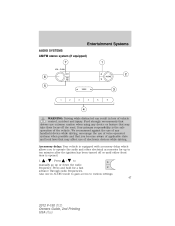
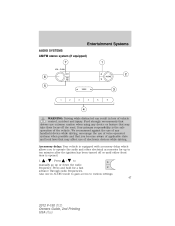
...caution when using any handheld device while driving, encourage the use of the vehicle. Entertainment Systems
AUDIO SYSTEMS AM/FM stereo system (if equipped)
WARNING: Driving while distracted ... through radio frequencies. We recommend against the use of vehicle control, accident and injury. Ford strongly recommends that drivers use in loss of any device or feature that you to various...
Owner Guide 2nd Printing - Page 48


...Volume: Press VOL-PUSH to increase/decrease volume. 7. Turn VOL-PUSH to turn ON/OFF. Entertainment Systems
2. SEEK: Press access the previous/next strong station. 4. Memory presets: To set a...tune to 3. Use SEEK to adjust. / / / /
SEEK to a station, press and hold a preset button until sound returns. CLK (Clock): Press CLK to toggle between the front (F) Use and back (B) speakers. ...
Owner Guide 2nd Printing - Page 49


...that you become aware of electronic devices while driving. Ford strongly recommends that may take their focus off or... CD/MP3 satellite compatible sound system
1 2 3 4 5 6 7 8 9 0
LOAD
• DIRECT SCAN
TEXT CAT/FOLD SEEK
MENU SOUND
CLOCK #
VOL
AM/FM SIRIUS...the safe operation of vehicle control, accident and injury. Entertainment Systems
Setting the clock: Press and hold CLK until either front...
Owner Guide 2nd Printing - Page 50
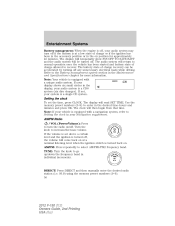
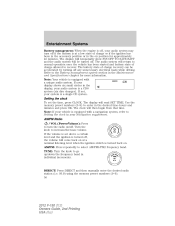
..., refer to recover. The display will be accelerated by turning off any unnecessary electrical loads while driving. TUNE: Turn the knob to the Battery management system section in your ... individual increments. AM/FM Radio / VOL (Power/Volume): Press to increase/decrease volume. Entertainment Systems
Battery management: When the engine is off, your audio system may turn the radio ...
Owner Guide 2nd Printing - Page 51


... radio stations. 0-9 (MEMORY PRESETS): When tuned to any station, press and hold a preset button until RDBS (ON/OFF) appears in FM1 and FM2. If there are fewer than 10 strong... for a certain category of all stations playing that selection or press SCAN for AM/FM1/FM2. Entertainment Systems
SEEK: Press SEEK to search RDBS-equipped stations for a brief sampling of music format: CLASSIC...
Owner Guide 2nd Printing - Page 52
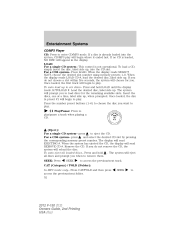
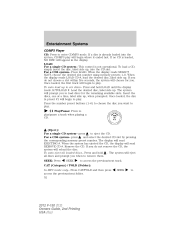
... number preset buttons (1-6) to choose the disc you to play /pause a track when playing a CD.
(Eject): to access the previous/next track. When the display reads LOAD CD #, load the desired disc...SEEK to eject the CD. Press and hold all loaded discs- The system will begin where it ended last. Press LOAD. Entertainment Systems
CD/MP3 Player CD: Press to remove them. Remove the CD...
Owner Guide 2nd Printing - Page 53
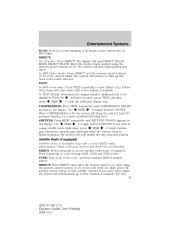
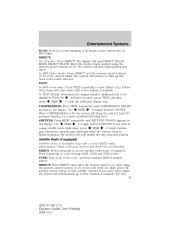
...additional display text. Check with a valid SIRIUS radio subscription. Enter the desired track number using the memory preset buttons (0-9). TEXT: In MP3 mode only- press COMPRESSION: Press MENU repeatedly until SHUFFLE ON/OFF appears in the ... authorized dealer for a brief sampling of the desired folder. Entertainment Systems
SCAN: Press for availability. DIRECT: In CD mode-
Owner Guide 2nd Printing - Page 57
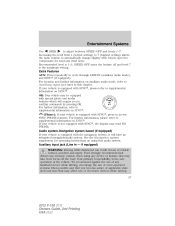
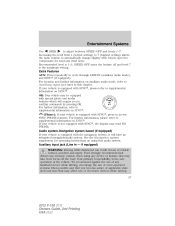
...integrated navigation/audio system. See the Navigation system supplement for road and wind noise. Ford strongly recommends that drivers use extreme caution when using this chapter. OK: Your vehicle ...may affect use of any device or feature that you to confirm commands by pressing OK. Entertainment Systems
Use SEEK to adjust between SPEED OFF and levels 1-7: Increasing the level from 1 (...
Owner Guide 2nd Printing - Page 58
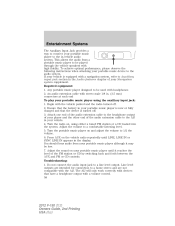
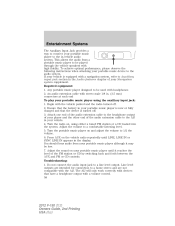
... each end To play your portable music player using either a tuned FM station or a CD loaded into the system. If your vehicle is turned off . 2. Press AUX on and adjust the volume to 1/2 the volume. 6. Entertainment Systems
The Auxiliary Input Jack provides a way to connect your portable music player to the in...
Owner Guide 2nd Printing - Page 59


... or the glove box, when the vehicle is the safe operation of vehicle control, accident and injury. Entertainment Systems
2. If the problems persists, replace or recharge the batteries in loss of the vehicle. Ford strongly recommends that may be set at the same levels. Your primary responsibility is in motion. The audio...
Owner Guide 2nd Printing - Page 61


... disc files. 61
2012 F-150 (f12) Owners Guide, 2nd Printing USA (fus) Audio system warranty and service Refer to play commercially pressed 4.75 in Ford CD players. Entertainment Systems
CD units are two different modes for MP3 disc playback: MP3 track mode (system default) and MP3 folder mode. CDs with homemade paper...
Owner Guide 2nd Printing - Page 63


... information on the date of sale or lease of the vehicle. Ford Motor Company shall not be responsible for any time, with or ..., modify or track your reception. • Station overload: When you can interfere with your satellite radio account. Entertainment Systems
• Terrain: Hills, mountains, tall buildings, bridges, tunnels, freeway overpasses, parking garages, dense tree foliage...
Owner Guide 2nd Printing - Page 64
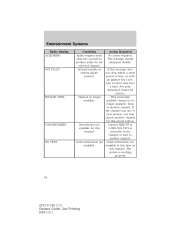
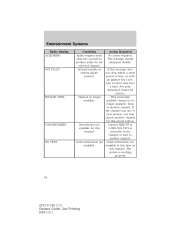
....
period of your presets, you may have a fault. The system is no longer This previously available. See your receiver may choose another channel for service. Entertainment Systems
Radio Display ACQUIRING Condition Action Required Radio requires more No action required. Channel no longer available. available at available for the disappear shortly. selected...
Owner Guide 2nd Printing - Page 66


...3006; (IF EQUIPPED) Your vehicle may be accelerated by turning off any unnecessary electrical loads while driving. For more information. Refer to the SYNC section in the ... THE ENGINE and the Navigation system will be equipped with special phone and media features. Entertainment Systems
NAVIGATION SYSTEM (IF EQUIPPED) Your vehicle may be turned off. Battery management: When...
Owner Guide 2nd Printing - Page 130


.... If this occurs, ensure that allows easier access to not deploy automatically after pressing the button. Note: Do not drive vehicle with your foot, push down , carefully manually pull out... step to the truck bed.
Note: The box side step load carrying capability (1 person + cargo) is pressed down on the button. The step will automatically extend out from the stowed position. ...
Owner Guide 2nd Printing - Page 278


...responsibility of the following: TRAILER BRAKE 1. +/- (GAIN adjustment buttons): Pressing these buttons + adjusts the TBC's power output to the trailer brakes... output based on the towing vehicle's brake pressure. WARNING: The Ford TBC has only been verified to be increased to a maximum of... crash or serious injury. Tires, Wheels and Loading
smooth and effective trailer braking by powering the...
Quick Reference Guide 1st Printing - Page 1
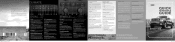
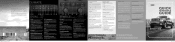
... an octane rating of thin ice and fog. Your Ford dealer is selected.
Refer to confirm all the doors.... rear defrost and heated mirrors, pressing the rear defrost button will automatically determine fan speed, airflow distribution, A/C on..., more detail and limitations.
a hands-free communications and entertainment system with the assurance and support of the rear bumper....
Quick Reference Guide 1st Printing - Page 2
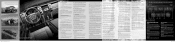
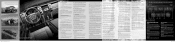
...vehicle due to the desired location. For more information about Ford vehicle stability systems, visit fordvehicles.com. **Class is reached....preset (1-6) which helps to clear your Navigation supplement.
1 LOAD To load a CD into the ignition and turn to the on ...mainly for a longer wash cycle. Press -
Note: Each button press must be equipped with trailer sway control. After the ...
Similar Questions
How To Program My 2012 F150 To A Green Button Garage Door Opener
(Posted by snrawde 9 years ago)
How Do You Know If A 2004 F150 With Track System Is Rear Entertainment Ready
(Posted by Pensedet 10 years ago)
How To Locate Fuel Reset Button On 2000 Ford F150 Harley Davidson Edition
(Posted by Luchyes 10 years ago)
Where Is Reset Button 2012 F150 Instrument Cluster Gauages
(Posted by lukejoe 10 years ago)

