2004 Ford F150 Support Question
Find answers below for this question about 2004 Ford F150.Need a 2004 Ford F150 manual? We have 10 online manuals for this item!
Question posted by Pensedet on February 16th, 2014
How Do You Know If A 2004 F150 With Track System Is Rear Entertainment Ready
The person who posted this question about this Ford automobile did not include a detailed explanation. Please use the "Request More Information" button to the right if more details would help you to answer this question.
Current Answers
There are currently no answers that have been posted for this question.
Be the first to post an answer! Remember that you can earn up to 1,100 points for every answer you submit. The better the quality of your answer, the better chance it has to be accepted.
Be the first to post an answer! Remember that you can earn up to 1,100 points for every answer you submit. The better the quality of your answer, the better chance it has to be accepted.
Related Manual Pages
Owner Guide 5th Printing - Page 1
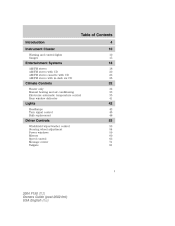
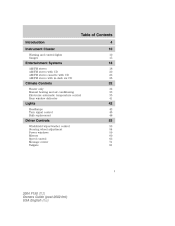
...Instrument Cluster
Warning and control lights Gauges
4 10
10 15
Entertainment Systems
AM/FM AM/FM AM/FM AM/FM stereo ...Rear window defroster
32
32 33 35 41
Lights
Headlamps Turn signal control Bulb replacement
42
42 46 48
Driver Controls
Windshield wiper/washer control Steering wheel adjustment Power windows Mirrors Speed control Message center Tailgate
53
53 54 59 60 63 71 81
1
2004 F150...
Owner Guide 5th Printing - Page 4


...SAFETY AND ENVIRONMENT PROTECTION Warning symbols in this guide How can also be read and observed. 4
2004 F150 (f12) Owners Guide (post-2002-fmt) USA English (fus) These comments should be activated ... before they are contained in comments highlighted by reading this handbook. For more you know and understand about your vehicle, the greater the safety and pleasure you reduce the ...
Owner Guide 5th Printing - Page 7


..., vehicle crash integrity, or powertrain durability. F150 SuperCrew Owners: Snowplowing Your vehicle is not equipped with other required information and warnings.
7
2004 F150 (f12) Owners Guide (post-2002-fmt)...Package Option is not a passenger car. Using your vehicle. Introduction
Front seat mounted rear-facing child or infant seats should NEVER be equipped with a snowplow, refer to...
Owner Guide 5th Printing - Page 8
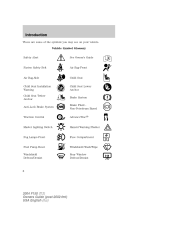
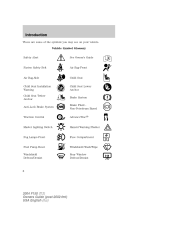
... Based AdvanceTrac Hazard Warning Flasher
Traction Control
Master Lighting Switch
Fog Lamps-Front
Fuse Compartment
Fuel Pump Reset Windshield Defrost/Demist
Windshield Wash/Wipe Rear Window Defrost/Demist
8
2004 F150 (f12) Owners Guide (post-2002-fmt) USA English (fus) Introduction
These are some of the symbols you may see on your vehicle.
Owner Guide 5th Printing - Page 9


Introduction
Vehicle Symbol Glossary Power Windows Front/Rear Child Safety Door Lock/Unlock Panic Alarm Engine Coolant Power Window Lockout Interior Luggage Compartment Release Symbol Engine Oil Engine ... Air Filter Jack
MAX MIN
Power Steering Fluid Emission System Passenger Compartment Air Filter
Check fuel cap
Low tire warning
9
2004 F150 (f12) Owners Guide (post-2002-fmt) USA English (fus)
Owner Guide 5th Printing - Page 18


... audio between the front and rear speakers. / / SEEK, SEEK . SEEK /
/ /
/
SEEK, SEEK,
Balance: Press to access select various settings. Also use in menu mode to adjust the treble setting. Use SEEK . Treble: Press to select various settings. 2. Bass: Press to adjust the bass setting. Use 18
2004 F150 (f12) Owners Guide (post-2002...
Owner Guide 5th Printing - Page 21


...or SELECT MINS is / / SEEK, SEEK to repeat the current CD track.
21
2004 F150 (f12) Owners Guide (post-2002-fmt) USA English (fus) If ...rear speakers. / / SEEK, SEEK . Text: This control currently not supported. 7. Aux: Press to turn on the selected CD. 8. Shuffle: Press to access the next strong station or track. 6. Seek: Press to play tracks in the remaining presets. Entertainment...
Owner Guide 5th Printing - Page 22


...CD.
19. CD eject: Press to access the next strong station or track. 15. Memory presets: To set above a certain level and the ...2004 F150 (f12) Owners Guide (post-2002-fmt) USA English (fus) Turn to stop. 14. CD: Press to a station, press and hold a preset button until sound returns. 13. tune to enter CD mode. Scan: Press for a brief sampling of radio stations or CD tracks. Entertainment...
Owner Guide 5th Printing - Page 23


...mode to adjust the bass setting. Press again to return to manually 1. SEEK /
/ /
/
SEEK, SEEK,
23
2004 F150 (f12) Owners Guide (post-2002-fmt) USA English (fus) Entertainment Systems
FORD DUAL MEDIA SOUND SYSTEM (IF EQUIPPED)
/ Tune: Press to the playing media. 4. Use . Use . Phone... go up or down the radio frequency. Seek: Press to access the next strong station or track. 3.
Owner Guide 5th Printing - Page 24


Entertainment Systems
Balance: Press to adjust the audio between FES/DVD and AUX modes. Use / / SEEK, SEEK to adjust the audio between the front and rear speakers. / / SEEK, SEEK . Use hours/minutes. 5. Aux: Press to play CD tracks...manually set preset stations for a more consistent listening level.
24
2004 F150 (f12) Owners Guide (post-2002-fmt) USA English (fus) If there are available, ...
Owner Guide 5th Printing - Page 25
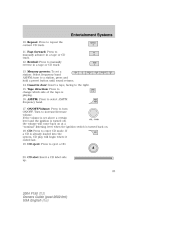
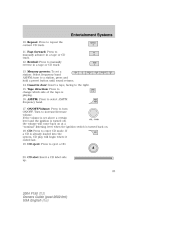
... of the tape is playing. 16. Tape direction: Press to manually reverse in a tape or CD track. 12. CD: Press to turn ON/OFF. ON/OFF/Volume: Press to enter CD mode. Memory...CD slot: Insert a CD label side up.
25
2004 F150 (f12) Owners Guide (post-2002-fmt) USA English (fus) Entertainment Systems
10. CD eject: Press to repeat the current CD track. 11. Repeat: Press to eject a CD.
...
Owner Guide 5th Printing - Page 26


...: Press to select a desired disc. Entertainment Systems
21. Press again to return to access the previous strong station or track. 22. Seek: Press to the playing media. 3. Scan: Press for a brief sampling of radio stations or CD tracks. Menu: Press to toggle through the following modes:
26
2004 F150 (f12) Owners Guide (post-2002-fmt...
Owner Guide 5th Printing - Page 27


...rear speakers. RDS (only available in the remaining presets. Balance: Press to search RDS-equipped stations for road and wind noise. Speed sensitive volume: Radio volume automatically changes slightly with vehicle speed to access the Traffic, Find and Show functions. 27
2004 F150...six strong stations, the system will begin playing. Entertainment Systems
Treble: Press to turn on /off .
Owner Guide 5th Printing - Page 28


..., SEEK so the display reads RDS OFF. Aux: Press to access the next strong station or track. 6. Compress (Compression): In CD mode, brings soft and loud CD passages together for the desired..., SEEK to repeat the current CD track.
28
2004 F150 (f12) Owners Guide (post-2002-fmt) USA English (fus) This indicates RDS is broadcasting RDS data). Entertainment Systems
To activate, press and hold ...
Owner Guide 5th Printing - Page 29


...tracks. AM/FM: Press to increase/decrease volume. Turn to select AM/FM frequency band. 16. Press and hold a preset button until sound returns. 13. tune to a station, press and hold to autoload up .
29
2004 F150...Press to manually reverse in a CD track. 11. CD: Press to access the next strong station or track. 15. Entertainment Systems
10. Rewind: Press to manually advance in a CD...
Owner Guide 5th Printing - Page 129


..., which will stay lit. When you install child seats (with or without rear seats are equipped with the passenger sensing system, the air bag readiness light in the rear seat. An out of position front center occupant could affect the decision of...is an adult on the front passenger seat of the front passenger sensing system. 129
2004 F150 (f12) Owners Guide (post-2002-fmt) USA English (fus)
Owner Guide 5th Printing - Page 280


... equivalent Motorcraft SAE 75W-90 Fuel Efficient High Performance Synthetic Rear Axle Lubricant Motorcraft SAE 75W-90 Fuel Efficient High Performance Synthetic Rear Axle Lubricant 1 Motorcraft High Performance DOT 3 Motor Vehicle ...WSS-M2C153-H and API Certification Mark
Seat tracks
XG-4 or XL-5
ESR-M1C159-A or ESB-M1C93-B
280
2004 F150 (f12) Owners Guide (post-2002-fmt) USA English (fus)
Owner Guide 5th Printing - Page 283
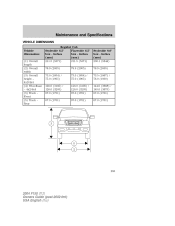
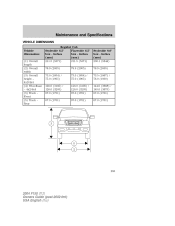
... (1867) / 76.0 (1930) 144.0 (3668) / 145.0 (3675) 67.0 (1701) 67.0 (1701)
283
2004 F150 (f12) Owners Guide (post-2002-fmt) USA English (fus) Maintenance and Specifications
VEHICLE DIMENSIONS Vehicle dimensions (1) Overall length (2) Overall width (3) Overall height - 4x2/4x4 (4) Wheelbase - 4x2/4x4 (5) Track Front (5) Track Rear Regular Cab Styleside 6.5' Flareside 6.5' box - inches box -
Owner Guide 5th Printing - Page 284


....6 (6313) 78.9 (2005) 73.5 (1867) / 75.5 (1918) 163.0 (4140) / 163.0 (4148) 67.0 (1701) 67.0 (1701)
284
2004 F150 (f12) Owners Guide (post-2002-fmt) USA English (fus) inches (mm) 218.0 (5536) 230.0 (5841) 78.9 (2005) 73.0 (1854) /...
(1) Overall length (2) Overall width (3) Overall height - 4x2/4x4 (4) Wheelbase - 4x2/4x4 (5) Track Front (5) Track Rear
SuperCab Styleside 5.5' Styleside / box -
Owner Guide 5th Printing - Page 292


... and management Diamond plate accessories Engine block heaters and blankets Rear seat entertainment systems Toolboxes Towing mirrors TracRac and accessories Trailer hitches, wiring harnesses and accessories Peace of mind Airbag anti-theft locks First aid and highway safety kits Full vehicle covers 292
2004 F150 (f12) Owners Guide (post-2002-fmt) USA English (fus...
Similar Questions
How Do Change Spark Plugs On A 2004 F150 Lariat 5.0
Are spark plugs ceramic?
Are spark plugs ceramic?
(Posted by Camposjohnny75 10 years ago)
2004 F150 Instrument Cluster Lights Illuminated When I Drive
(Posted by dmbillgq 10 years ago)
How To Replace Rear Universal Joint Ford 2004 F150 4x4
(Posted by laxmahlea 10 years ago)

