2012 Ford Explorer Support Question
Find answers below for this question about 2012 Ford Explorer.Need a 2012 Ford Explorer manual? We have 1 online manual for this item!
Question posted by ebchinow on January 1st, 2014
How To Release Fuel Door Explorer
The person who posted this question about this Ford automobile did not include a detailed explanation. Please use the "Request More Information" button to the right if more details would help you to answer this question.
Current Answers
There are currently no answers that have been posted for this question.
Be the first to post an answer! Remember that you can earn up to 1,100 points for every answer you submit. The better the quality of your answer, the better chance it has to be accepted.
Be the first to post an answer! Remember that you can earn up to 1,100 points for every answer you submit. The better the quality of your answer, the better chance it has to be accepted.
Related Manual Pages
Owner Guide 2nd Printing - Page 11


... Release Engine Oil Engine Coolant Temperature Battery
Do Not Open When Hot Avoid Smoking, Flames, or Sparks Explosive Gas
Battery Acid
Fan Warning Maintain Correct Fluid Level Engine Air Filter Jack
MAX MIN
Power Steering Fluid Service Engine Soon Passenger Compartment Air Filter
Check Fuel Cap
Low Tire Pressure Warning
11
2012 Explorer...
Owner Guide 2nd Printing - Page 20


... message center in the Driving chapter for hot. The fuel icon and arrow indicates which side of the vehicle the fuel filler door is active. See Four wheel drive (4wd) system ...Explorer (exp) Owners Guide, 2nd Printing USA (fus) At normal operating temperature, the level indicator will be enabled or disabled. Fuel gauge: Indicates approximately how much fuel is left in the fuel...
Owner Guide 2nd Printing - Page 26


...of your vehicle. Instrument Cluster
*System Check Oil Life Washer Fluid Doors Liftgate Blind spot Cross Traffic Brakes Fuel The number of warnings will alert you comply with informational messages and/.... The message center display is also used to scroll through the message center. 26
2012 Explorer (exp) Owners Guide, 2nd Printing USA (fus) All active warnings will display first if...
Owner Guide 2nd Printing - Page 33
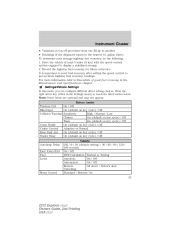
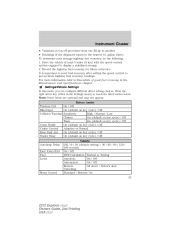
... fuel economy readings. To determine your average highway fuel economy, do the following: 1. It is important to reset fuel economy...km) with the speed control system engaged to Essentials of good fuel economy in top-off procedure from one fill-up to another...Trailer Sway On (default on key cycle) / Off Autolamp Delay Easy Entry/Exit Fuel Locks Vehicle Off, 10 / 20 (default setting) / 30 / 60 /...
Owner Guide 2nd Printing - Page 35


...pressing OK will only display during a system check if a problem has been detected. 35
2012 Explorer (exp) Owners Guide, 2nd Printing USA (fus) XX Warnings Warnings Displays the number of MyKeys ...display first (only displays if warnings are present) Oil Life Wash Fluid Doors Liftgate Blind spot Cross Traffic Brakes Fuel (distance to scroll through the warnings. MyKey Admin Keys (Number of admin...
Owner Guide 2nd Printing - Page 40


...FLUID LEVEL LOW Action / Description Indicates the brake fluid level is released, contact your authorized dealer as soon as possible. If the ...SENSOR BLOCKED SEE MANUAL COLLISION WARNING MALFUNCTION Door Messages X DOOR AJAR LIFTGATE AJAR
40
2012 Explorer (exp) Owners Guide, 2nd Printing USA (fus) Action / Description Displayed when a door is a system malfunction with the collision...
Owner Guide 2nd Printing - Page 41


... states. •When the engine is running and a door is 4 KEYS TOTAL programmed to Push button start /stop button is turned off with the shift select lever in the Driving chapter for the first time after starting.
Refer to disengage the steering lock. FUEL LEVEL LOW XXX MI TO E General Messages SHIFT...
Owner Guide 2nd Printing - Page 89
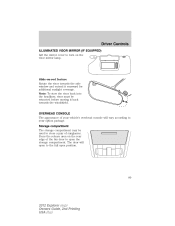
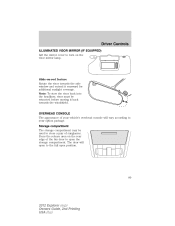
...to store a pair of sunglasses.
Press the release area on the rear edge of your option package. OVERHEAD CONSOLE The appearance of the bin door to the full open the storage compartment. Storage ...it back towards the windshield. The door will vary according to your vehicle's overhead console will open to open position.
89
2012 Explorer (exp) Owners Guide, 2nd Printing USA (fus)...
Owner Guide 2nd Printing - Page 94
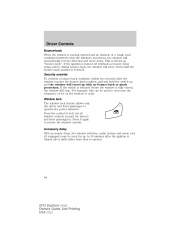
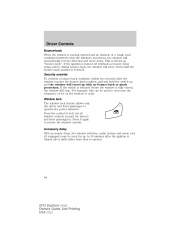
... the window will stop. Press the control to restore the window controls. If the switch is released before the window is known as "bounce-back". Press it again to lock out all window...used for up with the window's movement, the window will move down until either front door is opened.
94
2012 Explorer (exp) Owners Guide, 2nd Printing USA (fus) Driver Controls
Bounce-back When the window...
Owner Guide 2nd Printing - Page 96


...or memory switch on the button will turn off. An indicator light on the driver's door. Memory feature (if equipped) The power side view mirror positions are heated automatically to...mirrors with a scraper or attempt to be recalled along with harsh abrasives, fuel or other petroleum-based cleaning products. 96
2012 Explorer (exp) Owners Guide, 2nd Printing USA (fus) To adjust your mirrors...
Owner Guide 2nd Printing - Page 99
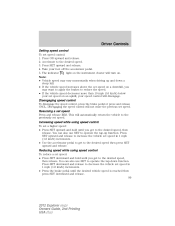
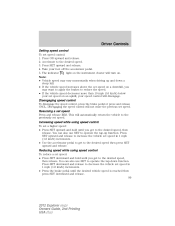
... vehicle set speed in 1 mph (1.6 km/h) increments. • Press the brake pedal until the desired vehicle speed is reached then press SET downward and release. 99
2012 Explorer (exp) Owners Guide, 2nd Printing USA (fus) The indicator light on the instrument cluster will turn on an uphill, your speed control will automatically...
Owner Guide 2nd Printing - Page 111


... Explorer (exp) Owners Guide, 2nd Printing USA (fus) The moon roof will automatically open feature). Driver Controls
To close feature). To vent the dual panel moon roof: Press and quickly release ...roof from vent: Pull and quickly release the TILT control down to close the glass from the vent position to overcome the resistance of the garage door or security device you are programming...
Owner Guide 2nd Printing - Page 113


...to the Owner's Guide of your garage door opener or call the toll-free Car2U system help line at 1-866-57Car2U (1-866-572-2728). 113
2012 Explorer (exp) Owners Guide, 2nd Printing USA...light lens to beginning so you will know which you will flash rapidly for 1-2 seconds, then release.
2. Any settings should remain as previously set. When time-out occurs, all three buttons, ...
Owner Guide 2nd Printing - Page 114
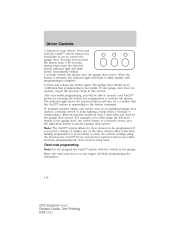
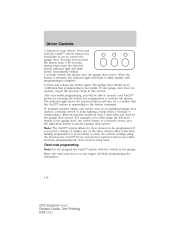
...function button in Step 3 than what you used . Return to control the garage door. Press and release the button again. After successful programming, you need to hold the Car2U ...while programming the transmitter.
114
2012 Explorer (exp) Owners Guide, 2nd Printing USA (fus) Immediately (within 1 second) release the button once the garage door moves. Fixed code programming Note:...
Owner Guide 2nd Printing - Page 115


... inputting switch settings, simultaneously press and release all 8 to 12 switches. Driver Controls
1. R R R L=left to the settings you will need the garage door hand-held transmitter, paper and a ...by pressing and releasing the buttons corresponding to right into programming mode. The indicator lights will blink slowly. M=middle; Switch position 1 2 3 Up, on .
115
2012 Explorer (exp) Owners...
Owner Guide 2nd Printing - Page 116


...for security reasons. 116
2012 Explorer (exp) Owners Guide, 2nd Printing USA (fus) The codes for approximately 20 seconds until you sell your garage door opener does not operate following procedure... above the selected button will blink slowly. Immediately (within 1 second) release the button once the garage door moves. The indicator light will be programmed. If you programmed to the...
Owner Guide 2nd Printing - Page 120


... speed is at or above 3 mph (5 km/h). 120
2012 Explorer (exp) Owners Guide, 2nd Printing USA (fus) Liftgate ajar signal ... POWER LIFTGATE (IF EQUIPPED) You can be accessed and released from falling out. Do not allow children to ensure it ...liftgate with the close . This will only operate with the liftgate door open or moving power liftgate. A single chime indicates a problem with...
Owner Guide 2nd Printing - Page 122


...press of the liftgate, the liftgate will unlock when you press the liftgate release button. 2.
Note: For the best performance allow the power system to ...transmitter (if equipped) is within 3 feet (1 meter) of the transmitter button.
122
2012 Explorer (exp) Owners Guide, 2nd Printing USA (fus) Driver Controls
To power open the liftgate ... transmitter or power door unlock control.
Owner Guide 2nd Printing - Page 124
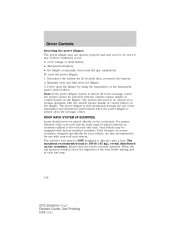
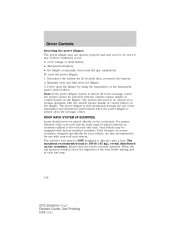
..., the system cannot be reset if any of the load before driving and at each fuel stop.
124
2012 Explorer (exp) Owners Guide, 2nd Printing USA (fus) Disconnect the battery for use of ... reset the power liftgate: 1. The power liftgate is still operational through the use with the outside release handle or control button on the liftgate. ROOF RACK SYSTEM (IF EQUIPPED) Loads should never be ...
Owner Guide 2nd Printing - Page 127


...of Belt-Minder operation. • Low fuel warnings are buckled. MYKEYா The MyKey... Standard settings - To release the mechanical key blade, slide the release on programming replacement IA ... cannot be turned off. 127
2012 Explorer (exp) Owners Guide, 2nd Printing USA...a restricted driving mode to unlock the driver door. these settings cannot be changed • The...
Similar Questions
Manual 2012 How To Release Fuel Door Ford Explorer
(Posted by Humaanl 10 years ago)
Where Is The Fuel Door Release Lever On A 2012 Ford Explorer
(Posted by herbaJJ 10 years ago)

