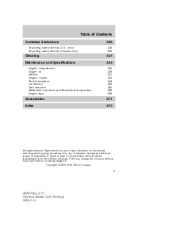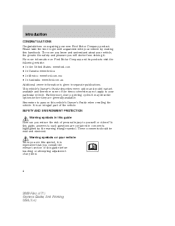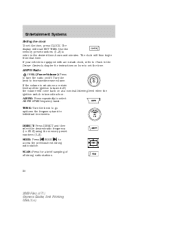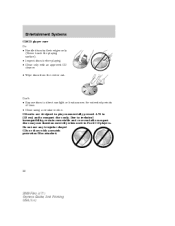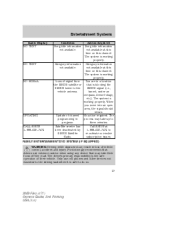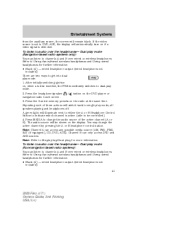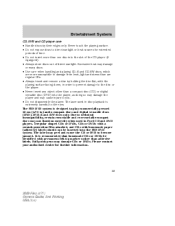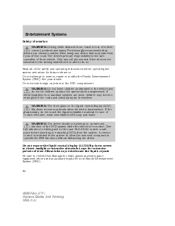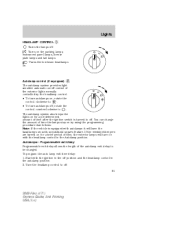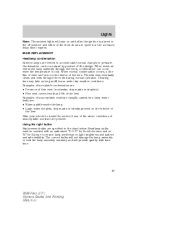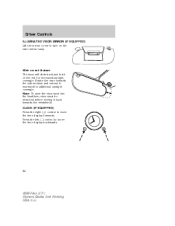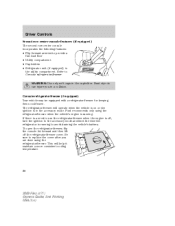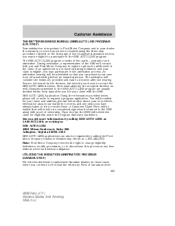2009 Ford Flex Support Question
Find answers below for this question about 2009 Ford Flex.Need a 2009 Ford Flex manual? We have 3 online manuals for this item!
Question posted by jlartsta on April 8th, 2014
How To Change The Time On The Clock In A 09 Ford Flex
The person who posted this question about this Ford automobile did not include a detailed explanation. Please use the "Request More Information" button to the right if more details would help you to answer this question.
Current Answers
Answer #1: Posted by freginold on April 9th, 2014 4:53 PM
Instructions for setting the clock can be found on page 20 of the owner's manual:
http://www.fordservicecontent.com/Ford_Content/catalog/owner_guides/09flxog2e.pdf
http://www.fordservicecontent.com/Ford_Content/catalog/owner_guides/09flxog2e.pdf