2009 Ford Flex Support Question
Find answers below for this question about 2009 Ford Flex.Need a 2009 Ford Flex manual? We have 3 online manuals for this item!
Question posted by mibjowli on March 30th, 2014
How To Change The Clock On A 2009 Flex
The person who posted this question about this Ford automobile did not include a detailed explanation. Please use the "Request More Information" button to the right if more details would help you to answer this question.
Current Answers
There are currently no answers that have been posted for this question.
Be the first to post an answer! Remember that you can earn up to 1,100 points for every answer you submit. The better the quality of your answer, the better chance it has to be accepted.
Be the first to post an answer! Remember that you can earn up to 1,100 points for every answer you submit. The better the quality of your answer, the better chance it has to be accepted.
Related Manual Pages
Owner's Manual - Page 2


... camera All wheel drive
257
257 262 264 269 275 277
Roadside Emergencies
Getting roadside assistance Hazard flasher control Fuses and relays Changing tires Temporary mobility kit Wheel lug nut torque Jump starting Wrecker towing
284
284 285 286 295 302 311 313 318
2
2009 Flex (471) Owners Guide, 2nd Printing USA (fus)
Owner's Manual - Page 3
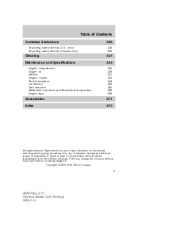
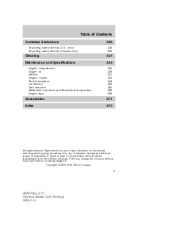
... may change the contents without notice and without written authorization from Ford Motor Company. Reproduction by any means, electronic or mechanical including photocopying, recording or by any information storage and retrieval system or translation in whole or part is not permitted without incurring obligation. Copyright © 2008 Ford Motor Company
3
2009 Flex (471...
Owner's Manual - Page 20
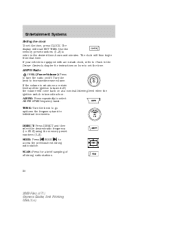
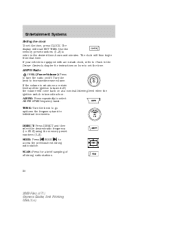
... sampling of all strong radio stations.
20
2009 Flex (471) Owners Guide, 2nd Printing USA (fus) The display will then begin from that time. Turn the knob to select AM/FM1/FM2 frequency band. AM/FM: Press repeatedly to increase/decrease volume. Entertainment Systems
Setting the clock To set above a certain level and...
Owner's Manual - Page 21
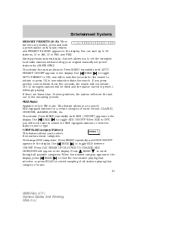
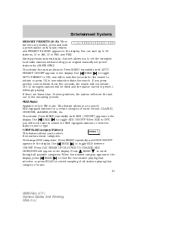
... stations without losing your original manually set preset stations for a certain category of music. 21
2009 Flex (471) Owners Guide, 2nd Printing USA (fus) When the desired category appears in the ...press another control within those five seconds, the search will appear in the display. To change RDS categories: Press MENU repeatedly until RDS (ON/OFF) appears in the SEEK to toggle RDS...
Owner's Manual - Page 27


...CHANGE PIN is 1-3; c. RESET PIN: Press OK when RESET PIN is displayed and the display will read ENTER OLD PIN. The display will read CHANNEL UNLOCKED. Press OK again to automatically reset the PIN number to compensate for road and wind noise. SEEK to adjust the audio between
27
2009 Flex... allows the radio volume to automatically change slightly with increasing vehicle speed to its...
Owner's Manual - Page 35


... radio display by pressing the SIRIUS and Preset 1 buttons at the same time.
35
2009 Flex (471) Owners Guide, 2nd Printing USA (fus) Vehicles that broadcasts music, sports, news and entertainment programming. Note: SIRIUS reserves the unrestricted right to change, rearrange, add or delete programming including canceling, moving or adding particular channels, and...
Owner's Manual - Page 38
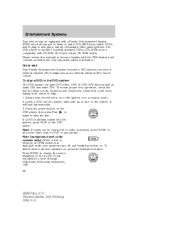
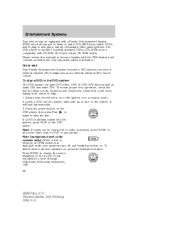
... VIDEO to change the source displayed on , press the headphone button. Clean with the FES features and controls as well as audio CDs and video CDs. Insert a DVD into the system, press PLAY on the DVD player. Press repeatedly to cycle through: DVD-DISC, DVD-AUX, NON-DVD, OFF. 38
2009 Flex (471...
Owner's Manual - Page 40


... does not detect a video signal 40
2009 Flex (471) Owners Guide, 2nd Printing USA (fus) Entertainment Systems
3. Press MEDIA on the DVD system to change the video source to the power button will... source by connecting RCA cords (not included) to all four speakers on the DVD system to change the media source to access the COMPRESSION, SHUFFLE, SCAN and FOLDER MODE features. Note (navigation-...
Owner's Manual - Page 41
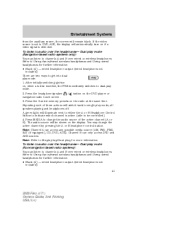
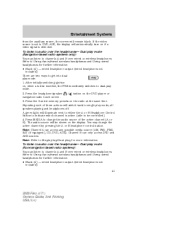
... for further information. • Black (4) - wired headphone output (wired headphones not included) 41
2009 Flex (471) Owners Guide, 2nd Printing USA (fus) You may listen to Using the infrared wireless ...FES immediately switches to dual-play mode (Navigation-based radio systems only): You may change the audio source of these actions will switch back to single play mode (Non-navigation...
Owner's Manual - Page 42


... B for more information. Connect the wired headphones in to turn the headphones ON. 2. Each side is active (able to change the active channel by using the A/B control on the DVD system.
42
2009 Flex (471) Owners Guide, 2nd Printing USA (fus) Adjust the volume levels using the rotary dial on the display. If...
Owner's Manual - Page 53


...change the audio source for the front audio system, they will be limited to listening to another over the headphones. When both the front seat passengers and the rear seat passengers listen to on the wired headphones (not included) or on the DVD player or navigation radio touch screen. 53
2009 Flex... passengers. The system can listen to change the audio source for Channel B. Press...
Owner's Manual - Page 54


...state referred to as "Headphone Only Mode". Press the Headphone Control button A to change the audio source for Channel A. This information will only output audio to the headphones.... and a green light next to the A or B headphone control buttons will be connected to FES-DISC.
54
2009 Flex (471) Owners Guide, 2nd Printing USA (fus) Both Channel A and Channel B can be capable of headphone...
Owner's Manual - Page 56


... the system resumes playback of the DVD. The LCD screen display will immediately change to your selection, press ENTER to use for audio output (English, Spanish, French).
The system default is WIDE (16:9). The system default is OFF.
56
2009 Flex (471) Owners Guide, 2nd Printing USA (fus) This is English. The system...
Owner's Manual - Page 62


...(memory preset #6), to play and pause a DVD. Parental control for load and eject. 62
2009 Flex (471) Owners Guide, 2nd Printing USA (fus) LOCAL: The FES has control over the ...enabled), LOCAL or LOCKED (disabled). The radio will appear in a few different ways. To change the level of the FES buttons. Entertainment Systems
Audio displays Your DVD system interacts closely with...
Owner's Manual - Page 65


...conditions may cause harmful interference and radio communications. Federal Communication Commission (FCC) Compliance Changes or modifications not approved by turning the equipment off and on, the user is ... video games or video equipment if the power cords and/or cables are generated. 65
2009 Flex (471) Owners Guide, 2nd Printing USA (fus) Disconnect video games and video equipment power...
Owner's Manual - Page 69


...control: Controls the temperature of the rear climate system from entering the vehicle. REAR CTRL: Press to change control of the airflow in MAX A/C, (defrost) and (floor/defrost). 5. Temp + : Press... floor vents and rear seat floor vents. 4. system. 11. the rear climate area. 69
2009 Flex (471) Owners Guide, 2nd Printing USA (fus) Recirculated air: Press to activate/deactivate air ...
Owner's Manual - Page 73


...activate/deactivate the rear window defroster and heated outside air is prevented from the front to change control of the vehicle. Press 11. TEMP+ Rear temperature control: Press to increase the...indicator lights). REAR CTRL: Press to the rear controls. 16. the rear climate area.
73
2009 Flex (471) Owners Guide, 2nd Printing USA (fus) once to activate/deactivate the 14. TEMP-...
Owner's Manual - Page 81
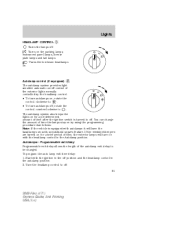
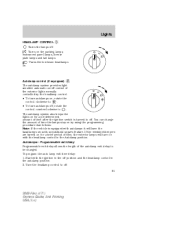
...change the amount of time the lamps stay on with autolamps it will turn on by using the programming procedure that follows: Note: If the vehicle is turned to off control of the exterior lights normally controlled by the headlamp control. • To turn autolamps off . 81
2009 Flex... on/off . control counterclockwise to be changed. Autolamps - Programmable exit delay Programmable exit...
Owner's Manual - Page 84


... the left portion of lamp to illuminate the wall or screen and open the hood. There is a distinct cut -off (change from one headlamp while adjusting the other. 4. HID headlamp
84
2009 Flex (471) Owners Guide, 2nd Printing USA (fus) Turn on the vertical wall or screen at this cut -off should be...
Owner's Manual - Page 87
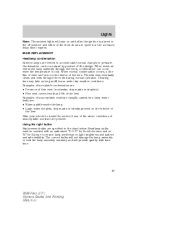
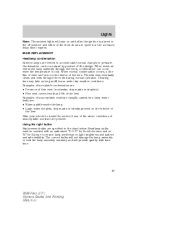
...the interior of the lens Take your vehicle to dealer for Europe to accommodate normal changes in the off position and either of this design. When moist air enters the lamp...and pattern and safe visibility. Lights
Note: The ambient lights will provide quality bulb burn time.
87
2009 Flex (471) Owners Guide, 2nd Printing USA (fus) Examples of acceptable condensation are: • Presence ...
Similar Questions
How To Change The Power Steering Belt On A 2009 Flex
(Posted by cstaexcele 10 years ago)
Is The Spare Tire In 2009 Flex Monitored By The Tpms?
(Posted by tkb1Steph 10 years ago)

