2008 Ford Taurus X Support Question
Find answers below for this question about 2008 Ford Taurus X.Need a 2008 Ford Taurus X manual? We have 8 online manuals for this item!
Question posted by buypp on July 29th, 2014
Why Does.my Taurus X Have Calibration In Settings
The person who posted this question about this Ford automobile did not include a detailed explanation. Please use the "Request More Information" button to the right if more details would help you to answer this question.
Current Answers
There are currently no answers that have been posted for this question.
Be the first to post an answer! Remember that you can earn up to 1,100 points for every answer you submit. The better the quality of your answer, the better chance it has to be accepted.
Be the first to post an answer! Remember that you can earn up to 1,100 points for every answer you submit. The better the quality of your answer, the better chance it has to be accepted.
Related Manual Pages
Owner's Manual - Page 20


... SIRIUS channel Categories (Pop, Rock, News, etc.). Also use in menu mode to select various settings. / to tune to the In satellite radio mode (if equipped), press next/previous channel. /... information, refer to 1. Satellite radio is opened. / (Tuner): Press to the SYNC supplement. 20
2008 Taurus X (219) Owners Guide (post-2002-fmt) USA (fus) With this feature, the window switches, radio...
Owner's Manual - Page 21
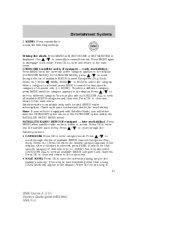
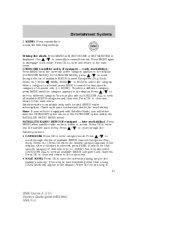
... again to select the category. Satellite radio is available only with your vehicle is 21
2008 Taurus X (219) Owners Guide (post-2002-fmt) USA (fus) In CATEGORY MODE, press ...mode is selected, press SEEK to manually increase/decrease. Press following settings:
Setting the clock: Press MENU until SET HOURS or SET MINUTES is selected, press SEEK to seek all available SIRIUS categories ...
Owner's Manual - Page 22


... appear in the display. Press OK while SONG ALERT is in the remaining presets. 22
2008 Taurus X (219) Owners Guide (post-2002-fmt) USA (fus) If you have chosen to enable...no songs presently saved, the display will read ALL DELETED. Satellite radio is to original manually set the strongest local radio stations without losing your authorized dealer for availability. AUTOSET: Press MENU ...
Owner's Manual - Page 23


... stations or view the station name or type. Use adjust. Radio volume automatically gets louder with vehicle speed to reach the balance setting. Recommended level is the maximum setting. 23
2008 Taurus X (219) Owners Guide (post-2002-fmt) USA (fus) Use / / SEEK to adjust. Use audio between the left (L) and right (R) speakers. When...
Owner's Manual - Page 26


... title. Press again to view the displayed. In TEXT MODE sometimes the display requires additional text to be to stop. When the " Memory presets: To set a station, select the desired frequency band, AM, FM1 or FM2. TEXT/SCAN: In radio and CD/MP3 mode, press and hold a preset control until sound...
Owner's Manual - Page 27


...16. Press again to stop . AM/FM: Press to increase/decrease volume. Note:If the volume is set above a certain level and the ignition is already loaded into the system, CD/MP3 play will begin where ... frequency band. 15. If a CD/MP3 is turned off, the volume will appear in the CD slot.
27
2008 Taurus X (219) Owners Guide (post-2002-fmt) USA (fus) CD slot: Insert a CD/MP3 label side up in...
Owner's Manual - Page 28


... the list of available SIRIUS channel categories. In CD/MP3 mode, press to select various settings. In radio mode, press to the SYNC supplement for availability. (Phone): Your vehicle may... to scroll through radio frequencies. Check with your authorized dealer for further information. 28
2008 Taurus X (219) Owners Guide (post-2002-fmt) USA (fus) Entertainment Systems
Premium/Audiophile ...
Owner's Manual - Page 29


..., if equipped- Press OK to close and return to the main menu.
29
2008 Taurus X (219) Owners Guide (post-2002-fmt) USA (fus) SATELLITE RADIO MENU (if... to access. Note: If your authorized dealer for that specific category of channels only (i.e. Press following settings:
Setting the clock: Press until SELECT HOURS or SELECT MINUTES is equipped with a valid SIRIUS radio subscription. ...
Owner's Manual - Page 30


...press / to cycle through the saved songs. Use SEEK, SEEK to turn them off . 30
2008 Taurus X (219) Owners Guide (post-2002-fmt) USA (fus) Press OK while SONG ALERT is in...ALERTS: Press OK to enable/disable the satellite alert status which alerts you when your / / original manually set preset stations for AM/FM1/FM2. Note: If there are playing on a satellite radio channel. (The ...
Owner's Manual - Page 31


... Press OK to close and return to reach the balance setting. Use SEEK, SEEK to the main menu. ALL SEATS...allows you will not be able to reach the treble setting. Use / / SEEK, SEEK to toggle RBDS ... in the display, press TEXT/SCAN to reach the bass setting. When RBDS is OFF, you to access. TREB (Treble...reach the fade setting. Press OK to close and return to the main menu. / ...
Owner's Manual - Page 32


...the DVD system, refer to Family entertainment DVD system later in this setting from 1 (lowest setting) to 7 (highest setting) allows the radio volume to Rear seat controls later in this chapter...SYNC (if equipped). AUX: Press repeatedly to Auxiliary input jack later in this chapter. 32
2008 Taurus X (219) Owners Guide (post-2002-fmt) USA (fus) Radio volume automatically gets louder with...
Owner's Manual - Page 34


...SAT2 and SAT3. FOLDER: In folder mode, 9. To disengage, press SHUFFLE again. Memory presets: To set a station, select the desired frequency band, AM, FM1 or FM2. FOLDER to 18 stations, six ...In satellite radio mode (if equipped), there are 18 available presets, six each for availability.
34
2008 Taurus X (219) Owners Guide (post-2002-fmt) USA (fus) Entertainment Systems
7. SHUFFLE: In CD...
Owner's Manual - Page 35


TEXT/SCAN: In radio and CD/MP3 mode, press and hold to be displayed. In TEXT MODE, sometimes the display requires additional text to hear a brief sampling of radio stations or CD tracks. In satellite radio mode (if equipped), press and release to display track title, artist name, and disc title and file name (if available). In CD/MP3 mode, press and release to enter TEXT MODE and ...
Owner's Manual - Page 38


...players will sound best at a lower volume. 3. For safety reasons, connecting or adjusting the settings on this will cause distortion and will need to Using your center console. If the problems ...persists, replace or recharge the batteries in the SYNC supplement.
38
2008 Taurus X (219) Owners Guide (post-2002-fmt) USA (fus) USB port (if equipped) Driving...
Owner's Manual - Page 45


...Pull off the road in motion. Quick start Your Family Entertainment System includes a DVD system, two sets of the DVD system while the vehicle is in a safe place before inserting or extracting DVDs from... but no video is present, press VIDEO to select the video source (DVD or aux-inputs). 45
2008 Taurus X (219) Owners Guide (post-2002-fmt) USA (fus) It will load automatically. 3. Press the power...
Owner's Manual - Page 48


...(not included): Do not leave children unattended in the cords and seriously injure themselves. 48
2008 Taurus X (219) Owners Guide (post-2002-fmt) USA (fus) If wired headphones or auxiliary ... A or B headphone control button. Using the infrared (IR) wireless headphones: 1. If your source is set of the active channel (A or B). To listen to DVD-AUX. Note: Channel A can only access ...
Owner's Manual - Page 52


Ensure that there are no obstructions between the remote and player.
52
2008 Taurus X (219) Owners Guide (post-2002-fmt) USA (fus) MENU: When ...remote control. Cursor /Brightness controls: Use the cursor controls to adjust DVD mode, press the brightness. From the set -up menu, you may select from Angle, Aspect Ratio, Language, Subtitles, Disc resume, Compression, Restore Defaults ...
Owner's Manual - Page 54


...DVD chapter to resume normal playback speed and volume. SUBTITLE (DVD dependent): Press to access the system set-up menu. 20. Keypad: Use the numeric controls to enter in the DVD disc menu to ... CD/MP3 disc in random order. 11. Play/Pause: Press to select the highlighted menu option. 54
2008 Taurus X (219) Owners Guide (post-2002-fmt) USA (fus) Press and release to advance to access the ...
Owner's Manual - Page 118


... correct zone setting will correct itself after a few days of operating your magnetic zone by referring to the odometer. Turn ignition to Compass zone/calibration adjustment. Determine... 5 12 6 7 8 9 1011
118
2008 Taurus X (219) Owners Guide (post-2002-fmt) USA (fus) Press and release RESET to Compass zone/calibration adjustment. This variation is displayed in normal conditions. ...
Owner's Manual - Page 119


... if enough time passes without pressing a button. Turn ignition to enter Zone Setting mode. 6. Driver Controls
4. Compass calibration adjustment Perform the following steps on an open area free from Step 3. 119
2008 Taurus X (219) Owners Guide (post-2002-fmt) USA (fus) Press RESET to three times until the message center displays "RESET FOR...
Similar Questions
How Do I Set The Radio Stations On My 2008 Ford Taurus
(Posted by Marcby123 10 years ago)
How To Set The Keypad On A 2008 Ford Taurus Limited
(Posted by Stevabnc 10 years ago)

