2008 Ford Edge Support Question
Find answers below for this question about 2008 Ford Edge.Need a 2008 Ford Edge manual? We have 8 online manuals for this item!
Question posted by marmot1966 on November 15th, 2012
How To Remove The Stereo
My CD changer stopped working when the battery died. I need to remove the changer to get the CDs out. How do you remove the trim to access the stereo?
Current Answers
There are currently no answers that have been posted for this question.
Be the first to post an answer! Remember that you can earn up to 1,100 points for every answer you submit. The better the quality of your answer, the better chance it has to be accepted.
Be the first to post an answer! Remember that you can earn up to 1,100 points for every answer you submit. The better the quality of your answer, the better chance it has to be accepted.
Related Manual Pages
Owner Guide 1st Printing - Page 1
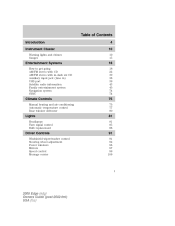
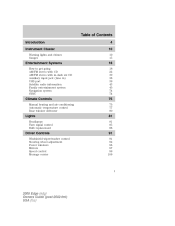
Table of Contents
Introduction Instrument Cluster
Warning lights and chimes Gauges
4 10
10 15
Entertainment Systems
How to get going AM/FM stereo with CD AM/FM stereo with in-dash six CD Auxiliary input jack (Line in) USB port Satellite radio information Family entertainment system Navigation system SYNC
18
18 22 30 38 39...
Owner Guide 1st Printing - Page 15


Engine coolant temperature gauge: Indicates engine coolant temperature. Never remove the coolant reservoir cap while the engine is overheating. At normal operating temperature, the needle will be in the normal range (between "H" and "C"). Stop the vehicle as soon as safely possible, switch off the engine and let the engine cool.
If it enters...
Owner Guide 1st Printing - Page 21
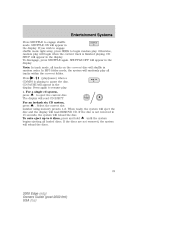
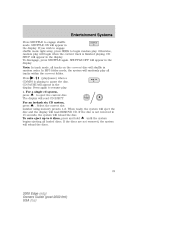
...In MP3 folder mode, the system will randomly play all tracks on the current disc will read REMOVE CD. If you wish to engage shuffle mode right away, press SEEK to engage shuffle mode. Entertainment...Note: In track mode, all tracks within the current folder. / (play/pause) when a Press CD/MP3 is not removed in 15 seconds, the system will appear in random order. If the discs are not...
Owner Guide 1st Printing - Page 26
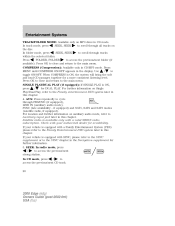
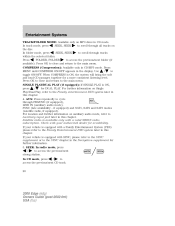
...is ON, the system will bring the soft and loud CD passages together for DUAL PLAY. FOLDER, FOLDER to In CD mode, press access the previous/next CD track. 26
2008 Edge (edg) Owners Guide (post...For location and further information on MP3 discs in CD mode. SEEK: In radio mode, press / to access the previous/next strong station. / to access the previous/next folder (if Press available). Press...
Owner Guide 1st Printing - Page 28


... satellite radio mode (if equipped), press and release to stop. In MP3 mode, press and release to view the displayed... artist name, and disc title. REW (Rewind): Press REW to access the press previous folder on MP3 discs, if available. 10. Entertainment... presets, six each for a brief sampling of radio stations or CD tracks. Check with a valid SIRIUS radio subscription. When the "...
Owner Guide 1st Printing - Page 29
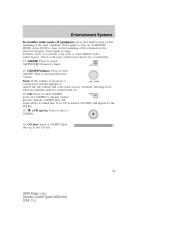
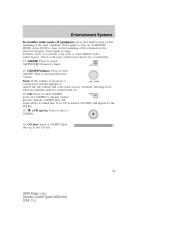
... press SCAN to hear a brief sampling of the next channels. AM/FM: Press to enter CD/MP3 mode. Entertainment Systems
In satellite radio mode (if equipped), press and hold to hear a ...brief sampling of the channels in the selected category. Press again to stop . Check with a valid SIRIUS radio subscription. Press again to stop . CD: Press to select AM/FM1/FM2 frequency band. 15. Note:...
Owner Guide 1st Printing - Page 38
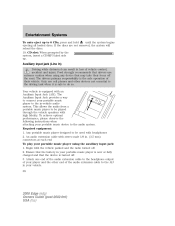
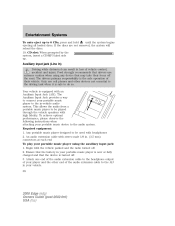
... the audio system. The drivers primary responsibility is equipped with stereo male 1/8 in. (3.5 mm) connectors at each end To...caution when using the auxiliary input jack: 1. Ensure that the battery in loss of their focus off the road. Attach one end...If the discs are not removed, the system will reload the discs. 19. Any portable music player designed to 6 CDs, press and hold until ...
Owner Guide 1st Printing - Page 39
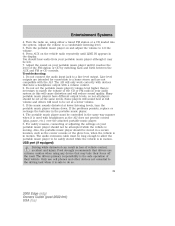
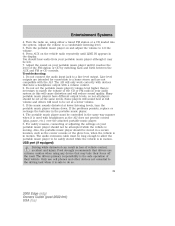
...batteries in loss of the FM station or CD by switching back and forth between the AUX and FM or CD controls. Only use extreme caution when using either a tuned FM station or a CD loaded into the system. Do not connect the audio input jack to a home stereo...Systems
4. The AIJ will only work correctly with headphones as this will cause distortion and will need to match the volume of ...
Owner Guide 1st Printing - Page 57


...to operate the headphones. (Batteries are needed to Wired Headphones below.
57
2008 Edge (edg) Owners Guide (post-2002-fmt) USA (fus) Two AAA batteries are included.) Additional infrared ...which could result in where indicated on the left and right hand sides of battery powered, infrared wireless headphones. Entertainment Systems
Headphones Wireless headphones The driver should never...
Owner Guide 1st Printing - Page 74


...hands-free communications and entertainment system with an approved DVD and CD cleaner and wipe from the vehicle, the FES will be ...Clean the display screen by Ford Motor Company has been removed from the center out to a soft cloth. This mode...sources in Headphone Only Mode, both headphone channels (A and B) will work in a state referred to as a standalone system, without interface to ...
Owner Guide 1st Printing - Page 80


... your filter, see the scheduled maintenance information. The access door for the filter is equipped with a cabin air...from particle deposits. This may become projectiles in a collision or sudden stop. For replacement intervals regarding your warranty. REAR WINDOW DEFROSTER R The rear...located on the climate control panel and works to remove decals from entering the system. The ...
Owner Guide 1st Printing - Page 94
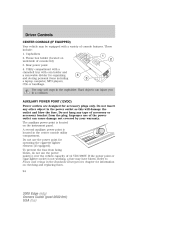
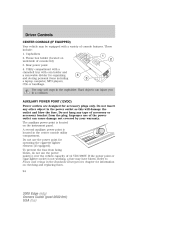
...capacity of console lid) 3. If the power point or cigar lighter socket is not working, a fuse may be equipped with coin holder and a removable divider for accessory plugs only. Tissue box holder (located on checking and replacing fuses.... organizing and storing personal items including a laptop computer, MP3 players, CDs or handbags. To prevent the fuse from the plug. These include: 1.
Owner Guide 1st Printing - Page 124


... close and fully latch the liftgate. 3. If the power liftgate is opening, the system will stop and a chime will sound 3 times when an obstacle is closing, the system will reverse to... battery or disconnected battery • the liftgate has been left open or unlatched for more than six (6) hours To reset the power liftgate: 1. Power open when it detects an obstacle. Once the obstacle is removed,...
Owner Guide 1st Printing - Page 219


...stop and re-tighten the cable chains. If this does not work, remove the cable chains to prevent damage to your vehicle. • If possible, avoid fully loading your loaded vehicle weight within its design rating capability, with or without a trailer. VEHICLE LOADING - is recommended that only cable chains are no longer needed...unit failure. Do not remove these guidelines when using ...
Owner Guide 1st Printing - Page 292


... and built to specifications. Working with the engine running .
292
2008 Edge (edg) Owners Guide (post-2002-fmt) USA (fus) Working with the air cleaner removed and do not start your... brake and shift to prevent the vehicle from the battery and all open flames and other burning (cigarettes) material away from moving parts. • Do not work on a hot engine. • Make sure that...
Owner Guide 1st Printing - Page 300


... operation, keep the top of baking soda and water. This will minimize the discharge of time. When lifting a plastic-cased battery, excessive pressure on the battery or terminals, remove the cables from the battery if you see any corrosion on the end walls could cause acid to flow through the vent caps, resulting in...
Owner Guide 1st Printing - Page 301
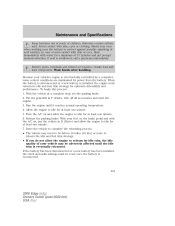
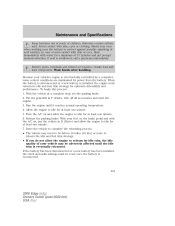
... If the battery has been disconnected or a new battery has been installed, the clock and radio settings must relearn its idle trim, the idle quality of your eyes when working near the battery to idle for... the gearshift in D (Drive) and allow the engine to relearn its idle and fuel trim strategy for at a complete stop, set the parking brake. 2. Turn the A/C on , put the vehicle in P...
Owner Guide 1st Printing - Page 318


... A complete check may need to be serviced. Then...on or the bulb does not If the Service engine soon work, the vehicle may take several days. If the Service ...the vehicle's engine or transmission has just been serviced, or the battery has recently run down or been replaced, the OBD-II system...it means that some of stop-and-go driving with at least eight hours without cranking the engine...
Quick Reference Guide 2nd Printing - Page 1
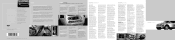
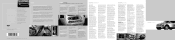
...ignition key and a remote keyless entry transmitter. Remove the cover to deactivate. For more of vehicles... on the left -hand rear quarter trim panel (accessible from being started unless a coded Integrated... of laptop computers, MP3 players, CDs or handbags. Roadside Assistance During your... the rear windows are located in U.S.A.
4. To stop the one or both the driver and passenger sides in...
Quick Reference Guide 2nd Printing - Page 2
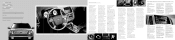
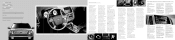
...device. Remove your ...CD passages together for a brief sampling of radio stations or CD tracks.
Press again to access...CD mode. If your attention off and level 7 is 1-3. Press / to position on the right turn the feature on , a malfunction has been detected. Use extreme caution with any device that broadcasts music, sports, news and entertainment programming. SEEK Press to stop...
Similar Questions
2007 Ford Edge Liftgate
The liftgate button stopped working how can I open it and fix the issue
The liftgate button stopped working how can I open it and fix the issue
(Posted by cr183 8 years ago)
2008 Edge Disconnected Battery And
Now Cd Error And Player Will Not Work
(Posted by debj 10 years ago)
When Battery Died And It Was Changed My Cd Player Will Not Work.
Says CD error
Says CD error
(Posted by cstaggers 11 years ago)
Daytime Running Lights And Dead Battery?
Went to start my 2009 Edge today (45k miles) and the battery was dead..jumped it off and noticed day...
Went to start my 2009 Edge today (45k miles) and the battery was dead..jumped it off and noticed day...
(Posted by Anonymous-90382 11 years ago)

