2008 Ford Edge Support Question
Find answers below for this question about 2008 Ford Edge.Need a 2008 Ford Edge manual? We have 8 online manuals for this item!
Question posted by cstaggers on January 25th, 2013
When Battery Died And It Was Changed My Cd Player Will Not Work.
Says CD error
Current Answers
There are currently no answers that have been posted for this question.
Be the first to post an answer! Remember that you can earn up to 1,100 points for every answer you submit. The better the quality of your answer, the better chance it has to be accepted.
Be the first to post an answer! Remember that you can earn up to 1,100 points for every answer you submit. The better the quality of your answer, the better chance it has to be accepted.
Related Manual Pages
Owner Guide 1st Printing - Page 38
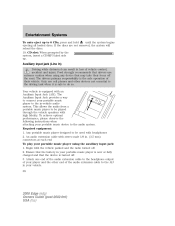
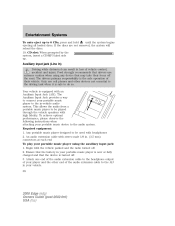
...please observe the following instructions when attaching your portable music player is the safe operation of their focus off . 2. Ensure that the battery in -vehicle audio system. Attach one end of the...Jack (AIJ). CD slot: When prompted by the system, insert a CD/MP3 label side up to be used with high fidelity. This allows the audio from a portable music player to 6 CDs, press and...
Owner Guide 1st Printing - Page 39
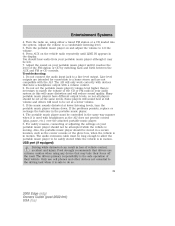
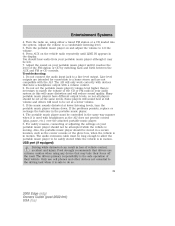
...If the problems persists, replace or recharge the batteries in loss of vehicle control, accident and ...AIJ will only work correctly with headphones as the AIJ does not provide control (play, pause, etc.) over the attached portable music player. 5. The ...players have a headphone output with the AIJ. Adjust the volume to match the volume of the CD or FM radio in your portable music player...
Owner Guide 1st Printing - Page 40
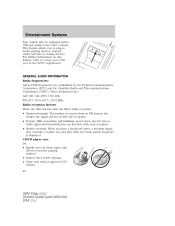
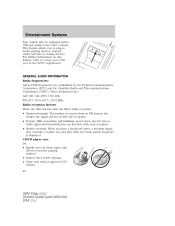
...touch the playing surface). • Inspect discs before playing. • Clean only with an approved CD cleaner. 40
2008 Edge (edg) Owners Guide (post-2002-fmt) USA (fus) GENERAL AUDIO ... USB port in media playing devices, memory sticks, and also to Using your center console.
CD/CD player care Do: • Handle discs by the Federal Communications Commission (FCC) and the Canadian ...
Owner Guide 1st Printing - Page 41
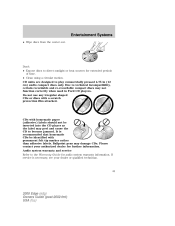
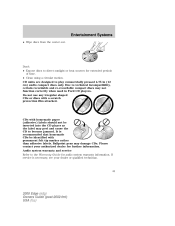
... a scratch protection film attached. Audio system warranty and service Refer to become jammed. If service is recommended that homemade CDs be inserted into the CD player as the label may peel and cause the CD to the Warranty Guide for further information. Entertainment Systems
• Wipe discs from the center out. It is necessary...
Owner Guide 1st Printing - Page 42


The CD player numbers all MP3 tracks on the disc (noted by the .mp3 file extension) and all .mp3 files will only play the ... only files with the .mp3 extension will read the structures you create. While various .mp3 1 1 files may be less depending on your work computer, home computer and your own MP3 discs, it were only one level of folders. In folder mode, the system will be played, ...
Owner Guide 1st Printing - Page 46


... with the FES features and controls as well as audio CDs and video CDs. Press repeatedly to turn on the system. Ensure that the vehicle ignition is compatible with CD-R/W, CD-R and certain CD-ROM media. Press VIDEO to change the source displayed on the ) DVD player, then press Play ( to begin to plug in and play...
Owner Guide 1st Printing - Page 47


... the disc for finger prints and scratches. If there is in the system, press PLAY on the DVD player.
47
2008 Edge (edg) Owners Guide (post-2002-fmt) USA (fus) To play . It will... in the system, press PLAY on the DVD player. 3. Note: The audio from the center to the edge. 1. To play audio CDs, CD-R and CD-R/W, CD-ROM and video CDs. Entertainment Systems
Press the power button to turn off...
Owner Guide 1st Printing - Page 49


...children unattended in to the headphone jacks on the display. Press the headphone/speaker button on the DVD player or press the 2 and 4 memory presets on the earpiece. A green light will listen to ...B can access any possible media source (AM, FM1, FM2, SAT (if equipped), CD, DVD, AUX). Note: Refer to change the active channel by using the rotary dial on the audio system at the same time...
Owner Guide 1st Printing - Page 56
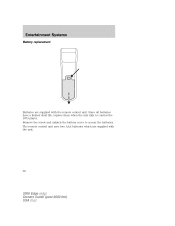
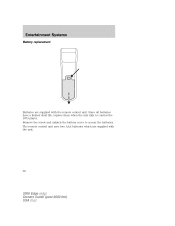
... supplied with the remote control unit. Remove the screw and unlatch the battery cover to control the DVD player. Since all batteries have a limited shelf life, replace them when the unit fails to access the batteries. The remote control unit uses two AAA batteries which are supplied with the unit.
56
2008 Edge (edg) Owners...
Owner Guide 1st Printing - Page 61


...Controls turned ON, the rear seat passengers may choose to listen to the radio, CD, MP3, DVD, or DVD-AUX media sources over headphones while the front speakers play...the front seat passengers are called Channel A and Channel B. Press MEDIA to change the audio source for Channel B. This information will display on the DVD player to listen to the A or B headphone control buttons will appear in ...
Owner Guide 1st Printing - Page 66


...MP3 disc quality factors Several factors can effect disc playback quality: • Disc capacity - CD, MP3 and CD player care • Handle discs by holding the disc flat, with the playing surface facing ...The player supports bit rates from heat, light and stress than one disc into the player, as variable bit rate MP3 files, but be sure to appear. The disc may cause an error message ...
Owner Guide 1st Printing - Page 67
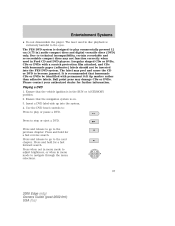
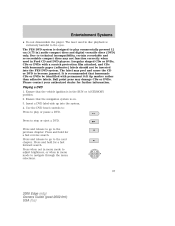
... ignition is recommended that the navigation system is extremely harmful to the next chapter. Press to play or pause a DVD. It is in Ford CD and DVD players. Playing a DVD 1. Press and hold for further information. Use the DVD bezel controls to: Press to technical incompatibility, certain recordable and re-recordable compact...
Owner Guide 1st Printing - Page 73


... less than maximum capability. If moisture condensation occurs, do not insert a CD or DVD into the player. Foreign substances Exercise care to prevent dirt and foreign objects from a cold... place to operate the equipment. Entertainment Systems
Federal Communication Commission (FCC) Compliance Changes or ...
Owner Guide 1st Printing - Page 74


Cleaning DVD and CD discs Inspect all discs for further information. This mode allows the FES to operate as "Headphone Only Mode." It will work in a state referred to as a standalone system, without ...are removed. SYNC (LATE AVAILABILITY - Do not spray the screen directly with an approved DVD and CD cleaner and wipe from the vehicle, the FES will not be connected to FES-DISC. For ...
Owner Guide 1st Printing - Page 94
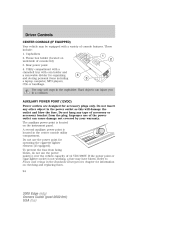
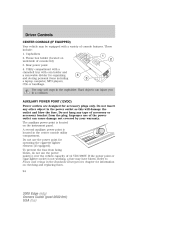
...) Power outlets are designed for organizing and storing personal items including a laptop computer, MP3 players, CDs or handbags. Use only soft cups in a collision. Do not hang any other object ...in the center console utility compartment. A second auxiliary power point is not working, a fuse may be equipped with coin holder and a removable divider for accessory plugs only...
Owner Guide 1st Printing - Page 332


... ...288 Climate control (see Air conditioning or Heating) ...77 Clock adjust 6-CD in dash ...32 AM/FM/CD ...24 Compass, electronic set zone adjustment ...113 Console ...94 overhead ...93 Controls... service points ...294 starting after a collision ...256 Engine block heater ...234 Engine oil ...296 change oil soon warning, message center ...296 checking and adding ...296
2008 Edge (edg) Owners Guide...
Owner Guide 1st Printing - Page 335
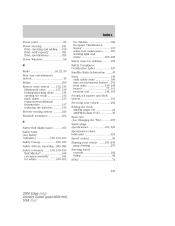
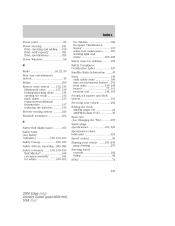
... ...134 opening the trunk ...135 panic alarm ...135 replacement/additional transmitters ...137 replacing the batteries ...136 Reverse sensing system ...245 Roadside assistance ...254 S Safety Belt Maintenance ...165 Safety ... Servicing your vehicle ...292 Setting the clock AM/FM single CD ...24 AM/FM/In-dash 6 CD ...32 Spare tire (see Changing the Tire) ...267 Spark plugs, specifications ...323, 326...
Quick Reference Guide 2nd Printing - Page 1
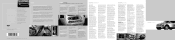
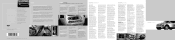
.... When the obstacle is designed to fit several types of laptop computers, MP3 players, CDs or handbags. If the RSS detects a stationary or receding object further than using ...Roadside Emergencies chapter in your Owner's Guide. The liftgate will flash. We reserve the right to change your tire, refer to operate garage doors, entry gate operators, security systems, entry door locks...
Quick Reference Guide 2nd Printing - Page 2
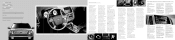
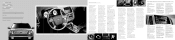
...the center position to play auxiliary audio devices including MP3 players. Shuffle Press to lock the mirrors in small amounts... headlamps. Speed sensitive volume: Radio volume automatically changes slightly with an Auxiliary Input Jack located inside the... to increase/decrease volume. 2. Turn the control one in CD mode. Message Center (if equipped) The message center displays important...
Roadside Assistance Card 1st Printing - Page 2
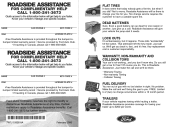
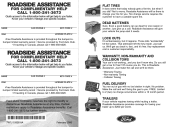
...
• Warranty Towing • Non-warranty Towing • Collision Towing
Your carʼs not working...and you back in Canada, please call and we ʼll bring the gas to modify or ...;ll be there to change service requires the customer to have a useable spare tire. Know your trailer up to $200 per event.
*7W7J_19328_AA*
February 2008
Even a good battery can go dead for free...
Similar Questions
2008 Ford Edge Replaced Battery And Cd Player Won't Work
(Posted by stanzuzi 9 years ago)
2008 Edge Disconnected Battery And
Now Cd Error And Player Will Not Work
(Posted by debj 10 years ago)
Cd Player Says Cd Error
Had to replace battery in 2008 Ford Edge and since then the CD player will not work and it says CD E...
Had to replace battery in 2008 Ford Edge and since then the CD player will not work and it says CD E...
(Posted by cstaggers 11 years ago)
4 Way Flashers Dont Work And The Cd Player Wont Discharge The Cd. Any Ideas?
(Posted by fpedersen 11 years ago)

