2008 Ford Crown Victoria Support Question
Find answers below for this question about 2008 Ford Crown Victoria.Need a 2008 Ford Crown Victoria manual? We have 7 online manuals for this item!
Question posted by bahpero on February 6th, 2014
How To Disable Tracktion Control On 2008 Cvpi
The person who posted this question about this Ford automobile did not include a detailed explanation. Please use the "Request More Information" button to the right if more details would help you to answer this question.
Current Answers
There are currently no answers that have been posted for this question.
Be the first to post an answer! Remember that you can earn up to 1,100 points for every answer you submit. The better the quality of your answer, the better chance it has to be accepted.
Be the first to post an answer! Remember that you can earn up to 1,100 points for every answer you submit. The better the quality of your answer, the better chance it has to be accepted.
Related Manual Pages
Owner's Manual - Page 1


... 37
Lights
Headlamps Turn signal control Bulb replacement
38
38 42 44
Driver Controls
Windshield wiper/washer control Steering wheel adjustment Power windows Mirrors Speed control Moon roof Message center
51
51 52 63 64 66 70 75
Locks and Security
Keys Locks Anti-theft system
85
85 85 93
1
2008 Crown Victoria (cro) Owners...
Owner's Manual - Page 2
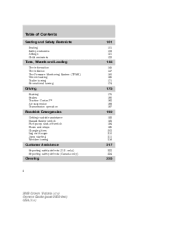
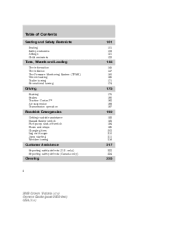
...) Vehicle loading Trailer towing Recreational towing
145
145 147 160 165 171 174
Driving
Starting Brakes Traction Control™ Air suspension Transmission operation
175
175 180 183 186 187
Roadside Emergencies
Getting roadside assistance Hazard flasher...only) Reporting safety defects (Canada only)
217
223 224
Cleaning
225
2
2008 Crown Victoria (cro) Owners Guide (post-2002-fmt) USA (fus)
Owner's Manual - Page 6


...the Severe Duty Owner's Guide supplement. This potentially includes information about your vehicle is fitted with sophisticated electronic controls. Event Data Recording Other modules in your vehicle are capable of collecting and storing data during a crash ... • how fast the vehicle was positioning the steering wheel. 6
2008 Crown Victoria (cro) Owners Guide (post-2002-fmt) USA (fus)
Owner's Manual - Page 7
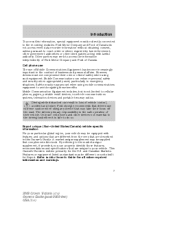
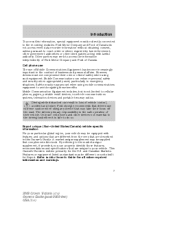
... loss of their vehicle. Mobile Communication Equipment includes, but is the safe operation of vehicle control, accident and injury. This Owner's Guide is safe to court order or where required by...are different from the ones that drivers use cell phones and other required information and warnings.
7
2008 Crown Victoria (cro) Owners Guide (post-2002-fmt) USA (fus) Other parties may take ...
Owner's Manual - Page 8
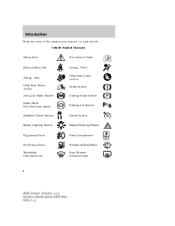
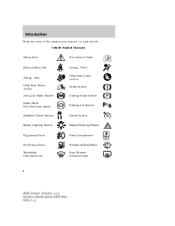
... Safety Alert See Owner's Guide
Fasten Safety Belt
Airbag - Side Child Seat Tether Anchor Anti-Lock Brake System Brake Fluid Non-Petroleum Based Stability Control System
Speed Control
Master Lighting Switch
Hazard Warning Flasher
Fog Lamps-Front
Fuse Compartment
Fuel Pump Reset Windshield Defrost/Demist
Windshield Wash/Wipe Rear Window Defrost/Demist...
Owner's Manual - Page 13
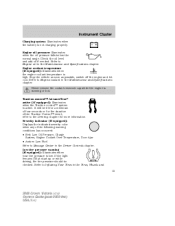
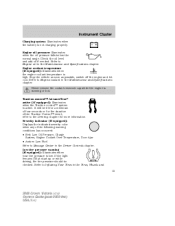
...the engine coolant temperature is running or hot. Refer to Engine coolant in the Driver Controls chapter. Never remove the coolant reservoir cap while the engine is high. Low tire ... Tires, Wheels and 13
2008 Crown Victoria (cro) Owners Guide (post-2002-fmt) USA (fus) Traction control™ AdvanceTrac active (if equipped): Illuminates when the Traction control™ system is low....
Owner's Manual - Page 14


... the ignition is first turned to ON, the light will sound for a burned out bulb.
14
2008 Crown Victoria (cro) Owners Guide (post-2002-fmt) USA (fus) Low fuel (if equipped): ...soon, or damage may occur. Speed control (if equipped): Illuminates when the speed control is exceeded or the air suspension system requires servicing. O/D off when the speed control system is working. Turns off : ...
Owner's Manual - Page 16
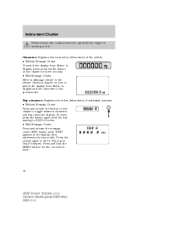
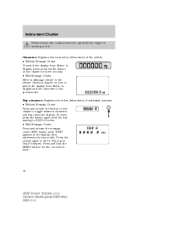
...is running or hot. To reset, press the button again until "TRIP" appears in the Driver Controls chapter on how to switch the display from Metric to English, press and hold the RESET button ... from Metric to English and the odometer to reset.
16
2008 Crown Victoria (cro) Owners Guide (post-2002-fmt) USA (fus) Press the control again to toggle between odometer and trip odometer display.
Owner's Manual - Page 19
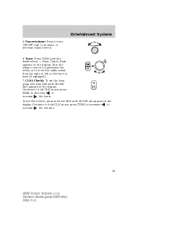
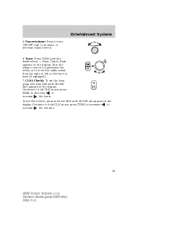
Turn the volume control to raise/lower the levels, or to move the audio sound from the right to left or the front to ...level - Bass, Treble, Fade appears on the display. Continue to hold CLK as you press or SEEK to decrease the minutes. increase
19
2008 Crown Victoria (cro) Owners Guide (post-2002-fmt) USA (fus) Tone: Press TONE until CLOCK SET appears in the or display. turn...
Owner's Manual - Page 20
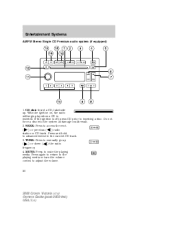
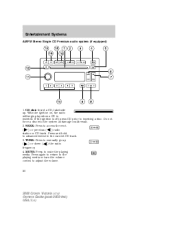
... up ) or down ( ) the radio ( frequency. 4. SEEK: Press to adjust the volume.
20
2008 Crown Victoria (cro) Owners Guide (post-2002-fmt) USA (fus) With the ignition on, the radio will..., press CD prior to manually go up . Press again to return to the playing media or turn the volume control to access the next ) or previous ( ) radio ( station or CD track. Press and hold to mute the...
Owner's Manual - Page 21


...SEL + FADE the left/right speakers. BASS: Press BASS; then BAL SEL to shift sound to MENU until SEL to disable the feature when COMPRESS ON is displayed. Press MENU until AUTOSET appears in the display. Press SEL again to enable the ... appear in CD mode. If there are filled, the station stored in the remaining presets. 21
2008 Crown Victoria (cro) Owners Guide (post-2002-fmt) USA (fus)
Owner's Manual - Page 25


...RDS-equipped stations for a certain category of the preset controls are filled, the station stored in preset 1 will appear in the display. 25
2008 Crown Victoria (cro) Owners Guide (post-2002-fmt) ... to access and use RDS technology to disable the feature when Press COMPRESS ON is displayed. Press and hold MENU until SEL-TEXT control to set the strongest local radio stations without...
Owner's Manual - Page 30


... the last one in the remaining presets. Press the SEL control again to transmit station ID and program type as desired..... Press to search for a certain category of the preset controls are independently operated and individually elect to use RDS technology to... FM radio broadcasters use RDS technology to disable the feature when COMPRESS ON is displayed. Press MENU until ...
Owner's Manual - Page 82


... when the trunk is enabled or disabled. Displayed when the overdrive is not completely closed. LOW TIRE PRESSURE. USE ONLY RECOMMENDED ENGINE OILS. 82
2008 Crown Victoria (cro) Owners Guide ...on or continues to Inflating Your Tires in the Maintenance and Specifications chapter. Driver Controls
CHECK AIR SUSPENSION. For more information, refer to Windshield washer fluid in the...
Owner's Manual - Page 84
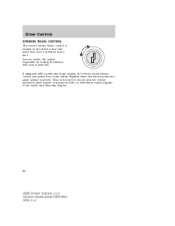
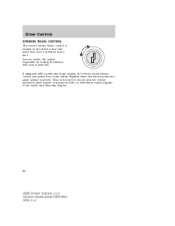
... to Perimeter Alarm System in the Locks and Security chapter.
84
2008 Crown Victoria (cro) Owners Guide (post-2002-fmt) USA (fus) You can be disabled when the vehicle perimeter alarm system is armed. Driver Controls
INTERIOR TRUNK CONTROL The remote trunk release control is located on the driver's door trim panel and can render...
Owner's Manual - Page 85


... doors.
Once the power door trim switches are closed and the perimeter alarm becomes armed. Press control to lock all doors are disabled, they can only become active when perimeter alarm is equipped with a key. 85
2008 Crown Victoria (cro) Owners Guide (post-2002-fmt) USA (fus) Locks and Security
KEYS The vehicle...
Owner's Manual - Page 87
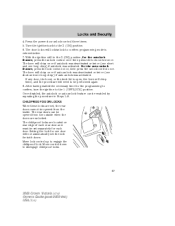
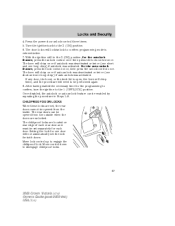
...auto-unlock was activated. Once disabled, the autolock or auto-unlock feature can be performed again. 8. Move lock control up to disengage childproof locks.
87
2008 Crown Victoria (cro) Owners Guide...DOOR LOCKS When these locks are unlocked. Locks and Security
4. Press the power door unlock control three times. 5. The door locks will chirp once if auto-unlock was deactivated or twice...
Owner's Manual - Page 95


This mode disables the keypad for one minute of keypad inactivity. • pressing the control on the remote entry transmitter. • the ignition is turned to the 3 (ON) position. The anti-scan feature will turn off ... complies with part 15 of the FCC rules and with RSS-210 of coded key may cause undesired operation.
95
2008 Crown Victoria (cro) Owners Guide (post-2002-fmt) USA (fus)
Owner's Manual - Page 100


... arm the alarm system: • Press the remote transmitter lock control one of the following actions will chirp once when the entry transmitter is performed before... allowing the alarm to the 3 (ON) position.
100
2008 Crown Victoria (cro) Owners Guide (post-2002-fmt) USA (fus) Locks..., hood) are disabled, in the key lock cylinder. • Turn the ignition to become armed.
Owner's Manual - Page 184


... the steering column. 184
2008 Crown Victoria (cro) Owners Guide (post-2002-fmt) USA (fus) If the traction control indicator comes on and stays lit, either: • the Traction Control™ system requires service by an authorized dealer, or • the customer has disabled the system using the traction control switch on the left of...
Similar Questions
How To Disable The Key In Engine Ding 2008 Ford Crown Victoria
(Posted by Lincarte 9 years ago)
How To Disable Traction Control On A 2008 Crown Vic
(Posted by dadrinuv 9 years ago)
How To Temporarily Disable Fuel Pump A 2008 Ford Crown Victoria
(Posted by branchro 10 years ago)
How To Disable Safety Interlock On 2008 Crown Vic
(Posted by ddc75winsl 10 years ago)
Does A 2008 Ford Crown Victoria Have Traction Control
(Posted by nigatow 10 years ago)

