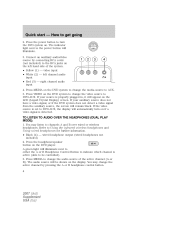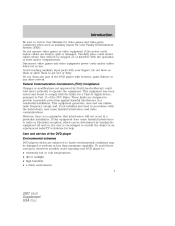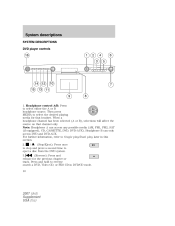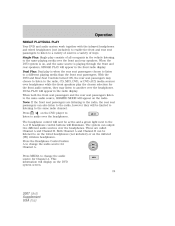2007 Ford Explorer Sport Trac Support Question
Find answers below for this question about 2007 Ford Explorer Sport Trac.Need a 2007 Ford Explorer Sport Trac manual? We have 11 online manuals for this item!
Question posted by reneeweeks1229 on August 8th, 2013
Service Manual Needed
Current Answers
Answer #1: Posted by TommyKervz on August 8th, 2013 7:27 PM
http://www.allgarters.com/free-repair-manual-ford-explorer-2007/
Answer #2: Posted by SoCalWoman on August 8th, 2013 7:30 PM
The Ford website provides a variety of documents (in pdf) for your vehicle, and without the need to download first. To view the selection available, including the Manual you are looking for just click on the following link.
2007 Ford Explorer Sport Trac Owner's Manuals
Hope this helps
Much appreciation to those who acknowledge our members for their contribution toward finding a solution.
~It always seems impossible until it is done~
Nelson Mandela
Related Manual Pages
Similar Questions
pickup truck ford explorer sport trac 4.0l
The manual states that thevehicle is equipped with an Auxiliary Input Jack, but cannot find it. I p...