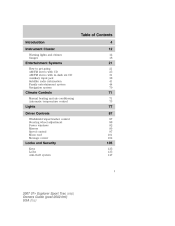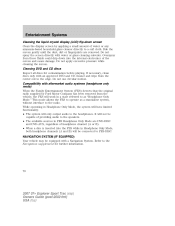2007 Ford Explorer Sport Trac Support Question
Find answers below for this question about 2007 Ford Explorer Sport Trac.Need a 2007 Ford Explorer Sport Trac manual? We have 11 online manuals for this item!
Question posted by bjay2044 on February 17th, 2013
I Cannot Find The Audio Input On 2007 Ford Explorer Sport Trac
The manual states that the vehicle is equipped with an
Auxiliary Input Jack, but cannot find it. I press the AUX button and it says LINE IN, but cannot find it anywhere. Is it hidden somewhere?
Current Answers
Related Manual Pages
Similar Questions
How To Change Cabin Air Filter On 2007 Ford Explorer Sport Trac
(Posted by LoutDa 9 years ago)
How To Remove The Tire Jack On 2007 Ford Explorer Sport Trac
(Posted by brgandu 10 years ago)
2007 Explorer Sport Trac Blower Motor Will Not Shut Off Through Climate Control
(Posted by mablclo 10 years ago)
How To Fix Clear Object By Pass Seat 2007 Ford Explorer Sport Trac
(Posted by mrz8MPIS 10 years ago)
2005 Ford Explorer Sport Trac Coolant Leak Question
I have a 2005 Explorer Sport Trac, roughly 88000 miles ... recently have had the thermostat, waterpu...
I have a 2005 Explorer Sport Trac, roughly 88000 miles ... recently have had the thermostat, waterpu...
(Posted by sagrigsby 10 years ago)