2007 Ford Crown Victoria Support Question
Find answers below for this question about 2007 Ford Crown Victoria.Need a 2007 Ford Crown Victoria manual? We have 7 online manuals for this item!
Question posted by Crg1Azizsh on May 14th, 2014
How To Reset Radio In A 2007 Crown Victoria
The person who posted this question about this Ford automobile did not include a detailed explanation. Please use the "Request More Information" button to the right if more details would help you to answer this question.
Current Answers
There are currently no answers that have been posted for this question.
Be the first to post an answer! Remember that you can earn up to 1,100 points for every answer you submit. The better the quality of your answer, the better chance it has to be accepted.
Be the first to post an answer! Remember that you can earn up to 1,100 points for every answer you submit. The better the quality of your answer, the better chance it has to be accepted.
Related Manual Pages
Owner's Manual - Page 4


... handbook. For more you know and understand about your new Ford. To reset the switch, refer to pass on acquiring your vehicle, the greater the safety and pleasure you will automatically cut off switch in the Roadside Emergencies chapter. 4
2007 Crown Victoria (cro) Owners Guide (post-2002-fmt) USA (fus) It is given in...
Owner's Manual - Page 7
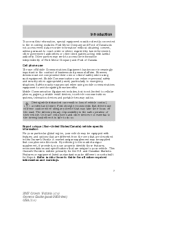
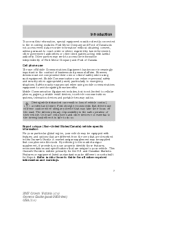
...is safe to this Owner's Guide for all other required information and warnings.
7
2007 Crown Victoria (cro) Owners Guide (post-2002-fmt) USA (fus) Ford strongly recommends that...phones, pagers, portable email devices, in-vehicle communications systems, telematics devices and portable two-way radios. Only use of Canada. This Owner's Guide is the safe operation of business and personal ...
Owner's Manual - Page 8
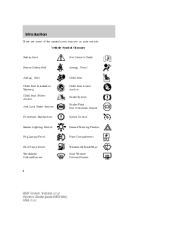
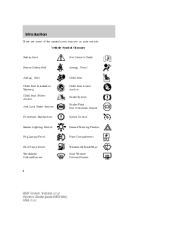
... Non-Petroleum Based Speed Control
Powertrain Malfunction
Master Lighting Switch
Hazard Warning Flasher
Fog Lamps-Front
Fuse Compartment
Fuel Pump Reset Windshield Defrost/Demist
Windshield Wash/Wipe Rear Window Defrost/Demist
8
2007 Crown Victoria (cro) Owners Guide (post-2002-fmt) USA (fus) Front
Airbag - Introduction
These are some of the symbols you may see...
Owner's Manual - Page 16


...button until "TRIP" appears in revolutions per minute. Press and hold the RESET button for three seconds. • With Message Center Refer to Message ...2007 Crown Victoria (cro) Owners Guide (post-2002-fmt) USA (fus) Trip odometer: Registers the miles (kilometers) of individual journeys. • Without Message Center Press and release the button on the cluster for two seconds to reset...
Owner's Manual - Page 18


... To set a station: Select frequency band AM/FM; Tune: Press change radio frequency down /up . 3. AM/FM: Press to find the 1. Entertainment... a frequency band in radio mode. 4. tune to manually 2. Seek: Press next strong station down /up the frequency band. / to a station, press and hold a preset button until sound returns.
1 2
3
AM/FM
3
4
18
2007 Crown Victoria (cro) Owners Guide ...
Owner's Manual - Page 20


.... 4. SEEK: Press to mute the playing media. With the ignition on, the radio will begin play when a CD is off, press CD prior to manually go up . Press and hold to adjust the volume.
20
2007 Crown Victoria (cro) Owners Guide (post-2002-fmt) USA (fus) Press again to return to the playing media...
Owner's Manual - Page 21


... of treble output. 7. If there are filled, the station stored in the remaining presets. 21
2007 Crown Victoria (cro) Owners Guide (post-2002-fmt) USA (fus) Press toggle ON/OFF. When the... MENU to access the following functions: SEL to shift sound to set the strongest local radio stations without losing your original manually set preset stations for a more consistent listening level when...
Owner's Manual - Page 22
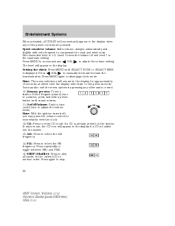
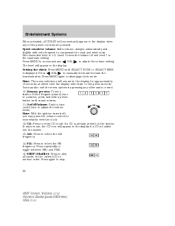
... frequency band, tune to select the FM frequency. Press hours/minutes. Note: With the ignition turned off ; Speed sensitive volume: Radio volume changes automatically and slightly with vehicle speed to stop.
22
2007 Crown Victoria (cro) Owners Guide (post-2002-fmt) USA (fus) Setting the clock: Press MENU until sound returns. 11. On/Off...
Owner's Manual - Page 23
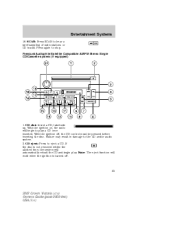
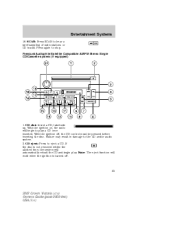
...the ignition on, the radio will automatically reload the CD and begin to stop. Entertainment Systems
16. Failure may result in damage to eject a CD. CD eject: Press to the CD and/or audio system. 2. With the ignition off .
23
2007 Crown Victoria (cro) Owners Guide ...the system will begin play a CD once inserted. SCAN: Press SCAN to hear a brief sampling of radio stations or CD tracks.
Owner's Manual - Page 24
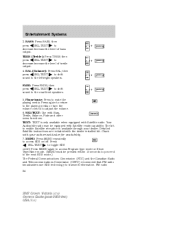
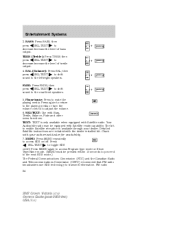
... turn the volume control to enable Satellite reception is only available when equipped with the dealer installed kit. The kit to adjust the volume. 6. FM radio 24
2007 Crown Victoria (cro) Owners Guide (post-2002-fmt) USA (fus) BASS: Press BASS; TREB (Treble): Press TREB; Check with Satellite ready capability. FADE: Press FADE; Your...
Owner's Manual - Page 25


...Press SEL-TEXT to access and use RDS technology to select NAME or TYPE. Speed sensitive volume: Radio volume changes automatically and slightly with vehicle speed to compression status is displayed. One of the various... the station stored in preset 1 will appear in the display. 25
2007 Crown Victoria (cro) Owners Guide (post-2002-fmt) USA (fus) The level will store the last one in the...
Owner's Manual - Page 26


... tape or CD mode.
26
2007 Crown Victoria (cro) Owners Guide (post-2002-fmt) USA (fus) Cassette: Insert a cassette facing to manually go up or down the radio frequency. REW (Rewind): Press ...with the dealer installed kit. Dolby and the double-D symbol are included with Satellite Radio. CAT: CAT is displayed. Detailed Satellite instructions are registered trademarks of the cassette ...
Owner's Manual - Page 27


Tape eject: Press to hear a brief sampling of radio stations, selections or CD tracks. Detailed satellite instructions are included with Satellite Ready capability. On/Off/Volume: Push to turn to adjust the volume levels. CD/TAPE: Press to momentarily view the clock.
27
2007 Crown Victoria (cro) Owners Guide (post-2002-fmt) USA (fus) Check...
Owner's Manual - Page 28


...28
2007 Crown Victoria (cro) Owners Guide (post-2002-fmt) USA (fus) Your system may be equipped with the dealer installed kit. The kit to manually go up . 2. Check with Satellite radio. ...)
1. When the system is ready, insert a CD, label side up or down the radio frequency. Detailed Satellite instructions are included with Satellite ready capability. SEEK: Press to advance/reverse in...
Owner's Manual - Page 29
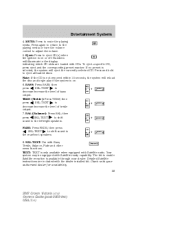
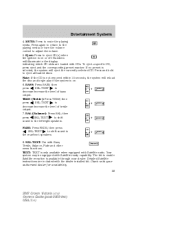
...SEL-TEXT to eject CD(s) when the ignition is available through your authorized dealer for availability. 29
2007 Crown Victoria (cro) Owners Guide (post-2002-fmt) USA (fus) FADE: Press FADE; then press SEL.... 5. Detailed Satellite instructions are loaded with Satellite radio. BAL (Balance): Press BAL;
Entertainment Systems
4. BASS: Press BASS; SEL-TEXT: Use with Satellite ...
Owner's Manual - Page 30


... desired. Press to scroll through music types. Press the SEL control again to set the strongest local radio stations without losing your original manually set preset stations for a more consistent listening level when in the display...audios only): Press MENU SEL-TEXT to toggle ON/OFF. FM radio stations are pressed. 30
2007 Crown Victoria (cro) Owners Guide (post-2002-fmt) USA (fus)
Owner's Manual - Page 55
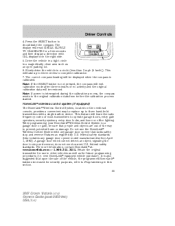
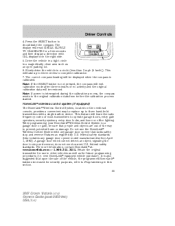
...process, the compass resets to operate garage doors, entry gate operators, security systems, entry door locks, and home or office lighting. This feature will learn the radio frequency codes of ... federal safety standards (this section. 55
2007 Crown Victoria (cro) Owners Guide (post-2002-fmt) USA (fus) federal safety standards. Note: If the RESET button is not pressed, the compass will...
Owner's Manual - Page 75


...the speed control to get accurate highway fuel economy readings. When your vehicle is important to press the RESET control (press and hold RESET for future reference. Record the highway fuel economy for 2 seconds in top-off points on the fuel...Select this function from the INFO menu to display your figure may be reset.
75
2007 Crown Victoria (cro) Owners Guide (post-2002-fmt) USA (fus)
Owner's Manual - Page 78
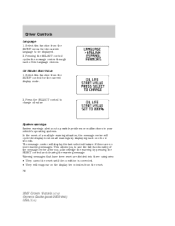
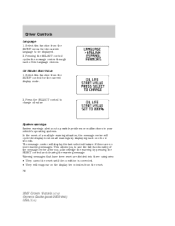
Select this function from the reset. 78
2007 Crown Victoria (cro) Owners Guide (post-2002-fmt) USA (fus) System warnings System warnings ...through each one for 4 seconds. Oil Minder Start Value 1. Driver Controls
Language 1. Press the SELECT control to be reset until the condition is corrected. • They will display the last selected feature if there are divided into three categories...
Owner's Manual - Page 230
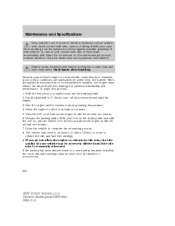
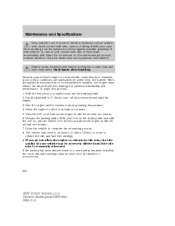
...battery is disconnected or a new battery is installed, the engine must be reset once the battery is reconnected.
230
2007 Crown Victoria (cro) Owners Guide (post-2002-fmt) USA (fus) Allow the engine.... If the battery has been disconnected or a new battery has been installed, the clock and radio settings must relearn its idle trim, the idle quality of children. With the vehicle at least ...
Similar Questions
How To Remove The Radio From A 2007 Crown Victoria
(Posted by vudtu 10 years ago)
Which Fuse Controls The Radio 2007 Crown Victoria
(Posted by KeikKrons 10 years ago)
How To Reset Airbag Light On 2007 Crown Victoria
(Posted by thutyk 10 years ago)
What Color Is The Positive Wire For The Radio On A 2007 Crown Victoria
(Posted by prrecyc 10 years ago)

