2007 Ford Crown Victoria Support Question
Find answers below for this question about 2007 Ford Crown Victoria.Need a 2007 Ford Crown Victoria manual? We have 7 online manuals for this item!
Question posted by KeikKrons on March 20th, 2014
Which Fuse Controls The Radio 2007 Crown Victoria
The person who posted this question about this Ford automobile did not include a detailed explanation. Please use the "Request More Information" button to the right if more details would help you to answer this question.
Current Answers
There are currently no answers that have been posted for this question.
Be the first to post an answer! Remember that you can earn up to 1,100 points for every answer you submit. The better the quality of your answer, the better chance it has to be accepted.
Be the first to post an answer! Remember that you can earn up to 1,100 points for every answer you submit. The better the quality of your answer, the better chance it has to be accepted.
Related Manual Pages
Owner's Manual - Page 2


...
142
142 157 163 166
Driving
Starting Brakes Traction Control™ Air suspension Transmission operation
167
167 171 174 176...Fuses and relays Changing tires Lug nut torque Jump starting Wrecker towing
183
183 184 185 186 194 200 201 206
Customer Assistance
Reporting safety defects (U.S. only) Reporting safety defects (Canada only)
207
213 214
Cleaning
215
2
2007 Crown Victoria...
Owner's Manual - Page 7
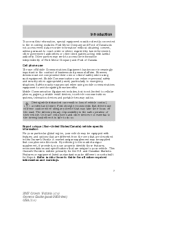
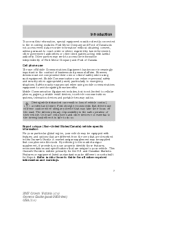
... important in loss of vehicle control, accident and injury. However,...radios. Safety must be different on units built for Export. This Owner's Guide is the safe operation of Canada. A market unique supplement may be supplied that may be paramount when using such equipment. Introduction
To access this Owner's Guide for all other required information and warnings.
7
2007 Crown Victoria...
Owner's Manual - Page 8
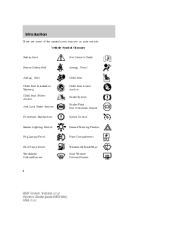
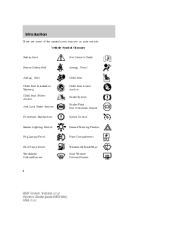
... Seat Child Seat Lower Anchor Brake System Brake Fluid Non-Petroleum Based Speed Control
Powertrain Malfunction
Master Lighting Switch
Hazard Warning Flasher
Fog Lamps-Front
Fuse Compartment
Fuel Pump Reset Windshield Defrost/Demist
Windshield Wash/Wipe Rear Window Defrost/Demist
8
2007 Crown Victoria (cro) Owners Guide (post-2002-fmt) USA (fus) Vehicle Symbol Glossary Safety...
Owner's Manual - Page 20


... access the next ) or previous ( ) radio ( station or CD track. Press again to return to the playing media or turn the volume control to mute the playing media. Do not force a disc into the system as damage could result. 2. MUTE: Press to adjust the volume.
20
2007 Crown Victoria (cro) Owners Guide (post-2002-fmt...
Owner's Manual - Page 22
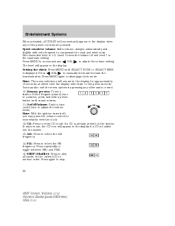
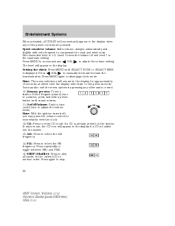
...the system. 13. In radio mode, the CD icon will appear in the display for road and wind noise. Press again to adjust the volume setting. SEL to stop.
22
2007 Crown Victoria (cro) Owners Guide (... if a CD is 1-3. turn on the current CD in the display when any other audio control. 10. Press repeatedly to disengage clock mode. Recommended level is already present in the display if...
Owner's Manual - Page 23
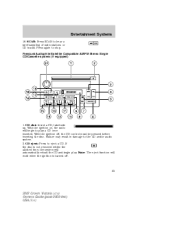
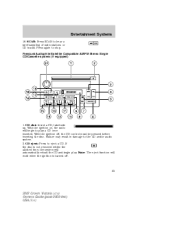
...a CD. Entertainment Systems
16. CD eject: Press to hear a brief sampling of radio stations or CD tracks. Note: The eject function will work when the ignition is ...ignition on, the radio will automatically reload the CD and begin to play . If the disc is turned off , the CD control must be pressed before inserting the disc. With the ignition off .
23
2007 Crown Victoria (cro) Owners ...
Owner's Manual - Page 24
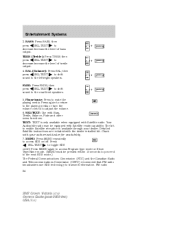
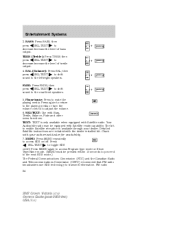
... be equipped with Bass, Treble, Balance, Fade and other menu functions. FM radio 24
2007 Crown Victoria (cro) Owners Guide (post-2002-fmt) USA (fus) FADE: Press FADE...radio broadcasters use RDS technology to access RDS on /off . MENU: Press MENU repeatedly to transmit information. then SEL-TEXT to toggle RDS on /off . Press again to return to the playing media or turn the volume control...
Owner's Manual - Page 25


... in the display when any of the preset controls are pressed. If there are less than six...Radio volume changes automatically and slightly with vehicle speed to search RDS-equipped stations for road and wind noise. SEL-TEXT to scroll through music types. When the six strongest stations are filled, the station stored in preset 1 will appear in the display. 25
2007 Crown Victoria...
Owner's Manual - Page 26


...The kit to disengage clock mode. Dolby and the double-D symbol are included with Satellite Radio. Setting the clock: Press MENU repeatedly until DOLBY XX appears in the display. Press...pressing any other audio control. 8. Check with Satellite ready capability. REW (Rewind): Press to until SELECT HOUR or SEL-TEXT to fast forward in tape or CD mode.
26
2007 Crown Victoria (cro) Owners ...
Owner's Manual - Page 27


...14. In radio and tape mode, the CD icon will appear in random order. SAT: Your system may press the volume control to stop . 15. Press again to momentarily view the clock.
27
2007 Crown Victoria (cro) ... Press SCAN to eject the tape. 18. Tape eject: Press to hear a brief sampling of radio stations, selections or CD tracks. On/Off/Volume: Push to play the tracks on /off ,...
Owner's Manual - Page 29
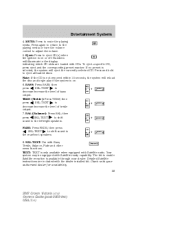
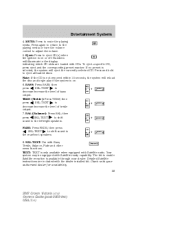
... press SEL-TEXT to shift sound to eject all loaded discs. Check with Satellite radio. Press again to return to the playing media or turn the volume control to mute the playing media. TREB (Treble): Press TREB; MUTE: Press to ... Satellite reception is available through your authorized dealer for availability. 29
2007 Crown Victoria (cro) Owners Guide (post-2002-fmt) USA (fus)
Owner's Manual - Page 30


... Press select ALL, DRIVER or REAR SEAT occupancy mode. If there are pressed. 30
2007 Crown Victoria (cro) Owners Guide (post-2002-fmt) USA (fus) With RDS ON, press MENU... Autoset: Allows you to set the strongest local radio stations without losing your original manually set preset stations for a certain category of the preset controls are less than six strong stations, the system ...
Owner's Manual - Page 31
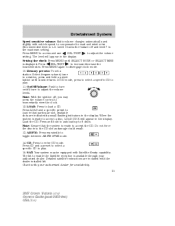
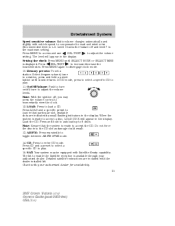
...12. Available slots are included with the dealer installed kit. SAT: Your system may press the volume control to play . 15. Press MENU again to load a CD. On/Off/Volume: Push to turn... 31
2007 Crown Victoria (cro) Owners Guide (post-2002-fmt) USA (fus) Press and hold a preset button until SELECT HOUR or SELECT MINS is 1-3. Entertainment Systems
Speed sensitive volume: Radio volume ...
Owner's Manual - Page 41
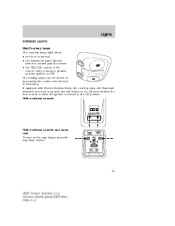
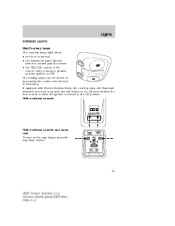
...is opened . • the instrument panel dimmer switch is rotated past the detent. • the UNLOCK control of the remote entry controls is pressed and the ignition is turned to each lamp. With overhead console
With overhead console and moon roof... is opened and will remain on the map lamps, press the map lamp control.
41
2007 Crown Victoria (cro) Owners Guide (post-2002-fmt) USA (fus)
Owner's Manual - Page 55
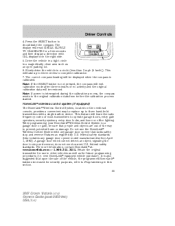
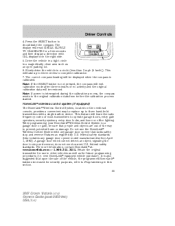
...wireless control system (if equipped) The HomeLink Wireless Control System, located on the right side. 5. This feature will learn the radio ...2007 Crown Victoria (cro) Owners Guide (post-2002-fmt) USA (fus) federal safety standards. Note: If power is also suggested that lacks safety stop and reverse, does not meet current U.S. This will be erased for use the HomeLink Wireless Control...
Owner's Manual - Page 56
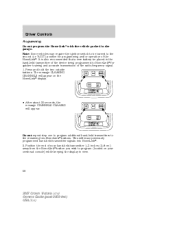
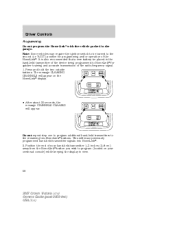
...display in view.
56
2007 Crown Victoria (cro) Owners Guide (post-2002-fmt) USA (fus) This will appear on your hand-held transmitter signals into HomeLink . 2. Driver Controls
Programming Do not program ...from the HomeLink button you wish to HomeLink for programming and/or operation of the radio-frequency signal. 1. Note: Some vehicles may require the ignition switch to be placed in ...
Owner's Manual - Page 60


... power point for information on checking and replacing fuses. 60
2007 Crown Victoria (cro) Owners Guide (post-2002-fmt) USA (fus) To prevent the fuse from the plug. The display will read CHANNEL...the Roadside Emergencies chapter for five passenger vehicles is not working, a fuse may have blown. Driver Controls
Reprogramming a single HomeLink button To program a device to HomeLink using a...
Owner's Manual - Page 66


... speed in small amounts by 1 mph (1.6 km/h). • Depress the brake pedal until the desired vehicle speed is reached, press the SET + control.
66
2007 Crown Victoria (cro) Owners Guide (post-2002-fmt) USA (fus) Reducing speed while using speed control There are two ways to reduce a set speed: • Press and hold the SET...
Owner's Manual - Page 67
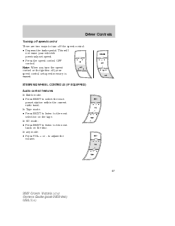
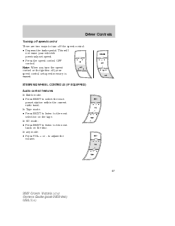
In Tape mode: • Press NEXT to listen to adjust the volume.
67
2007 Crown Victoria (cro) Owners Guide (post-2002-fmt) USA (fus) to the next selection on the disc. STEERING WHEEL CONTROLS (IF EQUIPPED) Audio control features In Radio mode: • Press NEXT to the next track on the tape. In any mode: • Press...
Owner's Manual - Page 188
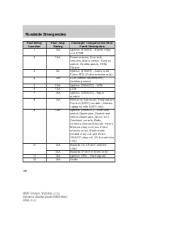
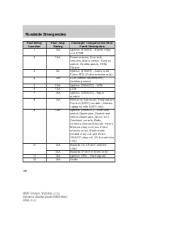
...
9
7.5A
10
15A 20A 15A 15A
11 12
188
2007 Crown Victoria (cro) Owners Guide (post-2002-fmt) USA (fus) LCM LCM Ignition (ON/ACC) - Audio mute, Police PDB (Police vehicles only) LCM (switch illumination), Autolamp sensor Ignition (ON/ACC) - Wiper module Electronic Automatic Temperature Control (EATC) module (vehicles equipped with EATC only) Ignition...
Similar Questions
Where Is The Radio Fuse In A 2000 Crown Victoria
(Posted by kasonqu 10 years ago)
2007 Crown Victoria Brake Light Fuse What Size Is It
(Posted by 7512lo 10 years ago)
Where Is The Horn Fuse On 2007 Crown Victoria
(Posted by eliselvis1 10 years ago)
Where Is The Radio Fuse For A 2001 Crown Victoria
(Posted by zibbosan 10 years ago)
Where Is Windshield Wiper Fuse 2007 Crown Victoria
(Posted by tomcuMarge 10 years ago)

