2006 Ford Crown Victoria Support Question
Find answers below for this question about 2006 Ford Crown Victoria.Need a 2006 Ford Crown Victoria manual? We have 8 online manuals for this item!
Question posted by gmvane on May 6th, 2014
How To Disable Smart Locks Crown Vic
The person who posted this question about this Ford automobile did not include a detailed explanation. Please use the "Request More Information" button to the right if more details would help you to answer this question.
Current Answers
There are currently no answers that have been posted for this question.
Be the first to post an answer! Remember that you can earn up to 1,100 points for every answer you submit. The better the quality of your answer, the better chance it has to be accepted.
Be the first to post an answer! Remember that you can earn up to 1,100 points for every answer you submit. The better the quality of your answer, the better chance it has to be accepted.
Related Manual Pages
Owner's Manual - Page 1
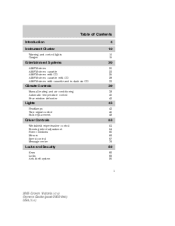
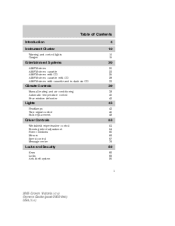
... 45 46
Driver Controls
Windshield wiper/washer control Steering wheel adjustment Power windows Mirrors Speed control Message center
53
53 54 65 66 67 76
Locks and Security
Keys Locks Anti-theft system
82
82 82 90
1
2005 Crown Victoria (cro) Owners Guide (post-2002-fmt) USA (fus)
Owner's Manual - Page 8
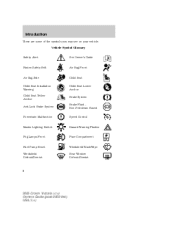
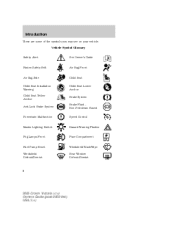
...
Fasten Safety Belt
Air Bag-Front
Air Bag-Side Child Seat Installation Warning Child Seat Tether Anchor Anti-Lock Brake System
Child Seat Child Seat Lower Anchor Brake System Brake Fluid Non-Petroleum Based Speed Control
Powertrain Malfunction...Reset Windshield Defrost/Demist
Windshield Wash/Wipe Rear Window Defrost/Demist
8
2005 Crown Victoria (cro) Owners Guide (post-2002-fmt) USA (fus)
Owner's Manual - Page 9
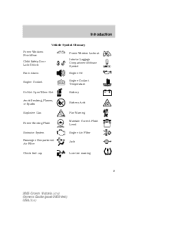
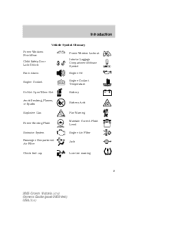
Introduction
Vehicle Symbol Glossary Power Windows Front/Rear Child Safety Door Lock/Unlock Panic Alarm Engine Coolant Power Window Lockout Interior Luggage Compartment Release Symbol Engine Oil Engine Coolant Temperature... MIN
Power Steering Fluid Emission System Passenger Compartment Air Filter
Check fuel cap
Low tire warning
9
2005 Crown Victoria (cro) Owners Guide (post-2002-fmt) USA (fus)
Owner's Manual - Page 12
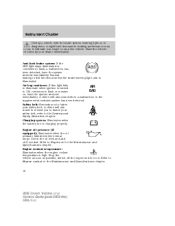
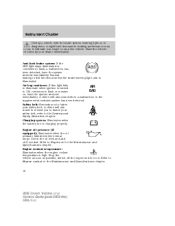
... serviced immediately. A significant decrease in the supplemental restraint system has been detected. Refer to flash, a malfunction has been detected, have the system serviced immediately. Anti-lock brake system: If the ABS light stays illuminated or ABS continues to Engine oil in the Maintenance and Specifications chapter.
12
2005...
Owner's Manual - Page 15
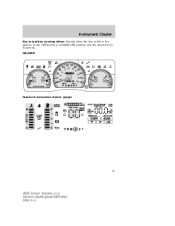
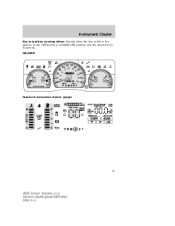
Instrument Cluster
Key-in-ignition warning chime: Sounds when the key is left in the ignition in the OFF/LOCK or ACCESSORY position and the driver's door is opened. GAUGES
Standard instrument cluster gauges
15
2005 Crown Victoria (cro) Owners Guide (post-2002-fmt) USA (fus)
Owner's Manual - Page 26


...appears in the display. If there are filled, the station stored in the remaining presets. 26
2005 Crown Victoria (cro) Owners Guide (post-2002-fmt) USA (fus) Note: The eject function will begin.... 7. BAL (Balance): Press BAL; Entertainment Systems
5. then SEL to MENU until SEL to disable the feature when COMPRESS ON is displayed. MENU: Press MENU to access the following functions: SEL...
Owner's Manual - Page 30


...Rock, Soft, Top 40. Entertainment Systems
stations are filled, the station stored in the display. 30
2005 Crown Victoria (cro) Owners Guide (post-2002-fmt) USA (fus) Press and hold MENU until SHOW XX ...AUTOSET appears in the display. With RDS ON, press MENU until SEL-TEXT control to disable the feature when Press COMPRESS ON is displayed. Press MENU repeatedly until the program type ...
Owner's Manual - Page 82


... still be locked using this key, lock the trunk remote control to disable the Trunk ..., the doors cannot be locked with a key.
82
2005 Crown Victoria (cro) Owners Guide (post-2002-fmt) USA (fus) Locks and Security
KEYS The vehicle... LOCKS Press control to lock all vehicle doors. The master key will access doors and ignition only. Press control to unlock all vehicle doors. Smart locks ...
Owner's Manual - Page 89


.... Turn the ignition from the 3 (ON) to the 3 (ON) position. 6. Once disabled, the autolock feature can also be enabled by repeating the procedure in the 3 (OFF) position.../LOCK) position. 4. After a five to ten second delay, the door will lock/unlock to confirm successful programming. 8. The door locks will lock/unlock to confirm programming mode is in Steps 1-8. 89
2005 Crown ...
Owner's Manual - Page 172
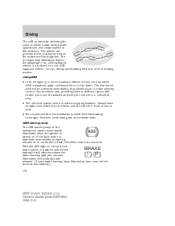
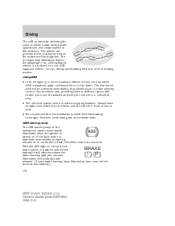
... required, apply continuous force on , the anti-lock BRAKE brake system is disabled and normal braking is sufficient space, will be ...serviced. ABS warning lamp The ABS warning lamp in front of you to a controlled stop . • We recommend that you to retain steering control of your vehicle serviced immediately.) 172
2005 Crown...
Owner's Manual - Page 184


... require roadside assistance, call 1-800-521-4140. 184
2005 Crown Victoria (cro) Owners Guide (post-2002-fmt) USA ...maximum two occurrences within 35 miles (56.3 km) of your disabled vehicle • emergency travel expense reimbursement • travel planning ... a tire inflation kit) • battery jump start • lock-out assistance (key replacement cost is found in the Owner Information...
Owner's Manual - Page 255
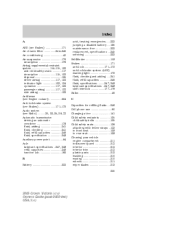
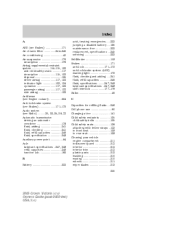
...B Battery ...222 acid, treating emergencies ...222 jumping a disabled battery ...195 maintenance-free ...222 replacement, specifications ...245 servicing ...222 BeltMinder ...109 Brakes ...171 anti-lock ...171-172 anti-lock brake system (ABS) warning light ...172 fluid, checking and...waxing ...210 wheels ...211 wiper blades ...212 255
2005 Crown Victoria (cro) Owners Guide (post-2002-fmt) USA (fus)
Owner Guide 2nd Printing - Page 81


... following: 1. Press and hold the RESET control for 2 seconds and release. Driver Controls
To reset the oil monitoring system to Perimeter Alarm System in the Locks and Security chapter.
81
2006 Crown Victoria (cro) Owners Guide (post-2002-fmt) USA (fus) You can be disabled when the vehicle perimeter alarm system is displayed.
2.
Owner Guide 2nd Printing - Page 83
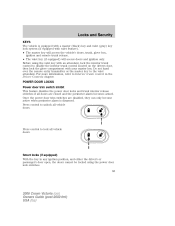
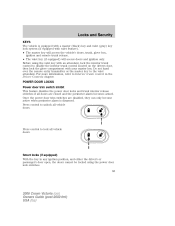
... lock switches. 83
2006 Crown Victoria (cro) Owners Guide (post-2002-fmt) USA (fus) Do not hand over the remote entry transmitter or the master key to lock all vehicle doors. Smart locks (if equipped) With the key in the Driver Controls chapter. POWER DOOR LOCKS Power door trim switch inhibit This feature disables the power door locks...
Owner Guide 2nd Printing - Page 90


... locked prior to the 1 (OFF/LOCK) position. Note: Before following procedure: You must wait at least 30 seconds. Press the power door unlock control three times. 5. Once disabled,... the autolock or auto-unlock feature Automatic door locks can : 1 2 3 4 • lock or unlock the vehicle doors without using the key. 90
5 6
7 8
9 0
2006 Crown Victoria (cro) Owners Guide (post-2002-fmt...
Owner Guide 2nd Printing - Page 93
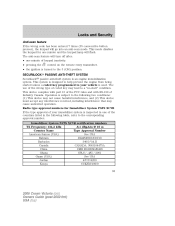
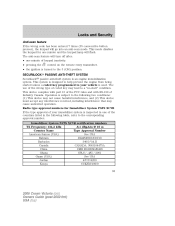
...210 of coded key may cause undesired operation. This mode disables the keypad for Immobiliser System PATS XCVR If the type ... 2001 Guam (USA) See USA Jordan 4/U/U/4250 Kenya CCK/ES/100/0 93
2006 Crown Victoria (cro) Owners Guide (post-2002-fmt) USA (fus) The use of ... keypad lamp will go into an anti-scan mode. Locks and Security
Anti-scan feature If the wrong code has been entered 7 times ...
Owner Guide 2nd Printing - Page 97
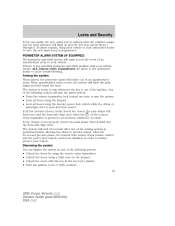
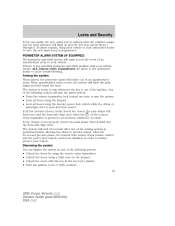
If failure repeats, bring your vehicle to the 3 (ON) position. 97
2006 Crown Victoria (cro) Owners Guide (post-2002-fmt) USA (fus) Arming the system ... by using the remote entry transmitter. • Unlock the doors using the keypad. • Lock all the closures (doors, trunk, hood) are disabled, in the event of an unauthorized entry to your authorized dealer to become armed. If all doors...
Owner Guide 2nd Printing - Page 172


...front of you to stop . • The anti-lock system does not reduce stopping distance. With the ABS ... an emergency or when maximum efficiency from locking even when the brakes are prevented from ...vehicle (on the brake. P brake system is disabled and normal braking is required, apply continuous force on... an ABS equipped vehicle (on , the anti-lock ! Driving
The ABS operates by detecting the onset...
Owner Guide 2nd Printing - Page 183
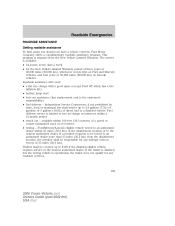
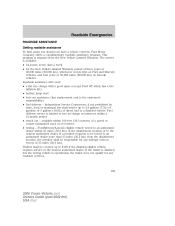
...disablement location, the member shall be responsible for any mileage costs in excess of 35 miles (56.3 km). This program is operational, the trailer does not qualify for any roadside services.
183
2006 Crown...spare (except Ford GT which has a tire inflation kit) • battery jump start • lock-out assistance (key replacement cost is available: • 24-hours, seven days a week &#...
Owner Guide 2nd Printing - Page 263


...B Battery ...228 acid, treating emergencies ...228 jumping a disabled battery ...201 maintenance-free ...228 replacement, specifications ...252 servicing ...228 BeltMinder ...113 Brakes ...171 anti-lock ...171-172 anti-lock brake system (ABS) warning light ...172 fluid, checking and...waxing ...215 wheels ...215 wiper blades ...217 263
2006 Crown Victoria (cro) Owners Guide (post-2002-fmt) USA (fus)
Similar Questions
How To Disable Smart Unlock In 2006 Ford Crown Vic
(Posted by MIBEL 10 years ago)
How To Shut Off Smart Locks On A 2006 Crown Victoria
(Posted by reza2RO 10 years ago)
How To Disable Auto Lock On 2006 Ford Crown Victoria
(Posted by razaww 10 years ago)

