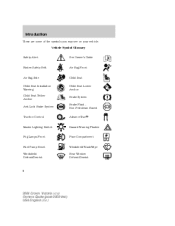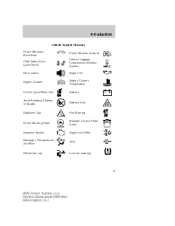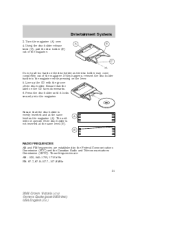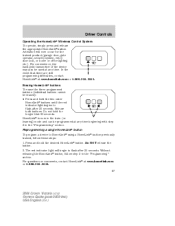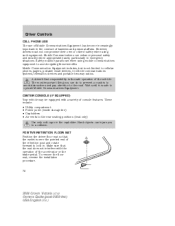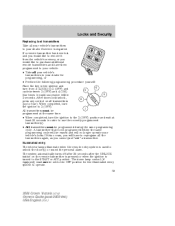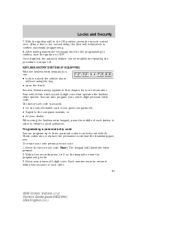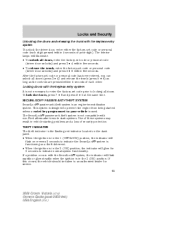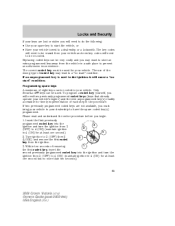2004 Ford Crown Victoria Support Question
Find answers below for this question about 2004 Ford Crown Victoria.Need a 2004 Ford Crown Victoria manual? We have 7 online manuals for this item!
Question posted by racl on December 10th, 2013
How To Use Child Locks 2004 Crown Vic
The person who posted this question about this Ford automobile did not include a detailed explanation. Please use the "Request More Information" button to the right if more details would help you to answer this question.
Current Answers
Answer #1: Posted by TexasDeviL on December 10th, 2013 4:17 AM
Theres a sliding switch on the edge of the rear doors near the latch assembly. However if this is an ex-law enforcement vehicle it may be more complex. Often times law enforcement agencies would order crown vic P71s or panther platform crown vics a.k.a ~cop cars~ without the rear doorlock rods and assemblies and instead have hidden lock switches on the underneath edge of the door or the front edge which can only be accessed from the front by reaching between the seat and the A pillar.
If you agree that the answer I provided is correct please remember to "accept" and/or mark it as "helpful" so I know I'm doing a good job. Thank you, I would really appreciate it.
[automotive mechanic and phone modding enthusiast]
Related Manual Pages
Similar Questions
Where Do The Wiper Fuse Go In A 2004 Crown Vic
(Posted by miresaw 9 years ago)
Does 2004 Crown Vic Use Electric Power Steering
(Posted by Sheturdfa 10 years ago)
Can U Use A 2002 Light Control Module For 2004 Crown Vic
(Posted by dryjetm 10 years ago)