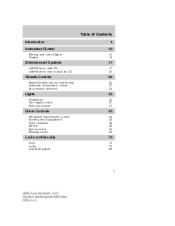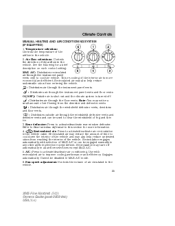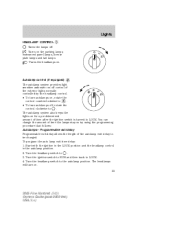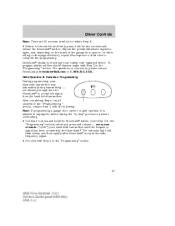2005 Ford Five Hundred Support Question
Find answers below for this question about 2005 Ford Five Hundred.Need a 2005 Ford Five Hundred manual? We have 7 online manuals for this item!
Question posted by Anonymous-146737 on November 28th, 2014
How Do You Program Driver Window Up And Down To Go Automatic Up Or Down
Current Answers
Answer #1: Posted by BusterDoogen on November 28th, 2014 2:46 PM
I hope this is helpful to you!
Please respond to my effort to provide you with the best possible solution by using the "Acceptable Solution" and/or the "Helpful" buttons when the answer has proven to be helpful. Please feel free to submit further info for your question, if a solution was not provided. I appreciate the opportunity to serve you!
Related Manual Pages
Similar Questions
when i push the drivers side seat heater button, it will light up but will go off as soon as i let g...
How do I access the rear door window. A friend of mine thumped the window when it was frozen and I t...