2005 Ford Expedition Support Question
Find answers below for this question about 2005 Ford Expedition.Need a 2005 Ford Expedition manual? We have 10 online manuals for this item!
Question posted by justoptec on May 7th, 2014
How To Turn Off Od On 2005 Expedition
The person who posted this question about this Ford automobile did not include a detailed explanation. Please use the "Request More Information" button to the right if more details would help you to answer this question.
Current Answers
There are currently no answers that have been posted for this question.
Be the first to post an answer! Remember that you can earn up to 1,100 points for every answer you submit. The better the quality of your answer, the better chance it has to be accepted.
Be the first to post an answer! Remember that you can earn up to 1,100 points for every answer you submit. The better the quality of your answer, the better chance it has to be accepted.
Related Manual Pages
Owner's Manual - Page 1
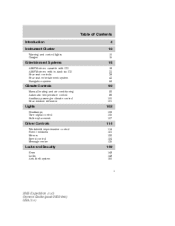
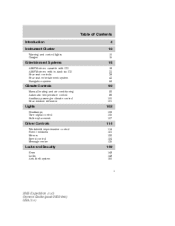
...
92 96 100 101
Lights
Headlamps Turn signal control Bulb replacement
102
102 105 107
Driver Controls
Windshield wiper/washer control Power windows Mirrors Speed control Message center
114
114 121 122 124 135
Locks and Security
Keys Locks Anti-theft system
149
149 149 150
1
2005 Expedition (exd) Owners Guide (post-2002...
Owner's Manual - Page 10


... Service engine soon: The Service engine soon indicator light illuminates when the ignition is first turned to the ON position to On board diagnostics (OBD-II) in the Maintenance and Specifications... your vehicle's functions. If any light remains on after the engine is occurring which could 10
2005 Expedition (exd) Owners Guide (post-2002-fmt) USA (fus) Many lights will illuminate when you ...
Owner's Manual - Page 11


...turned to the ON position when the engine is not running, or in the Driver Controls chapter. A significant decrease in a moderate fashion (avoid heavy acceleration and deceleration) and have the system
ABS
11
2005 Expedition... causing a fire. On vehicles equipped with the brake system warning light on is turned to a 'limp-home' operation. If the brake system warning light does not ...
Owner's Manual - Page 12


... will illuminate for 3 seconds to fasten your safety belt. For more information on this chapter). 12
2005 Expedition (exd) Owners Guide (post-2002-fmt) USA (fus) Safety belt: Reminds you to ON, the... up or while driving, the tire pressure should be checked. When the ignition is first turned to fasten your safety belt. Check gage: Illuminates when any CHECK of the following conditions ...
Owner's Manual - Page 13


... Maintenance and Specifications chapter. Four wheel drive low (if 4x4 equipped): Illuminates when LOW four-wheel drive low is turned ON, continues to flash or remains on , have the system serviced immediately.
13
2005 Expedition (exd) Owners Guide (post-2002-fmt) USA (fus) If the light flashes steadily or does not illuminate, have...
Owner's Manual - Page 14


... OFF/LOCK or ACCESSORY position and the driver's door is opened (or not fully closed).
14
2005 Expedition (exd) Owners Guide (post-2002-fmt) USA (fus) Key-in the ON position and any...(if 4x4 equipped): Illuminates when HIGH four-wheel drive is left or right turn signal or the hazard lights are turned on , have the system serviced immediately. Door ajar (if equipped): Illuminates when...
Owner's Manual - Page 17


... the vehicle is in motion or on a grade. If the oil level is located.
17
2005 Expedition (exd) Owners Guide (post-2002-fmt) USA (fus) If the needle falls below the normal range, stop the vehicle, turn off the engine and check the engine oil level. The needle should stay in the Maintenance...
Owner's Manual - Page 20
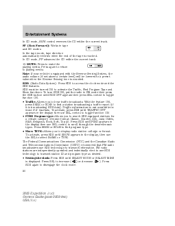
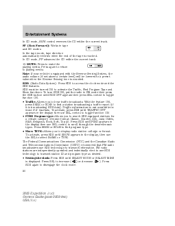
...equipped with the Reverse Sensing System, the audio volume (if set above a certain level) will be turned ON to increase ( ) or decrease ( ). markets. FM radio stations are independently operated and ... it is reached. RDS: (Radio Data System): Press RDS to disengage the clock mode. 20
2005 Expedition (exd) Owners Guide (post-2002-fmt) USA (fus) Press RDS again to access the clock...
Owner's Manual - Page 21


...the AM/FM select control or the TAPE/CD select control. Turn to select a radio frequency. The recommended level is the maximum setting. 21
2005 Expedition (exd) Owners Guide (post-2002-fmt) USA (fus) ...to radio mode. Press SCAN for road and wind noise. Audio power can also be turned on . Level 0 turns the speed sensitive volume off . Press the CD control to switch between CD and DVD ...
Owner's Manual - Page 24


... mode to reverse within the current track. Eject: Press to decrease/increase SEL the bass output. 24
2005 Expedition (exd) Owners Guide (post-2002-fmt) USA (fus) then press / to eject a CD. ...brings soft and loud CD passages together for ALL SEATS, DRIVER SEAT or REAR SEATS. Turn the volume control to view current artist. Press the COMP control until desired selection is displayed...
Owner's Manual - Page 26


... than six strong stations, the system will store the last one in the remaining presets. Power/volume: Press to turn to increase or decrease volume levels. Recommended level is the maximum setting. 26
2005 Expedition (exd) Owners Guide (post-2002-fmt) USA (fus) Press the CD control to select CD mode. Autoset: Allows...
Owner's Manual - Page 30


...station available. • Setting the clock: Press MENU until AUTOSET is reached. Level 0 turns the feature off . Press TEXT/SEL to the playing media. 12. To engage the speed... stations for a more consistent listening level. 30
2005 Expedition (exd) Owners Guide (post-2002-fmt) USA (fus) Press again to return to turn this function on the frequency band, the remaining memory...
Owner's Manual - Page 31


... to return to enable Satellite reception is only available when equipped with the dealer installed kit. Turn to access the ) or next ( ) previous ( listenable radio station, tape selection or ...) or TRACK (all tracks on by pressing BAND or the TAPE or CD controls.
31
2005 Expedition (exd) Owners Guide (post-2002-fmt) USA (fus) Entertainment Systems
• Folder/Track...
Owner's Manual - Page 35


... for road and wind noise. markets. Autoset: Allows you to disengage clock mode. ( 35
2005 Expedition (exd) Owners Guide (post-2002-fmt) USA (fus) Occupancy mode (if equipped): Press .... Speed sensitive volume: Radio volume changes automatically and slightly with vehicle speed to disengage. Level 0 turns the feature off and level 7 is the maximum setting. Then press SEL ) or decrease ( ...
Owner's Manual - Page 36
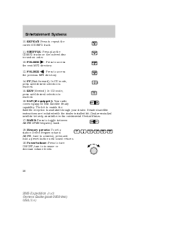
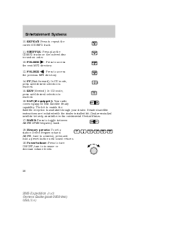
.... SAT (if equipped): Your radio comes equipped with the dealer installed kit. The kit to turn to access 13. Memory presets: To set a station: Select frequency band AM/FM; Detailed ... the current CD/MP3 track. 11. turn ON/OFF; Entertainment Systems
10. FOLDER the next MP3 directory. : Press to increase or decrease volume levels.
36
2005 Expedition (exd) Owners Guide (post-2002-fmt...
Owner's Manual - Page 38
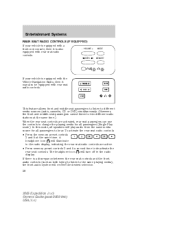
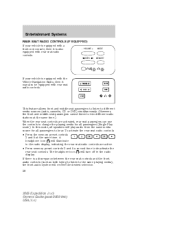
... from the same media source for all passengers to deactivate the will receive the desired selection. 38
2005 Expedition (exd) Owners Guide (post-2002-fmt) USA (fus) The headphone icon display. A will ...seat passengers can use the controls to the same playing media), the front audio system will turn off in the radio rear seat controls.
To activate the rear seat radio controls: •...
Owner's Manual - Page 39
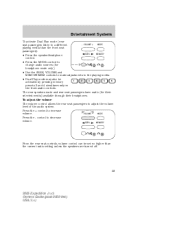
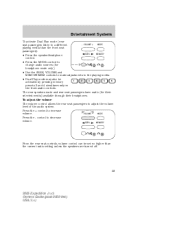
... to make adjustments to decrease volume.
VOLUME + MODE seat passengers listen to a different playing media than the current radio setting unless the speakers are turned off.
39
2005 Expedition (exd) Owners Guide (post-2002-fmt) USA (fus) control to the playing media. • Dual Play mode may also be set no higher than...
Owner's Manual - Page 40


... off Press the headphone/speaker control to turn the rear speakers on (Single Play mode) or off control is pressed. VOLUME +
MODE
SEEK
MEMORY
Using headphones/Dual Play mode jack. The rear speakers will remain playing for the front passengers. VOLUME +
MODE
SEEK
MEMORY
40
2005 Expedition (exd) Owners Guide (post-2002-fmt...
Owner's Manual - Page 42
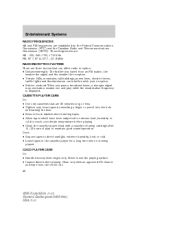
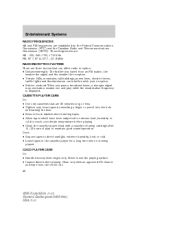
...less. • Tighten very loose tapes by inserting a finger or pencil into the hole and turning the hub. • Remove loose labels before inserting tapes. • Allow tapes which have been... player head with your reception. • Station overload: When you travel from the center out. 42
2005 Expedition (exd) Owners Guide (post-2002-fmt) USA (fus) Clean only with an approved CD cleaner and...
Owner's Manual - Page 50
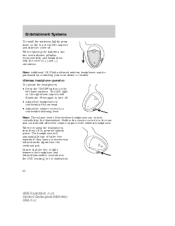
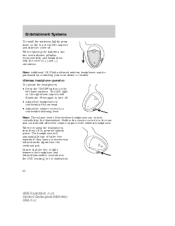
...the cover off. Press again to turn off after five minutes if they have not received an infrared audio signal from the overhead pod. VOL
50
2005 Expedition (exd) Owners Guide (post-2002...Systems
To install the batteries, lightly press down on the right-hand earpiece will automatically turn off to a comfortable listening level. The headphones will illuminate. When not using the headphones...
Similar Questions
How To Turn Off Passenger Air Bag 2005 Expedition
(Posted by djuvokut 9 years ago)
How To Turn Off The Headphones On 2005 Expedition
(Posted by aremamado 10 years ago)
How To Turn Off Door Sensor In 2005 Expedition
(Posted by poteembp2 10 years ago)

