2005 Ford Expedition Support Question
Find answers below for this question about 2005 Ford Expedition.Need a 2005 Ford Expedition manual? We have 10 online manuals for this item!
Question posted by tashwot on March 19th, 2014
Radio Will Not Turn Off On 2005 Expedition
The person who posted this question about this Ford automobile did not include a detailed explanation. Please use the "Request More Information" button to the right if more details would help you to answer this question.
Current Answers
There are currently no answers that have been posted for this question.
Be the first to post an answer! Remember that you can earn up to 1,100 points for every answer you submit. The better the quality of your answer, the better chance it has to be accepted.
Be the first to post an answer! Remember that you can earn up to 1,100 points for every answer you submit. The better the quality of your answer, the better chance it has to be accepted.
Related Manual Pages
Owner's Manual - Page 20
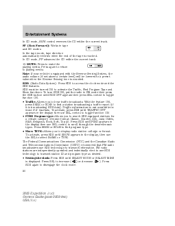
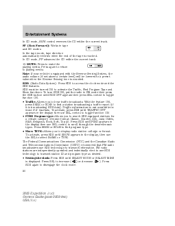
... Radio and Telecommunications Commission (CRTC) recommend that FM radio ...turned ON to access the clock mode and the RDS features. RDS must be lowered to hear traffic broadcasts. Press RDS again to increase ( ) or decrease ( ). Entertainment Systems
In CD mode, REW control reverses the CD within the current track. 10. Press SEL to disengage the clock mode. 20
2005 Expedition...
Owner's Manual - Page 21


... volume with vehicle speed to set above a certain level and the ignition is turned off and level 7 is the maximum setting. 21
2005 Expedition (exd) Owners Guide (post-2002-fmt) USA (fus) AUTOSET: Press to compensate for a brief sampling of radio stations, tape selections or CD tracks. Press again to manually advance Press down...
Owner's Manual - Page 24


Your Audiophile radio comes equipped with Satellite radio. The kit...mode, press until COMP ON is reached. Ambiance gives the feeling of ambiance. Turn the volume control to increase/decrease the level of "being there" to a ... is displayed. 4. Press and hold to decrease/increase SEL the bass output. 24
2005 Expedition (exd) Owners Guide (post-2002-fmt) USA (fus) press again return to ...
Owner's Manual - Page 26


... automatically and slightly with Satellite Radio, press to select from SAT1/SAT2/SAT3. CD: Press to disengage. 13. turn ON/OFF; Press MENU again to manually increase ( hours/minutes. If equipped with vehicle speed to enable the Satellite reception is displayed. Recommended level is the maximum setting. 26
2005 Expedition (exd) Owners Guide (post...
Owner's Manual - Page 30


...strong stations available on or off and level 7 is stopped by pressing FF again. Level 0 turns the feature off . AUX: Press to deactivate scan mode. 11. MENU: Press to access ...more consistent listening level. 30
2005 Expedition (exd) Owners Guide (post-2002-fmt) USA (fus) Press SEL to increase ( • Speed sensitive volume (if equipped): Radio volume changes automatically and slightly ...
Owner's Manual - Page 31


... in the system. 16. Dealer installed satellite kit only available in radio, tape and CD modes. SEEK: Works in the continental United States. Power/volume: Press to turn the system on by pressing BAND or the TAPE or CD controls.
31
2005 Expedition (exd) Owners Guide (post-2002-fmt) USA (fus) Audio power can...
Owner's Manual - Page 35


...the remaining presets. Use SEL to toggle ON/OFF. Speed sensitive volume: Radio volume changes automatically and slightly with vehicle speed to hear traffic broadcasts. Setting...turns the feature off and level 7 is 1-3. Autoset: Allows you to disengage clock mode. ( 35
2005 Expedition (exd) Owners Guide (post-2002-fmt) USA (fus) Press MENU again to set the strongest local radio...
Owner's Manual - Page 36
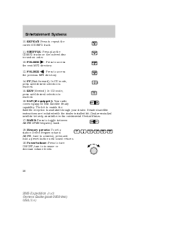
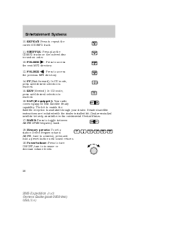
.... tune to repeat the current CD/MP3 track. 11. turn ON/OFF; Detailed satellite instructions are included with Satellite Ready capability. REW(Rewind): In CD mode, press until desired selection is reached. 16. BAND: Press to increase or decrease volume levels.
36
2005 Expedition (exd) Owners Guide (post-2002-fmt) USA (fus) SHUFFLE...
Owner's Manual - Page 38
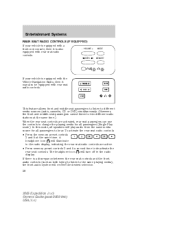
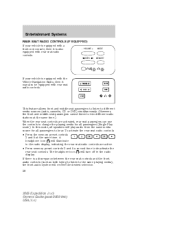
... all speakers will turn off in the radio display, indicating the rear seat radio controls are activated, rear seat passengers can use the controls to two different radio stations at the same...media), the front audio system will illuminate headphone icon in the radio rear seat controls. A will receive the desired selection. 38
2005 Expedition (exd) Owners Guide (post-2002-fmt) USA (fus) ...
Owner's Manual - Page 39
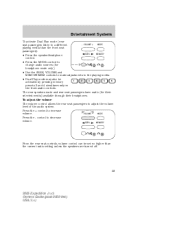
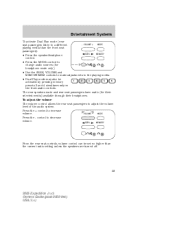
... pressing memory presets 2 and 4 simultaneously on the front audio controls. VOLUME + MODE volume. VOLUME + MODE seat passengers listen to a different playing media than the current radio setting unless the speakers are turned off.
39
2005 Expedition (exd) Owners Guide (post-2002-fmt) USA (fus) Entertainment Systems
To activate Dual Play mode (rear -
Owner's Manual - Page 40


... mode).
- VOLUME +
MODE
SEEK
MEMORY
40
2005 Expedition (exd) Owners Guide (post-2002-fmt) USA (fus) To enable Dual Play, the rear seat controls must be active illuminated in the radio display when the front and rear modes are set to the same media.
- Entertainment Systems
Turning the rear speakers on and off Press...
Owner's Manual - Page 42
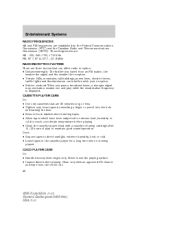
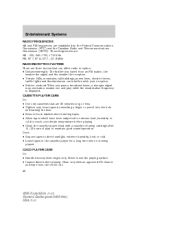
...42
2005 Expedition (exd) Owners Guide (post-2002-fmt) USA (fus) CASSETTE/PLAYER CARE Do: • Use only cassettes that can affect radio ...Radio and Telecommunications Commission (CRTC). Entertainment Systems
RADIO FREQUENCIES AM and FM frequencies are three factors that are 90 minutes long or less. • Tighten very loose tapes by inserting a finger or pencil into the hole and turning...
Owner's Manual - Page 52


... a normal operating temperature. DVD/CD HOT will illuminate in the radio display. • The DVD player will fully pull in the system. 52
2005 Expedition (exd) Owners Guide (post-2002-fmt) USA (fus) This...could cause the disc to cool will vary depending on the radio face. Otherwise, it cools to become jammed. When the ignition is turned ON, the system will run the battery down when the ...
Owner's Manual - Page 53


... status of the DVD player is automatically reset to 0:00:00. If a disc is in the radio display. Removing a CD/DVD 1. Press the STOP/EJECT control again to the WHITE and RED auxiliary...DVD back into the DVD player automatically turns the power ON and playback should begin . The following are some possible indicators: 53
2005 Expedition (exd) Owners Guide (post-2002-fmt) USA (fus)...
Owner's Manual - Page 55


... harmful interference to radio or television reception, which can radiate radio frequency energy and, if not installed and used in a residential installation. If 55
2005 Expedition (exd) Owners Guide...capability. The radio volume will return to comply with radio communications. Federal Communication Commission (FCC) Compliance Changes or modifications not approved by turning the equipment ...
Owner's Manual - Page 56


...or glass cleaning solvents. Use of the DVD player with a damp cloth. VEHICLE NAVIGATION RADIO (VNR IF EQUIPPED) Your vehicle may damage your DVD player. Entertainment Systems
moisture condensation occurs...until the dust, dirt or fingerprints are known as needed. 56
2005 Expedition (exd) Owners Guide (post-2002-fmt) USA (fus) Turn the DVD player ON to a soft cloth. Do not apply ...
Owner's Manual - Page 60


... not mute). Cellular connectivity is not currently available for this radio. 13. Press again to turn the system off.
On/volume: Press the ON PUSH ON control to turn on the Navigation radio system. NOTE: Navigation CD's are present, and in just... Systems
When in RSC mode, Dual Play mode can be loaded into the CD DJ.
60
2005 Expedition (exd) Owners Guide (post-2002-fmt) USA (fus)
Owner's Manual - Page 63


... adjust the radio levels. Select AUDIO OPTIONS.
3. Select AVC.
63
2005 Expedition (exd) Owners Guide (post-2002-fmt) USA (fus) Automatic volume control (AVC) With this feature, radio volume changes ... TRAFFIC, DSP. 4. PUSH ON
Turn the control to compensate for road and wind noise. Entertainment Systems
Volume/power control Press the control to turn the audio/navigation system on the ...
Owner's Manual - Page 64


... stronger signals when you pass a broadcast tower. AM/FM
AM/FM select in the display. Radio reception factors: • Distance/strength. The listenable range of its "shadow") returns your reception to make frequency band adjustments. 64
2005 Expedition (exd) Owners Guide (post-2002-fmt) USA (fus) Entertainment Systems
5. Press the control to select...
Owner's Manual - Page 70


...played in random order. The display TRAF will automatically interrupt radio or CD playback at a preset volume level. Shuffle When...position to the left most U.S. Compression The compression feature will turn this feature off. DVD functionality (if equipped) Your vehicle may... soft keys are PLAY/PAUSE, EJECT and STOP/AUX.
70
2005 Expedition (exd) Owners Guide (post-2002-fmt) USA (fus) ...
Similar Questions
How To Turn Off The Headphones On 2005 Expedition
(Posted by aremamado 10 years ago)
How To Fix Bad Radio Reception In 2005 Expedition
(Posted by thegcr 10 years ago)
How Do You Reset Cd Radio In 2005 Ford Expedition
(Posted by tiBlr2e 10 years ago)
Does The 2005 Expedition Have A Radio Security Code
(Posted by johtims 10 years ago)

