2005 Ford Crown Victoria Support Question
Find answers below for this question about 2005 Ford Crown Victoria.Need a 2005 Ford Crown Victoria manual? We have 7 online manuals for this item!
Question posted by 20luongg on March 30th, 2014
What Is The Mix Setting On 2005 Crown Vic
The person who posted this question about this Ford automobile did not include a detailed explanation. Please use the "Request More Information" button to the right if more details would help you to answer this question.
Current Answers
There are currently no answers that have been posted for this question.
Be the first to post an answer! Remember that you can earn up to 1,100 points for every answer you submit. The better the quality of your answer, the better chance it has to be accepted.
Be the first to post an answer! Remember that you can earn up to 1,100 points for every answer you submit. The better the quality of your answer, the better chance it has to be accepted.
Related Manual Pages
Owner's Manual - Page 20
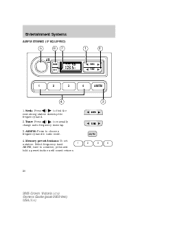
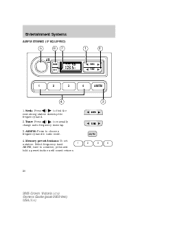
... . 3. Memory preset buttons: To set a station: Select frequency band AM/FM; Entertainment Systems
AM/FM STEREO (IF EQUIPPED)
5
6
7
1
2
VOL PUSH ON
TONE CLK
TONE VOL
ST
DX
FM 12
SEEK TUNE
1
2
3
4
AM/FM
4
/ to a station, press and hold a preset button until sound returns.
1 2
3
AM/FM
3
4
20
2005 Crown Victoria (cro) Owners Guide (post...
Owner's Manual - Page 21


... hour, press and hold CLK until the desired level - Bass, Treble, Fade appears on the display. display. Press or SEEK to decrease
21
2005 Crown Victoria (cro) Owners Guide (post-2002-fmt) USA (fus) CLK (Clock): To set appears in the display. Press TUNE to decrease the hours. Tone: Press TONE until CLOCK...
Owner's Manual - Page 22
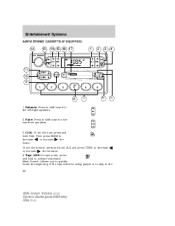
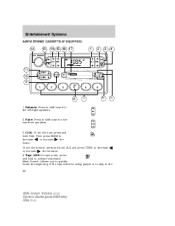
... Search (allows you to quickly locate the beginning of the tape selection being played or to skip to the 22
2005 Crown Victoria (cro) Owners Guide (post-2002-fmt) USA (fus) CLK: To set the minute, press and hold CLK and press TUNE to or increase the decrease hours. Then press SEEK to...
Owner's Manual - Page 23
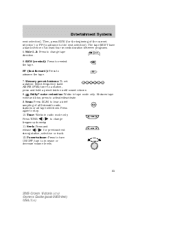
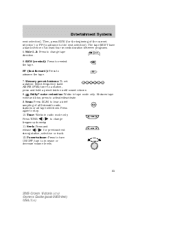
...FF (fast forward): Press to turn to change tape SIDE 1 - 2 direction. 6. REW
FF
23
2005 Crown Victoria (cro) Owners Guide (post-2002-fmt) USA (fus) noise and hiss; Power/volume: Press... blank section of all listenable radio stations or all tape selections. Memory preset buttons: To set a station: Select frequency band AM/FM1/FM2; Dolby noise reduction: Works in radio mode ...
Owner's Manual - Page 26


...will store the last one in the display. then SEL to shift sound to set the strongest local radio stations without losing your original manually set preset stations for a more consistent listening level when in the display. Press SEL ...rear/front speakers. 8. Press MENU until AUTOSET appears in the remaining presets. 26
2005 Crown Victoria (cro) Owners Guide (post-2002-fmt) USA (fus)
Owner's Manual - Page 27
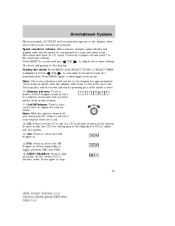
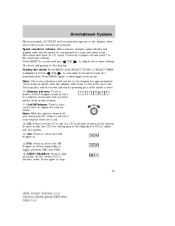
...HOUR or SELECT MINS SEL to enter CD mode if a CD is the maximum setting. CD: Press to manually decrease/increase the is loaded into the system. 13. Level 0 turns the feature...(Shuffle): Press to adjust the volume setting. SEL to play all tracks on /off and level 7 is already present in the system. You may press the volume control to stop.
27
2005 Crown Victoria (cro) Owners Guide (post...
Owner's Manual - Page 30


... and individually elect to use the volume setting. Press to scroll through music types. Speed sensitive volume: Radio volume changes automatically and slightly with vehicle speed to transmit station ID and program type as desired. The level will momentarily appear in the display. 30
2005 Crown Victoria (cro) Owners Guide (post-2002-fmt...
Owner's Manual - Page 31
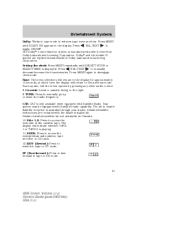
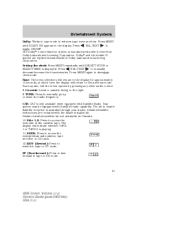
... the dealer installed kit. Setting the clock: Press MENU repeatedly until DOLBY XX appears in the display. Note: The menu selections will remain in tape or CD mode. TUNE: Press to reduces tape noise and hiss. Dealer installed satellite kit not available in tape or CD mode.
31
2005 Crown Victoria (cro) Owners...
Owner's Manual - Page 32


... returns. 16. AM/FM: Press to momentarily view the clock.
32
2005 Crown Victoria (cro) Owners Guide (post-2002-fmt) USA (fus) Detailed satellite instructions are included with Satellite Ready capability. turn on the current CD in random order. Memory presets: To set a station: Select frequency band, tune to stop . 14. Press again...
Owner's Manual - Page 35
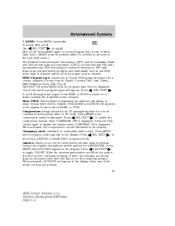
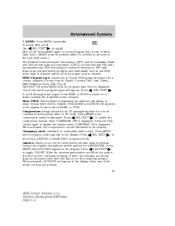
... feature when COMPRESS ON is displayed. MENU: Press MENU repeatedly to set the strongest local radio stations without losing your original manually set preset stations for a certain category of music format: Classic, Country,...MENU SEL-TEXT to toggle ON/OFF. When the six strongest stations are pressed. 35
2005 Crown Victoria (cro) Owners Guide (post-2002-fmt) USA (fus) SEL-TEXT to search ...
Owner's Manual - Page 36


...slots are indicated by small flashing indicators in the display.When the system is the maximum setting. Press and hold a preset button until SELECT HOUR or SELECT MINS SEL-TEXT to increase... in the display. Press hours/minutes. CD: Press to load a CD. Press again to stop . 36
2005 Crown Victoria (cro) Owners Guide (post-2002-fmt) USA (fus) turn on the current CD. SHUF (Shuffle):...
Owner's Manual - Page 39


...vents, floor vents and side window demisters. LO
OFF
VENT
FLOOR
NORM A/C MAX A/C
MIX
HI
: Distributes outside air to cool the vehicle. Operating tips • To reduce fog.... MIX: Distributes outside air inlet vents. • Do not put objects under the front seats that will not operate. Temperature selection: Controls the temperature of the windshield. 39
2005 Crown Victoria...
Owner's Manual - Page 40


OFF: Outside air is turned. 40
2005 Crown Victoria (cro) Owners Guide (post-2002-fmt) USA (fus) The fan speed will remain ...towards the side windows. To increase airflow to the selected temperature. Do not place objects on top of the instrument panel. Set the fan speed to maintain comfort. 3. The system will not operate. 2. Climate Controls
To aid in side window defogging/...
Owner's Manual - Page 41


... prevent unpleasant odors from entering the vehicle. 10.
This allows the vehicle to the back seats. 41
2005 Crown Victoria (cro) Owners Guide (post-2002-fmt) USA (fus) Fan speed: Turn to cool the ... panel vents only. 9. It will be most accurate when the vehicle is parked. The set point temperatures in Celsius will remain in the position. • To reduce humidity build up...
Owner's Manual - Page 42
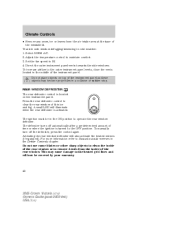
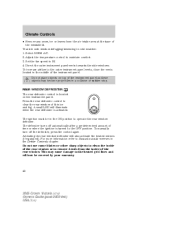
...of time or when the ignition is activated. The ignition must be covered by your warranty.
42
2005 Crown Victoria (cro) Owners Guide (post-2002-fmt) USA (fus) Do not use razor blades ... in cold weather: 1. For more information refer to clear the rear window of the rear window. Set the fan speed to maintain comfort. 3. To increase airflow to the OFF position. Climate Controls
•...
Owner's Manual - Page 57


...displayed. Note: If the compass is de-calibrated, CAL will read PRESS RESET TO SET ZONE XX where XX is displayed.
2. Zone variation mode Most geographic areas (zones) ..., SOUTH, SOUTHWEST, WEST, and NORTHWEST. To set the compass zone: 1. From a blank display press and release the MODE button once. Release the MODE button.
57
2005 Crown Victoria (cro) Owners Guide (post-2002-fmt)...
Owner's Manual - Page 58
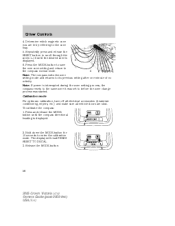
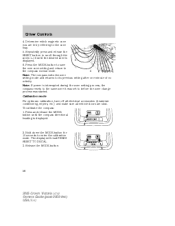
... and release the MODE button until the desired zone is displayed. 6. Release the MODE button.
58
2005 Crown Victoria (cro) Owners Guide (post-2002-fmt) USA (fus) Press the MODE button to save the new zone setting and return to scroll through the zones 1-15 until the compass directional heading is interrupted during...
Owner's Manual - Page 67


...km/h) or more without keeping your foot on roads that are winding, slippery or unpaved.
67
2005 Crown Victoria (cro) Owners Guide (post-2002-fmt) USA (fus) Driver Controls
(darkened) state ... mirror since this may impair proper mirror performance. SPEED CONTROL (IF EQUIPPED) With speed control set, you . The mirror will automatically adjust (darken) to ensure a bright clear view when ...
Owner's Manual - Page 68


... it . 2.
Disengaging speed control To disengage the speed control: • Depress the brake pedal Disengaging the speed control will not erase previous set speed on an uphill, your set speed.
68
2005 Crown Victoria (cro) Owners Guide (post-2002-fmt) USA (fus) Take your convenience. 1. Note: • Vehicle speed may vary momentarily when driving...
Owner's Manual - Page 246


...an in your vehicle. 246 Fluid Engine oil (includes filter change)6
2005 Crown Victoria (cro) Owners Guide (post-2002-fmt) USA (fus) ...correct service interval. 3 Indicates only approximate dry-fill capacity. DO NOT MIX MERCON and MERCON V. The amount of transmission fluid and fluid level should...be set by the indication on the dipstick's normal operating range. Refer to Lubricant ...
Similar Questions
How Do You Take The Battery Out Of A 2005 Crown Vic
(Posted by metruck 9 years ago)
How To Set Clock On 2005 Crown Vic Police Car
(Posted by MrFNec 10 years ago)

