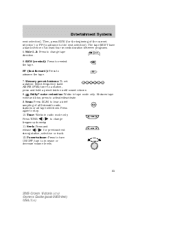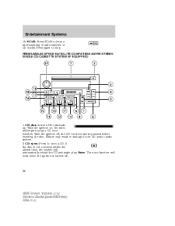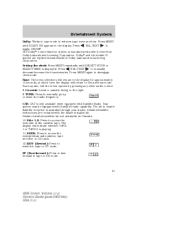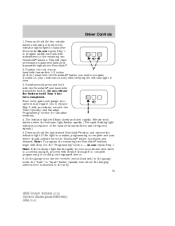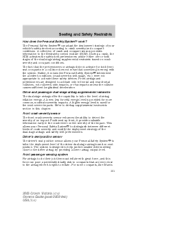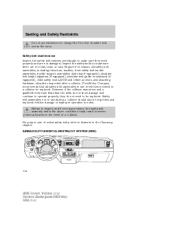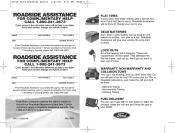2005 Ford Crown Victoria Support Question
Find answers below for this question about 2005 Ford Crown Victoria.Need a 2005 Ford Crown Victoria manual? We have 7 online manuals for this item!
Question posted by sasteve11 on September 9th, 2015
Ac Just Quit Working
The person who posted this question about this Ford automobile did not include a detailed explanation. Please use the "Request More Information" button to the right if more details would help you to answer this question.
Current Answers
Answer #1: Posted by TechSupport101 on September 9th, 2015 6:33 AM
Here http://www.ehow.com/way_5444654_ford-air-conditioner-problems.html is an eHow A/C toubleshooting guide specific for for Ford vehicle.
Related Manual Pages
Similar Questions
Please Help!!!!
My fan ac/ heater stopped working. Checked the fuse an irs fine. Nothing is getting power for the co...
My fan ac/ heater stopped working. Checked the fuse an irs fine. Nothing is getting power for the co...
(Posted by wic90000 9 years ago)
Where Is The Ac Head Located On A 2005 Crown Victoria
(Posted by amdrewca 10 years ago)
05 Crown Vic Ac Wont Blow Out Of Dash Unless Turn Car Off And Reset It
(Posted by daBbb 10 years ago)
Does The Temperature Sensor Crown Vic 2005 Makes Radiator Fan Not Working
(Posted by Kolwh 10 years ago)
Ac Heater Fan Will Not Work On 2007 Crown Victoria
(Posted by bereadrca 10 years ago)