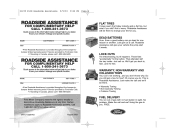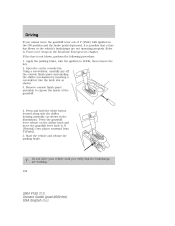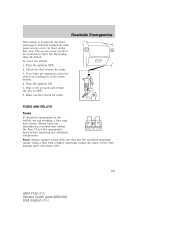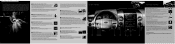2004 Ford F150 Support Question
Find answers below for this question about 2004 Ford F150.Need a 2004 Ford F150 manual? We have 10 online manuals for this item!
Question posted by torah4 on December 24th, 2012
Battery Is Being Drained
when the key is turned on it doesn't start but when the key is turned off I get a rapid ticking in the space between the truck box and the door
Current Answers
Answer #1: Posted by Coldspot on December 27th, 2012 5:05 PM
Your door switch is sticking. The drivers door switch lis most likely sticking. Spray some lubricant in the door openings by the switch. Charge your battery . Do you have a high draw security system or remote vehicle starter? They can hep draw the battery down. The clicking you hear is a relay going crazy on low voltage. The door switch controls your interior lights. If your interior lights don't go out then the switch is stuck
Related Manual Pages
Similar Questions
New Battery Replacement
I have absolutely no power in my 2004 f150 triton after replacing battery.
I have absolutely no power in my 2004 f150 triton after replacing battery.
(Posted by ialaniz121 9 years ago)
My 03 F150 Wont Start Instrument Cluster Dont Come On When Key Turned To On Pos.
after a few mins it starts working but theft light flashes quickly and odometer reads dashes acros i...
after a few mins it starts working but theft light flashes quickly and odometer reads dashes acros i...
(Posted by cejicox 9 years ago)
My Interior Lights Wont Shut Off
When I Turn Off Truck And When I Close Doors
(Posted by richangjohn 10 years ago)
Ac Drain Hose
where is the ac drain hose located on a 04 new body style f150
where is the ac drain hose located on a 04 new body style f150
(Posted by clmellott 11 years ago)