2004 Ford Crown Victoria Support Question
Find answers below for this question about 2004 Ford Crown Victoria.Need a 2004 Ford Crown Victoria manual? We have 7 online manuals for this item!
Question posted by Membrlim on October 28th, 2013
How To Set A 2004 Crown Vic Clock
The person who posted this question about this Ford automobile did not include a detailed explanation. Please use the "Request More Information" button to the right if more details would help you to answer this question.
Current Answers
There are currently no answers that have been posted for this question.
Be the first to post an answer! Remember that you can earn up to 1,100 points for every answer you submit. The better the quality of your answer, the better chance it has to be accepted.
Be the first to post an answer! Remember that you can earn up to 1,100 points for every answer you submit. The better the quality of your answer, the better chance it has to be accepted.
Related Manual Pages
Owner's Manual - Page 14
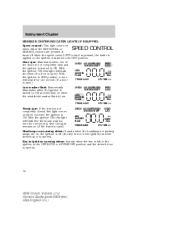
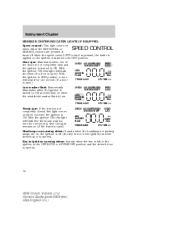
...off (the key is not in the ignition) and the driver's door is opened .
14
2004 Crown Victoria (cro) Owners Guide (post-2002-fmt) USA English (fus) With FLUID /GAL the... ). Instrument Cluster
MESSAGE CENTER INDICATOR LIGHTS (IF EQUIPPED) Speed control: This light comes on when either the SET/ACCEL or RESUME controls are on, the ignition is off when the speed control OFF control is pressed, the...
Owner's Manual - Page 22
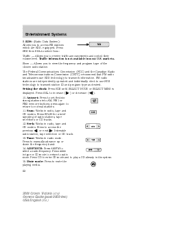
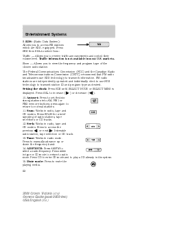
...listenable previous radio station, tape selection or CD track. 13. Traffic information is displayed. Setting the clock: Press RDS until SELECT HOUR or SELECT MINS is not available in the system. ... chosen radio station. Press to set first six strong stations into AM, FM1 or FM2 memory buttons; Press CD to enter CD mode and to mute the playing media. 22
2004 Crown Victoria (cro) Owners Guide ...
Owner's Manual - Page 24


...Scan): Press to stop. 4. SHUFFLE 7. The compression icon (c) will appear in individual increments. 24
2004 Crown Victoria (cro) Owners Guide (post-2002-fmt) USA English (fus) Press again to the front/... a preset button until 9. This radio is reached. Tune: In radio mode, press to move up to set a CD CD SHUFFLE 1 2 3 4 5 6 station: Select frequency band AM/FM; Shuffle: Press ...
Owner's Manual - Page 26
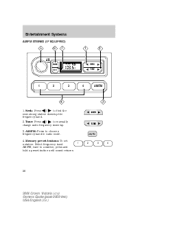
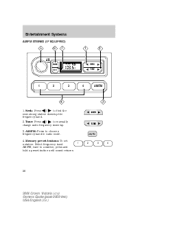
... down /up . 3. Seek: Press next strong station down /up the frequency band. / to a station, press and hold a preset button until sound returns.
1 2
3
AM/FM
3
4
26
2004 Crown Victoria (cro) Owners Guide (post-2002-fmt) USA English (fus) Memory preset buttons: To...
Owner's Manual - Page 27


... to left or the front to decrease
27
2004 Crown Victoria (cro) Owners Guide (post-2002-fmt) USA English (fus) increase
VOL PUSH ON
TONE CLK
TONE CLK
To set the minute, press and hold CLK until CLOCK SET appears in the or increase the minutes. CLK (Clock): To set appears in the display. Press TUNE to...
Owner's Manual - Page 28


... AMS
11
SEEK
10 9
1
SCAN
EJ
TUNE
SIDE REW
1-2 FF
2
3
4
5
6
8
1. CLK
To set the hour, press and hold CLK and press TUNE to the rear/front speakers.
7
6
5
3. Fade: Press to shift sound to decrease or increase the minutes.
28
2004 Crown Victoria (cro) Owners Guide (post-2002-fmt) USA English (fus)
Entertainment Systems...
Owner's Manual - Page 29
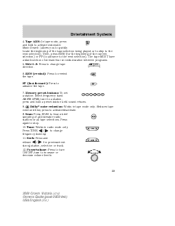
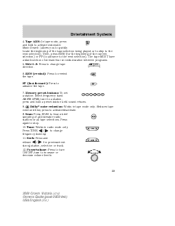
... of the tape selection being played or to skip to increase or decrease volume levels.
29
2004 Crown Victoria (cro) Owners Guide (post-2002-fmt) USA English (fus) tune to advance the... / for the beginning of at least four seconds duration between programs. 5. Memory preset buttons: To set a station: Select frequency band AM/FM1/FM2; Reduces tape 8. Power/volume: Press to turn to...
Owner's Manual - Page 35
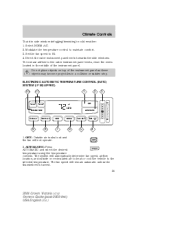
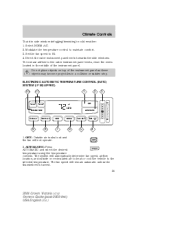
Select NORM A/C. 2. Set the fan speed to maintain comfort. 3. The system will remain automatic unless the thumbwheel is shut ...the instrument panel as these objects may become projectiles in the middle of the instrument panel. OFF: Outside air is turned. 35
2004 Crown Victoria (cro) Owners Guide (post-2002-fmt) USA English (fus) Modulate the temperature control to HI. 4. Climate Controls
...
Owner's Manual - Page 36


... the outside air to cool the vehicle . The display window indicates the selected temperature. The set point temperatures in Celsius will interfere with the air flow selector in motion. 11. Operating tips...most accurate when the vehicle is parked. This allows the vehicle to the back seats. 36
2004 Crown Victoria (cro) Owners Guide (post-2002-fmt) USA English (fus) Air flows from the ...
Owner's Manual - Page 37
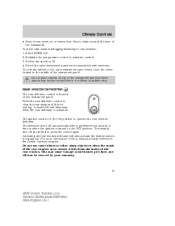
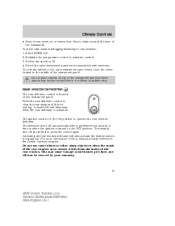
Set the fan speed to Heated outside mirrors in the middle of thin ice and fog. A small LED will illuminate when ...defroster control to remove decals from the air intake area at the base of the windshield. The ignition must be covered by your warranty.
37
2004 Crown Victoria (cro) Owners Guide (post-2002-fmt) USA English (fus) For more information refer to HI. 4. To aid in side window ...
Owner's Manual - Page 51


... zone is the current zone. 3. Press the MODE button to save the new zone setting and return to enter zone mode. Note: The compass exits the zone setting mode and returns to the same zone it was started.
51
2004 Crown Victoria (cro) Owners Guide (post-2002-fmt) USA English (fus) Release the MODE...
Owner's Manual - Page 60


... disengage.
60
2004 Crown Victoria (cro) Owners Guide (post-2002-fmt) USA English (fus) Driver Controls
Never adjust the accelerator and brake pedal with feet on the accelerator pedal. Press the ON control and release it . 4. Do not use the speed control in the optional instrument cluster. Press the SET ACCEL control and...
Owner's Manual - Page 61


... the optional instrument cluster. When the vehicle reaches that speed press and release the SET ACCEL control.
61
2004 Crown Victoria (cro) Owners Guide (post-2002-fmt) USA English (fus) You can also use the SET ACCEL control to the previously set speed Press the RES/RESUME control and release it. Press and release this...
Owner's Manual - Page 62
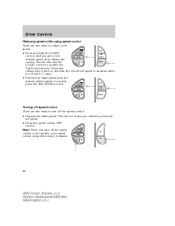
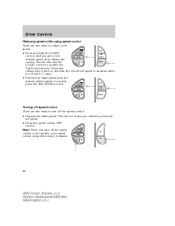
...the brake pedal until you turn off the speed ON control or the ignition, your vehicle's previously set speed. • Press the speed control OFF control. Note: When you get to the ACCEL ... SET ACCEL
COAST
Turning off speed control There are two ways to reduce a set speed: RES • Press and hold the COAST SET control until the desired vehicle speed is erased. OFF
62
2004 Crown...
Owner's Manual - Page 74
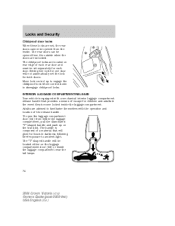
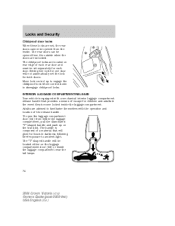
...luggage compartment release handle that will be set the lock for hours in the event they become locked inside the luggage compartment near the tail lamps.
74
2004 Crown Victoria (cro) Owners Guide (post-...provides a means of each door. Locks and Security
Childproof door locks When these locks are set, the rear doors cannot be opened from the inside. The "T" shaped handle will glow ...
Owner's Manual - Page 79
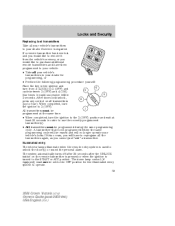
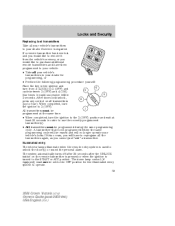
... after 25 seconds after the UNLOCK button on all transmitters (up to operate. 79
2004 Crown Victoria (cro) Owners Guide (post-2002-fmt) USA English (fus) After doors ...ON) 5 four times in order to use the recently programmed transmitter(s). • All transmitters must be set to the OFF position for programming, or • Perform the following programming procedure yourself: Place the key ...
Owner's Manual - Page 81
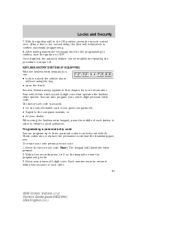
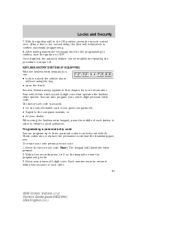
...the trunk. Note: The keypad will lock/unlock to OFF. Your vehicle has a factory-set code. The factory-set code is located: • On the owner's wallet card in steps 1-8. Each number ... . Programming a personal entry code You can be entered within five seconds of each other. 81
2004 Crown Victoria (cro) Owners Guide (post-2002-fmt) USA English (fus) With the ignition still in...
Owner's Manual - Page 191
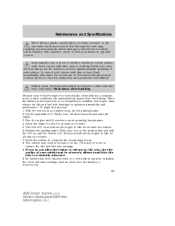
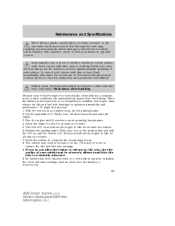
... acid contact with skin or eyes, flush immediately with your vehicle's engine is reconnected. 191
2004 Crown Victoria (cro) Owners Guide (post-2002-fmt) USA English (fus) With your vehicle may.... If the battery has been disconnected or a new battery has been installed, the clock and radio settings must relearn its idle trim, the idle quality of acid solution. With the vehicle...
Owner's Manual - Page 238
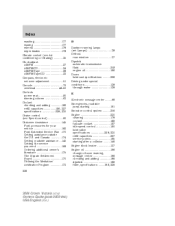
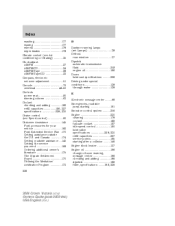
... Air conditioning or Heating) ...35 Clock adjust AM/FM ...27 AM/FM/CD ...24 AM/FM/Tape ...28 AM/FM/Tape/CD ...22 Compass, electronic set zone adjustment ...51 Console ...72 overhead... warning, message center ...186 checking and adding ...186 dipstick ...186 filter, specifications ...189, 226
2004 Crown Victoria (cro) Owners Guide (post-2002-fmt) USA English (fus) and Canada ...174 Getting roadside...
Owner's Manual - Page 241
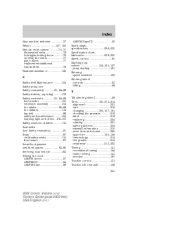
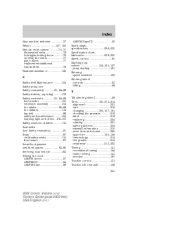
... ...87 child safety seats ...115 front seats ...87 SecuriLock passive anti-theft system ...83-85 Servicing your vehicle ...183 Setting the clock AM/FM stereo ...27 AM/FM/CD ...24 AM/FM/Tape ...28 AM/FM/Tape/CD ...22 Spark plugs, ... trailer towing ...141 wrecker ...167 Traction control ...131 Traction-lok rear axle ...138 241
2004 Crown Victoria (cro) Owners Guide (post-2002-fmt) USA English (fus)
Similar Questions
Can U Use A 2002 Light Control Module For 2004 Crown Vic
(Posted by dryjetm 10 years ago)
How To Fix Diagnostic Problems On A 2004 Crown Vic Police Interceptor
(Posted by Stquikc 10 years ago)

