2004 Ford Crown Victoria Support Question
Find answers below for this question about 2004 Ford Crown Victoria.Need a 2004 Ford Crown Victoria manual? We have 7 online manuals for this item!
Question posted by runkese on September 27th, 2013
How Much Crown Victoria 2004 Gas Tank Hold
The person who posted this question about this Ford automobile did not include a detailed explanation. Please use the "Request More Information" button to the right if more details would help you to answer this question.
Current Answers
There are currently no answers that have been posted for this question.
Be the first to post an answer! Remember that you can earn up to 1,100 points for every answer you submit. The better the quality of your answer, the better chance it has to be accepted.
Be the first to post an answer! Remember that you can earn up to 1,100 points for every answer you submit. The better the quality of your answer, the better chance it has to be accepted.
Related Manual Pages
Owner's Manual - Page 7
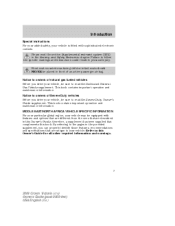
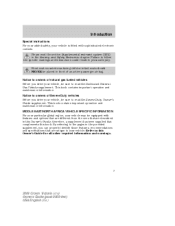
...read the Severe Duty Owner's Guide supplement. Please read the Dedicated Natural Gas Vehicle supplement. Notice to owners of an active passenger air bag. This... of natural gas fueled vehicles Before you can properly identify those features, recommendations and specifications that complements this Owner's Guide for all other required information and warnings.
7
2004 Crown Victoria (cro)...
Owner's Manual - Page 9
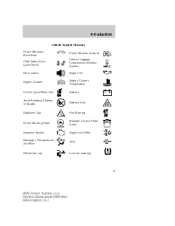
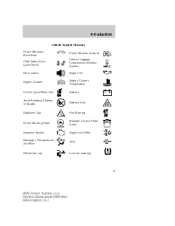
... Battery
Do Not Open When Hot Avoid Smoking, Flames, or Sparks Explosive Gas
Battery Acid
Fan Warning Maintain Correct Fluid Level Engine Air Filter Jack
MAX MIN
Power Steering Fluid Emission System Passenger Compartment Air Filter
Check fuel cap
Low tire warning
9
2004 Crown Victoria (cro) Owners Guide (post-2002-fmt) USA English (fus)
Owner's Manual - Page 13
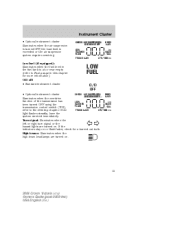
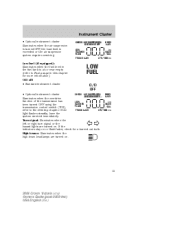
...FLUID /GAL transmission control switch (TCS), TRUNK AJAR LTR/100 km refer to Fuel gauge in the fuel tank is exceeded or the air suspension system requires servicing. Instrument Cluster
• Optional instrument cluster Illuminates when the ...in this chapter for a burned out bulb. If the indicators stay on .
13
2004 Crown Victoria (cro) Owners Guide (post-2002-fmt) USA English (fus)
Owner's Manual - Page 19


... take between five and ten minutes to instantaneously update.
Refer to Filling the tank in the Maintenance and Specifications chapter for the gauge to update. The fuel ... fuel tank in the ON position). Instrument Cluster
Fuel gauge: Indicates approximately how much fuel is left in the fuel tank (when the ignition is in order for more information. F
12 /
E
19
2004 Crown Victoria (cro...
Owner's Manual - Page 24


...listenable stations or CD tracks. desired point of a selection is reached. 11. Press and hold CLK and press SEEK to the 6 tracks on the CD in FM2). SCN (Scan... 6 station: Select frequency band AM/FM; The compression icon (c) will appear in individual increments. 24
2004 Crown Victoria (cro) Owners Guide (post-2002-fmt) USA English (fus) Entertainment Systems
2. Memory presets: To set ...
Owner's Manual - Page 26
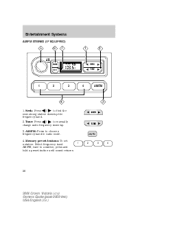
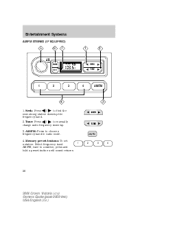
...: To set a station: Select frequency band AM/FM; tune to manually 2. Seek: Press next strong station down /up the frequency band. / to a station, press and hold a preset button until sound returns.
1 2
3
AM/FM
3
4
26
2004 Crown Victoria (cro) Owners Guide (post-2002-fmt) USA English (fus)
Owner's Manual - Page 27


Press or SEEK to decrease
27
2004 Crown Victoria (cro) Owners Guide (post-2002-fmt) USA English (fus) Press TUNE to decrease the hours. turn ... decrease volume levels.
6. increase
VOL PUSH ON
TONE CLK
TONE CLK
To set the minute, press and hold CLK until CLOCK set the hour, press and hold CLK until the desired level - Bass, Treble, Fade appears on the display. CLK (Clock): To set...
Owner's Manual - Page 28


Balance: Press to shift sound to decrease or increase the minutes.
28
2004 Crown Victoria (cro) Owners Guide (post-2002-fmt) USA English (fus) CLK: To set the minute, press and hold CLK. CLK
To set the hour, press and hold CLK and press TUNE to the left/right speakers. 2. PUSH ON
FM1
ST
BASS
TREB...
Owner's Manual - Page 29
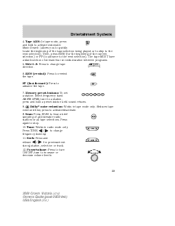
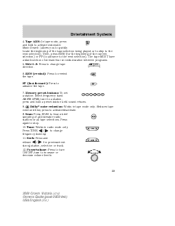
...track. 12. Side 1-2: Press to the next selection). tune to a station, press and hold to activate Automatic Music Search (allows you to quickly locate the beginning of at least four ...radio mode only. / to the next selection). Press again to increase or decrease volume levels.
29
2004 Crown Victoria (cro) Owners Guide (post-2002-fmt) USA English (fus) Power/volume: Press to turn to...
Owner's Manual - Page 47


...exterior lamps will turn on with washer fluid. • a long push and hold: the wipers and washer fluid will be activated for 30 seconds after the ...Controls
Driver Controls
MULTI-FUNCTION LEVER Windshield wiper: Rotate the end of the control away from you to LOCK.
47
2004 Crown Victoria (cro) Owners Guide (post-2002-fmt) USA English (fus)
Windshield washer: Push the end of the stalk:...
Owner's Manual - Page 48
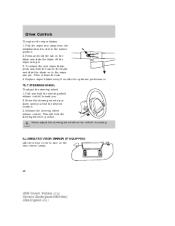
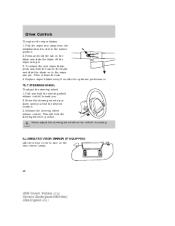
... find the desired location. 3. Move the steering wheel up or down until you . 2. To attach the new wiper blade, press and hold the tab on the visor mirror lamps.
48
2004 Crown Victoria (cro) Owners Guide (post-2002-fmt) USA English (fus) This will lock the steering wheel in position. Driver Controls
To replace...
Owner's Manual - Page 49


... the display, then release. Adjustments may also affect compass accuracy. Press and hold the MODE control until the desired zone number appears. Some of the features...buildings, bridges, power lines and powerful broadcast antenna. The vehicle heading is now updated.
49
2004 Crown Victoria (cro) Owners Guide (post-2002-fmt) USA English (fus) Driver Controls
OVERHEAD CONSOLE WITHOUT ...
Owner's Manual - Page 50
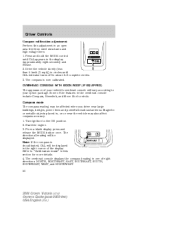
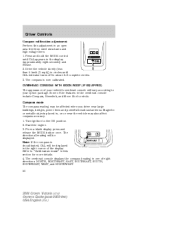
...Roof controls. Magnetic or metallic objects placed in one of the display. Press and hold the MODE control until CAL indicator turns off in the display (approximately eight seconds) ... of eight directions: NORTH, NORTHEAST, EAST, SOUTHEAST, SOUTH, SOUTHWEST, WEST, and NORTHWEST. 50
2004 Crown Victoria (cro) Owners Guide (post-2002-fmt) USA English (fus) The overhead console displays the compass...
Owner's Manual - Page 51


... button until the desired zone is interrupted during the zone setting process, the compass resets to the same zone it was started.
51
2004 Crown Victoria (cro) Owners Guide (post-2002-fmt) USA English (fus) Hold down the MODE button for 5 seconds to the compass normal mode. The display will eliminate compass heading error.
Owner's Manual - Page 52
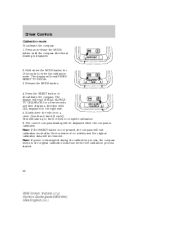
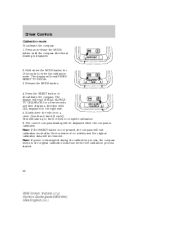
Slowly drive the vehicle in a circle (less than 5 km/h [3 mph]). Hold down the MODE button for a few seconds and then display a direction with CAL...The display will take up to three circles to the original calibration data from before the calibration process started.
52
2004 Crown Victoria (cro) Owners Guide (post-2002-fmt) USA English (fus) Press and release the MODE button until the compass...
Owner's Manual - Page 53


...2004 Crown Victoria (cro) Owners Guide (post-2002-fmt) USA English (fus) After 20 seconds, the display will be displayed when training is pressed, priority will read CHANNEL X TRAINING to the lowest numbered channel. 3. To train a HomeLink button to hold... the channel will be given to indicate training has started. Hold down the original transmitter's button so the overhead console can ...
Owner's Manual - Page 55
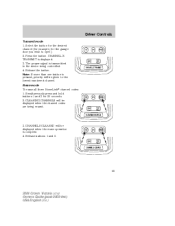
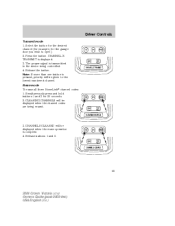
... erase all three HomeLink channel codes: 1. Simultaneously press and hold buttons 1 and 3 for the garage door you wish to the lowest numbered channel. CLEARING CHANNELS will be displayed when the erase operation is transmitted to the device being erased.
3. Release buttons 1 and 3.
55
2004 Crown Victoria (cro) Owners Guide (post-2002-fmt) USA English...
Owner's Manual - Page 56


... need to train the garage door opener, refer to hold buttons 1 and 3. Driver Controls
HomeLink default code mode HomeLink uses default codes for testing and for five passenger vehicles is located under the cup holder and ashtray drawer in the center stack. 56
2004 Crown Victoria (cro) Owners Guide (post-2002-fmt) USA English...
Owner's Manual - Page 152
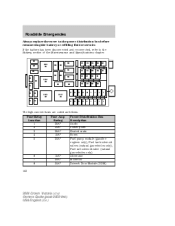
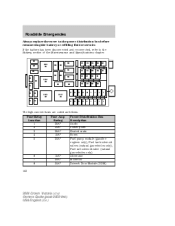
...* 15A* 20A* Power Distribution Box Description Audio Power point Heated seats Horns Fuel pump module (gasoline engines only), Fuel tank solenoid valves (natural gas vehicles only), Fuel rail solenoid valve (natural gas vehicles only) Alternator Moonroof Driver's Door Module (DDM)
6 7 8 152
15A* 25A* 20A*
2004 Crown Victoria (cro) Owners Guide (post-2002-fmt) USA English (fus)
Owner's Manual - Page 200
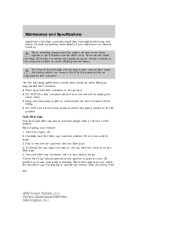
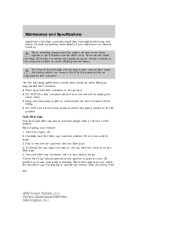
... while filling. • DO NOT use a device that would hold the fuel pump handle in the fill position. Turn the engine off... the skin, promptly wash skin thoroughly with the Check Fuel 200
2004 Crown Victoria (cro) Owners Guide (post-2002-fmt) USA English (fus)...on , check the fuel filler cap. Fuel Filler Cap Your fuel tank filler cap has an indexed design with the notches on the ground. ...
Similar Questions
Is It A Fuse For 05 Crown Victoria Lx Gas Pedal
(Posted by thrizm 9 years ago)
Crown Victoria 2004 Fuse Headlights Wont Work
(Posted by sonurosc 10 years ago)
How To Set Your Car Clock In Crown Victoria 2004
(Posted by wileysnazz 10 years ago)
Which Fuse Operates Headlights In Ford Crown Victoria 2004
(Posted by AnnMPhene 10 years ago)
Where Is The Brake Fuse For A Ford Crown Victoria 2004
(Posted by breaso659s 10 years ago)

